With the advancement of technology, it seems like a new file type appears every day. This time we want to show you how to open a file with an MXF extension in a simple way. But first, we will explain what these files contain.
How to open an MXF file?
There are two ways to open an MXF file, depending on your needs. If you just want to see what’s inside you have the following two options:
Use VLC
VLC is a free and very versatile program that allows you to open audio and video in many formats, among those formats is MXF. VLC is easy to use and supports tons of video and audio formats. You can download the latest version in Spanish from the official page and, if you already have it installed, follow these steps:
- Select the MXF file.
- Use the right button
- Select “Open with” and then “Choose default program”
- Select VLC
- If it doesn’t appear, select “Other Programs”, and choose VLC from there
- Open the MXF file you were trying to open, now you can.

Convert the file to a more common format
Since MXF files contain both audio and video, the easiest way to see what they contain is to convert it to a more common format that you can open on your computer. For example, you can convert it to MP3 audio.
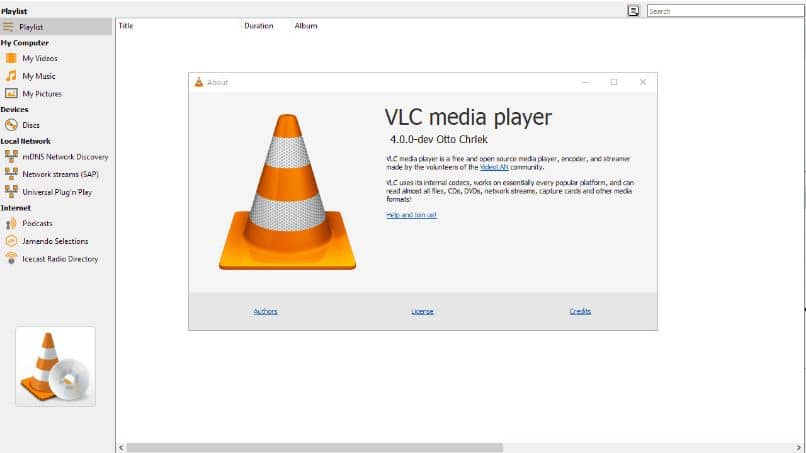
There are many programs and services for this, and we invite you to find one that works for you. In this article, we recommend Convertio.
To use Convertio, all you have to do is click “Select files” and wait for them to upload. Then, we press convert, wait for the process to finish, and download the converted file.
You can also click on the format tab and select one of the 15 formats offered by the service. But if in addition to seeing what the file contains, you need to edit and work with it:
Download a program that can edit MXF
The most recommended programs to open this type of file are Adobe Premiere Pro, Avid Pro Tools and XLRReader. These are professional programs, and as such can be quite expensive.
You can also use free alternatives to Adobe Premiere, such as Kdenlive, DaVinci Res, and Shotcut. The latter is the one we recommend in this article.
Shotcut is a free and open source program that works with the FFMPEG library; Thanks to this, it can open a very large number of audio and video files without the need for import, including MXF. You can download it.
The FFMPEG library is very extensive, and it is recommended that you learn at least a little about each type of file, you never know when you will need it; especially now that you know how to open an MXF file.














