On some occasion, almost certainly you have had a problem when accessing the Internet. The problem may be due to the connection itself, the software or some hardware element. At those times you may not have access to any website, or oddly enough, we only have trouble accessing a particular page, which is frustrating. The cause of this type of problem is usually the web browser, the website itself, the Internet service provider or a faulty DNS server. In this article we are going to see what you can do if a specific web page does not load on the Internet.
Check the status of the website
If a specific website does not load you and the rest does, it is quite likely that it may be down at that time. A good idea to start with would be to use the free online tools offered by some websites. Its way of working is very simple: you enter the URL and the website checks if it is up or down. For example, we could use Down For Every One or Just For Me or Is it Down Right Now? to check if the website works for everyone except us. Another quite interesting alternative is DownDetectorin this case it not only detects web crashes but also if there are operators with connectivity problems.
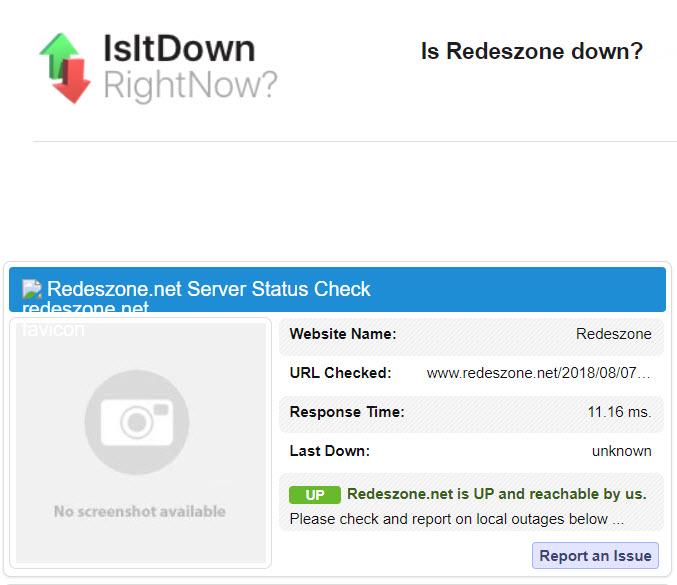
In this case we have opted for the second, and it is seen that the web is active. That means there are no problems with the web server and access should work for everyone without any problems.
How to fix if a website does not load
The website we want to visit may fall under Internet censorship, either by a government or to protect copyright. Sometimes, there are geographical restrictions where various websites are blocked from working. The usual reasons are usually government censorship, the fight against piracy or that media content is blocked for a region. In these cases, the solution is to use a proxy server, a VPN (virtual private network) or The Onion router and its Tor network.
server problems
Every web page is hosted on some web server and there can be many reasons why it might go down. For example, a power outage, too many requests for server capacity, a DDoS attack, or a hardware or software problem. If we talk about data centers, the chances of a power outage are significantly lower as they have different backup options.
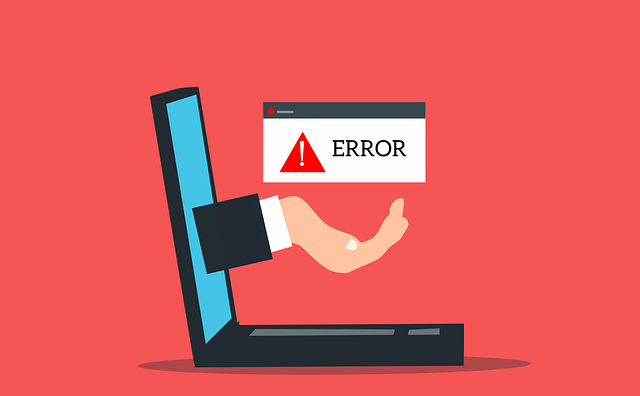
In this case, 500 type errors usually appear in our browser, this type of failure in most cases has the server as the culprit. A very typical one, to give an example, is the 502 error. In general, there is little you can do except send an email to notify the website of the problem and have them try to solve it as soon as possible.
Software and configuration failures
Sometimes a specific website does not charge you because of the programs you have installed or its configuration. The culprit on many occasions is our web browser. One of the simplest solutions that usually gives the best result is to clear the cache and cookies.
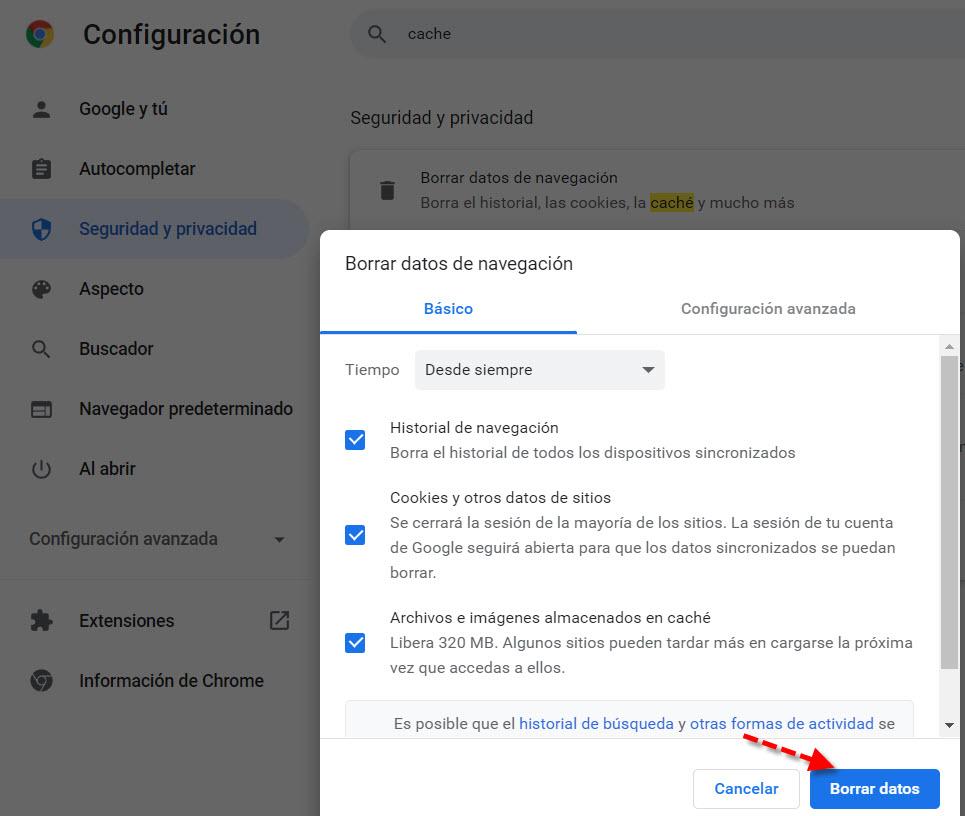
It may also be a good idea to update that browser to the latest version or try a different one.
On the other hand, the failure may be due to a firewall or an antivirus. A good piece of advice in this regard is to never install more than one antivirus program on a computer. You could also try disabling the firewall temporarily and see if it loads the web. Then immediately afterwards you have to activate it and see which rule is causing the problem.
The router and the DNS
Another thing to try when a particular website does not load you is to restart the router. You should also check your router settings as some come with URL filtering options to block websites. Therefore, it would not be ruled out that someone in our house has added that page to the filter list.
Finally, an option that can come in handy would be to change the DNS servers of our router or in the TCP / IP of Windows. For example, we could substitute the DNS of our ISP for the DNS of Google that are 8.8.8.8 and 8.8.4.4.














