Despite the enormous efforts that Microsoft has been making over the last few years related to Windows updates, the errors do not end. By this we mean that on most occasions we are going to encounter certain failures when updating the operating system, something that has not been completely solved.
This is precisely the case that we want to talk about in these lines, an error that many users have experienced after installing the great Windows 11 update. This is something that has been talked about over the last few days in multitude of internet forums. Well, perhaps those affected are now happy that Microsoft has finally confirmed the error to which we refer. Specifically, we mean that the software giant has just confirmed a new problem in Windows 11 and that it affects some printers in the operating system.
The first thing we should know in this regard is that it could be considered a serious problem, since it affects many and also a highly used element. So much so that Microsoft itself has carried out a temporary block for updates to version 22H2 of Windows 11. Obviously this is something that will be effective especially for all computers potentially affected by the problem.
How to fix the problem with the printer in Windows 11
Specifically, the company points out that the malfunction affects devices with printers that use the Microsoft IPP Class Driver. This is extended to those who make use of the universal driver for communication with the printer. Hence, right now the appropriate measures are being taken so that this ruling does not spread further.
It is also important to know that this connectivity issue prevents Windows from identifying all printer features as such. In this case, the affected printers are running with default settings. This fact means that the specific features of the device cannot be used. We refer to the color settings, duplex printing, the size or type of paper, or changing the resolution and setting others higher than 300 x 300 dpi.
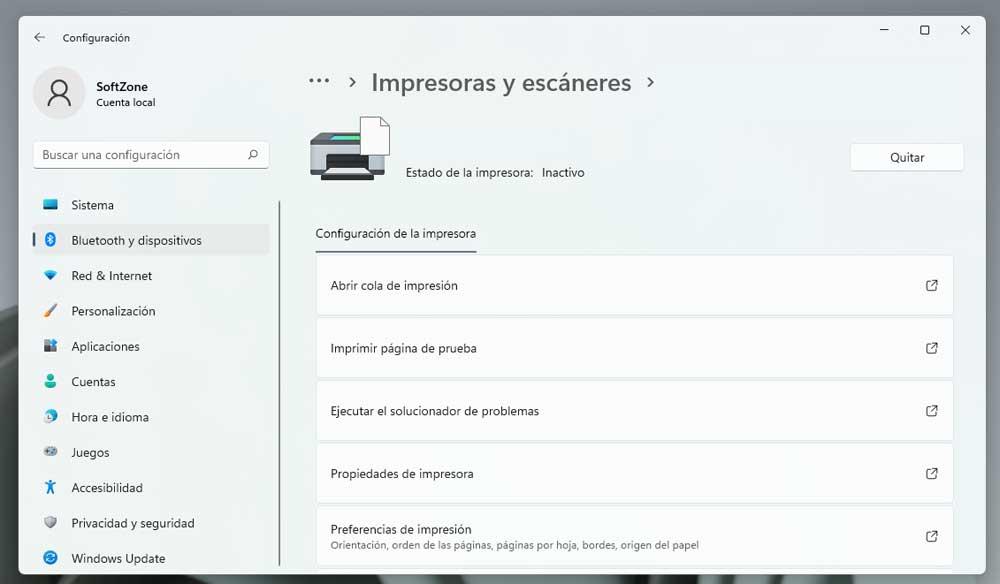
What’s more, printers affected by the issue in the first version of Windows 11 will face the same issue after upgrading to 22H2. Microsoft recommends that you do not manually install the new feature update on affected systems to prevent risk.
At the same time, one of the solutions suggested by the software giant is to remove any printer that uses Microsoft’s IPP class driver or the universal driver. Thus, once the mentioned printers have been deleted, we must install the Windows 11 update to later reinstall the deleted printer.
Of course, at this time it is important to know that the company is working on a definitive solution to the problem that may come to us in the form of a patch or update. Therefore, now we can only wait for the firm to definitively solve this bug with printers in Windows 11.













