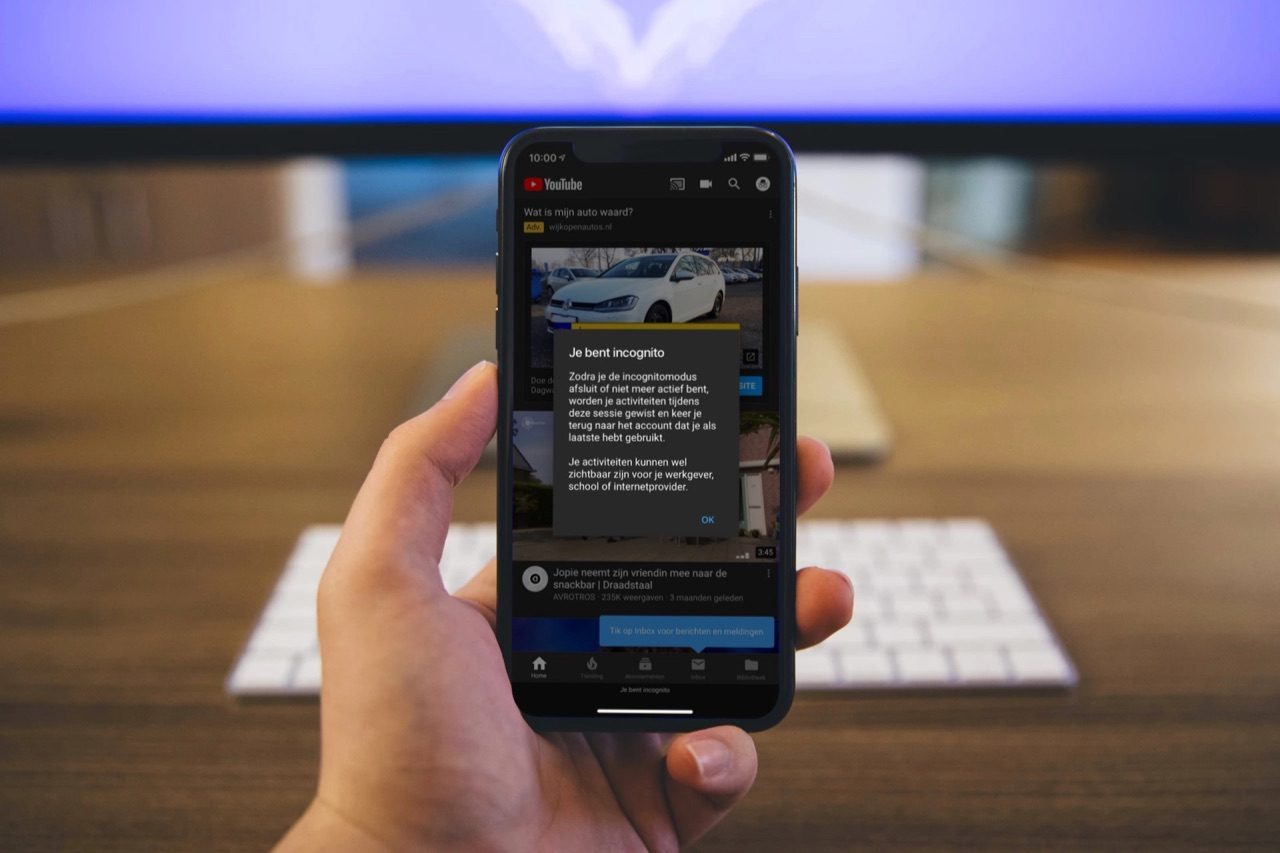Private browsing in the workplace is a somewhat thorny issue, since it depends a lot on the type of job and company. In any case, some employees may try to bend the rules, and try to hide their online activity from their boss. Is this possible? Can it be done using a VPN? That’s just what you’re going to discover here.
Anyone who has never navigated the workplace to do a personal search should cast the first stone. The issue is that, in some companies or jobs, for completely justifiable and laudable reasons, it is prohibited to do so. The issue is that some employees may think that, with a VPN, their Internet history is hidden from the boss of the company or employer. Here you will be able to clear up any doubts regarding this.
What does a VPN do and what can’t it hide?
A VPN (Virtual Private Network) is a powerful tool to protect your privacy on the internet. It encrypts your traffic and redirects it through a remote server, making it look like your connection is coming from somewhere else. This may prevent third parties, such as your internet provider, from viewing your browsing history. Nowadays there are many services of this type, most of them have more or less the same characteristics, we recommend the following:
But be careful: if you’re using a device provided by your company or your work Wi-Fi network, your employer could be using tools that allow you to monitor your activities. Although the VPN hides your Internet traffic from the network provider, it cannot protect you from the software installed on your computer or corporate security policies. It is something that you must take into account. If you use this type of service on your own smartphone or PC, then you can hide it as long as you have not installed the company’s software to monitor your activity.
Can my employer see my history even if I use a VPN?
This depends on several factors:
- If you use a company computer: Corporate devices often have monitoring software installed, such as keyloggers or screen capture programs. Even if the VPN encrypts your traffic, these tools can still record your activities.
- If you use your work Wi-Fi network: Some employers configure their network to track traffic passing through it, however, VPNs encrypt all traffic, so they wouldn’t be able to see what you’re doing. However, it is possible for the network administrator to detect that you are using a VPN, this can be done very easily.
- If you use a company-provided VPN: Corporate VPNs typically log all of their users’ activity for security purposes. In this case, your employer may have access to your complete history.

What can you do to protect your privacy?
Although a VPN is a good starting point, it is not always enough. Here are some tips to improve your privacy:
- Use your own device: If you use a personal computer instead of the company one, you will have more control over what is installed on it. However, be sure not to connect to your work Wi-Fi without using a VPN, whether commercial or a tunnel to your home VPN.
- Avoid the office network: Use your own connection, such as mobile data or a personal hotspot. In this way, you prevent traffic from passing through the corporate network.
- Be cautious about company policies: Many organizations prohibit installing unauthorized software, such as a VPN, on their devices. Check the rules before making any decision that could cause problems.
A VPN can be a useful tool for protecting your privacy, but it’s not foolproof in a work environment. If you really need to keep your online activities private, consider using your own device and internet connection. Always remember to respect your company’s policies to avoid conflicts. The key is to combine security measures and common sense to protect your privacy effectively.