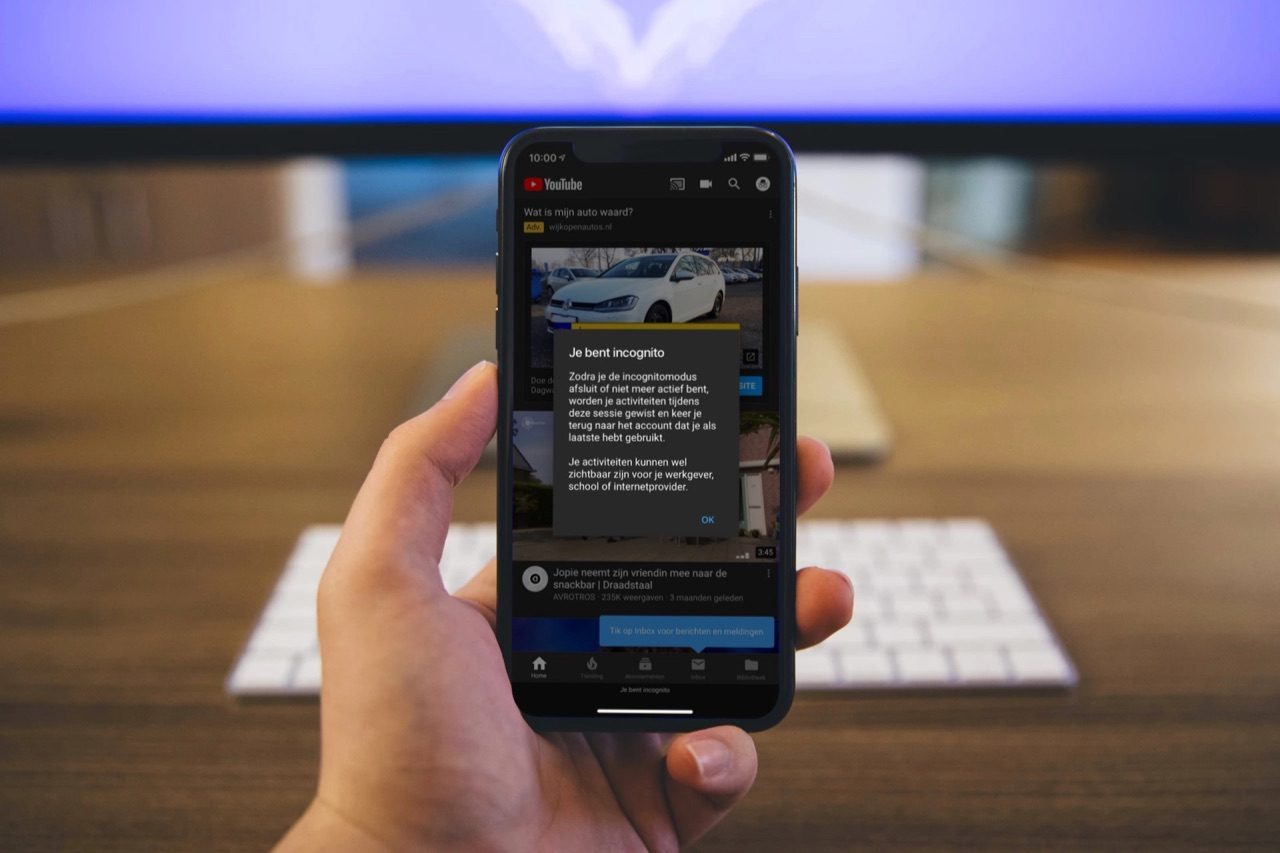Now, at the beginning of 2025, millions of users around the world are wondering whether to upgrade from Windows 10 to Windows 11, or continue waiting. The reason for this is quite clear, and it is that the old version of the operating system comes to an end in just a few months.
Next October 14, 2025, Windows 10 will stop receiving updates and will reach the end of its useful life. It has been with us since last year 2015 and with the passage of time it has not stopped gaining followers and followers. So much so that at this moment we could say that it is one of the most beloved versions of all the ones we have encountered over the decades. But the end of its useful life is near, and Microsoft has set the goal of most people migrating to Windows 11 before that date.
The truth is that the growth and market penetration of the most recent version of its operating system has not been what Microsoft initially expected. Hence the doubts that many users have at this moment. The truth is that working with an obsolete operating system, as will happen from October, is not recommended at all. For those who have doubts about the migration, below we will talk about some of the main differences between both versions of the technology giant’s software.
Significant differences between both versions of Windows
There is no doubt that the most recent version of the Microsoft system is more modern and in line with the current times. Furthermore, it is important to take into consideration that we find important differences both aesthetically and functionally or related to safety. To give you a better idea, below we will talk about the most significant ones that you are going to find, both positive and negative.
The required hardware requirements. One of the main complaints from many users is the high hardware requirements that Microsoft establishes to be able to install Windows 11. Apart from the RAM or the processor, the space needed on the disk drives skyrockets here and it is essential that the computer has of the trusted platform module or TPM in its version 2.0.
The user interface. The look of Windows 11 is much more modern than Windows 10, although that does not mean it is better. Microsoft has made important changes to the taskbar, the start menu, window management, widgets or the Settings application.
Disk space. The increase in space needed on our computer disk drives to install Windows 11 is significant, compared to what we need for Windows 10. This from the beginning became a significant handicap for users around the world.
The Microsoft Store. The software giant is betting more than ever on the official system store in Windows 11. Hence the important redesign integrated here, in addition to some functional improvements to enhance its use.
 Compatibility with Android phones. The company has been working for some time so that we can work together with our Windows-based computer and the Android mobile terminal. Windows 11 enhances these functions to be able to synchronize both devices with an increasing number of available functions.
Compatibility with Android phones. The company has been working for some time so that we can work together with our Windows-based computer and the Android mobile terminal. Windows 11 enhances these functions to be able to synchronize both devices with an increasing number of available functions.
The use of Artificial Intelligence. Of course, AI is one of the most differentiating factors of the most recent version of the operating system. The company wants us to use its AI Copilot regularly in Windows 11 for multiple functions that will increase over time. All this while waiting for the arrival of the controversial Recall.
 Virtual desktops. Microsoft wants us to get used to using these virtual desktops in its operating system, so it now makes their creation and use much easier, something similar to what happens in macOS.
Virtual desktops. Microsoft wants us to get used to using these virtual desktops in its operating system, so it now makes their creation and use much easier, something similar to what happens in macOS.