Social networks are enormously widespread platforms and used at the moment in everything related to the Internet. The benefits of these are many, but they also offer some problems and drawbacks that most do not like.
It is true that a good part of the users of these social platforms make good use of them. But just like in most areas of our lives, we also find ourselves with people who try to spoil our experience, as happens with these social networks. There are several very popular proposals in this sense, such as Facebook, Twitter or Instagram.
Precisely along these same lines we want to focus on this last proposal that we are discussing and that focuses on the publication of photos and videos. Specifically, we are referring to the Instagram social network that today is the favorite of many anonymous users and celebrities. But as we mentioned before, these online services present us with some serious drawbacks, such as what happens with the comments of trolls. Here we refer to those malicious users, often known as haters, who basically focus on posting nasty, offensive and insulting comments.
A good solution is to completely ignore them and not even bother to reply or read such annoying comments. However, most social networks offer us some functionality to remove these messages from our wall. Therefore, in the event that we want to get rid of the offensive comments of trolls on Instagram once and for all, let’s see how to achieve it in a matter of seconds.
Forget offensive messages that reach your Instagram account
This is something that we can configure directly from the official Instagram app that we have installed on our mobile device. Likewise, the changes that we establish here will become effective in the rest of the applications and in the web version of the platform. Here what we are going to achieve is that those offensive or unwanted messages from trolls disappear once and for all.
For this that we tell you, the first thing we do is access the application as such and click on the photo of our user that is located in the lower right part. Next, we open the program menu using the icon with the 3 horizontal bars and we go to the Configuration option. At this point we can find ourselves in the Privacy / Comments section. Well, here it is worth knowing that we now have two possibilities with which we will configure this section.
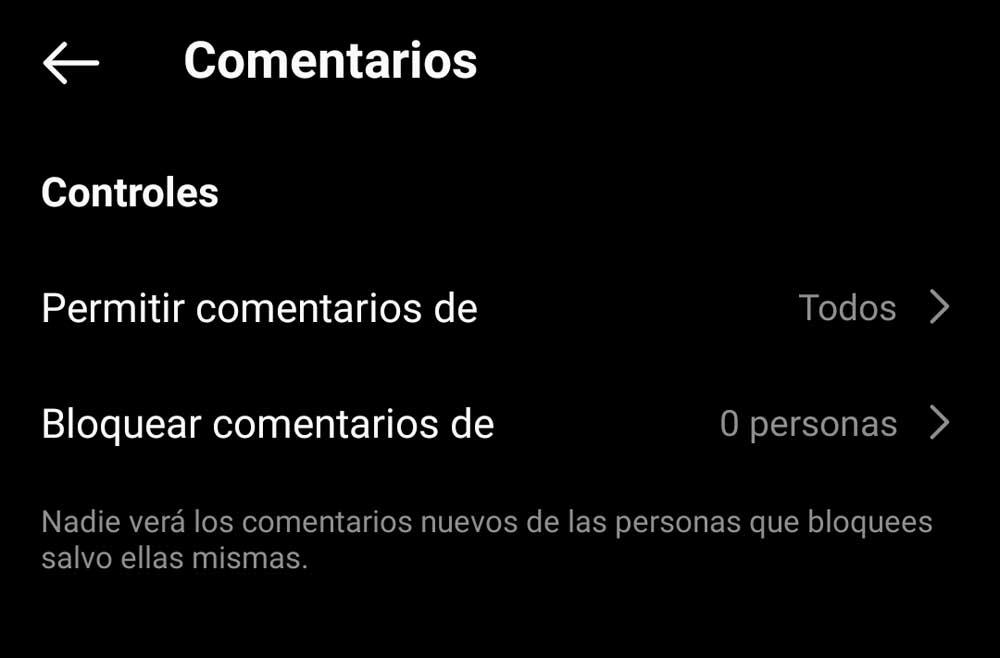
It is worth mentioning that on the one hand we will have the possibility of configuring the platform to allow comments from everyone, from those we follow, our followers, or both categories. On the other hand, the application offers us the possibility of establishing a series of users whose comments we want to block permanently and completely. In this way, by combining the two options, we can get rid of everything that we do not want to see in the form of comments on our Instagram account.












