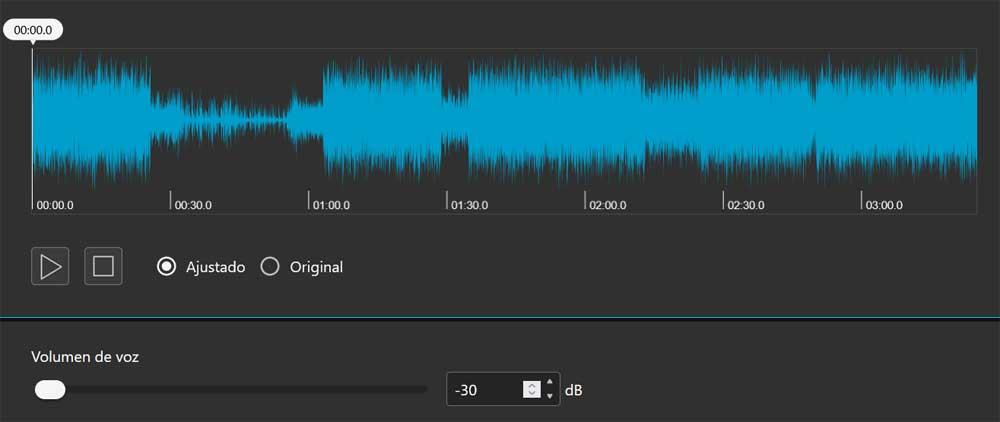Sometimes we talk about the need to edit our photos to make certain changes. The same happens when we refer to personal video files that we are going to share with others. But we cannot forget that the editing of audio files is gaining more and more importance, something that we can carry out easily.
And it is that as happens with the editing work of other types of multimedia files such as those mentioned, today we have the possibility of improving our sound files without too many complications. All this and to a large extent thanks to the developers of certain programs who try to make these tasks as easy as possible for us. In this way we can find more or less complex projects with which to edit and increase the quality of our sound files through its functions.
For years, a clear example of all this can be found in the popular application Audacity. This is a software solution that provides us with all kinds of tools for these audio-related tasks. Such is its potential that less experienced users can sometimes find it somewhat confusing in its use. Therefore, it is possible that they look for other simpler and more affordable software solutions. This does not mean that they are worse, but that they try to automate those editing tasks a little more. This is precisely the case that concerns us in these same lines.
We are going to talk about an application that you can use directly from your favorite Internet browser to improve the audio in your files. In addition, it is characterized by the ease of use provided by its integrated artificial intelligence.
MyEdit Audio, a powerful AI-based audio editor
Specifically, we refer to the application called MyEditAudio which we access directly from our web browser. As we told you before, one of its main characteristics is the ease of use that it provides us. At first, as soon as we access this application that we are talking about, we find different tools to edit audio. In addition, all of them are based on the use of artificial intelligence, which greatly facilitates these tasks.
We must also bear in mind that the use of all these functions will have no cost and also we will not have to download or install anything locally on the PC. The use of AI offers us several advantages, including the automation of the processes and editions that we wish to carry out. This artificial intelligence that we are talking about is in charge of most of the work that we need to do with the sound files.
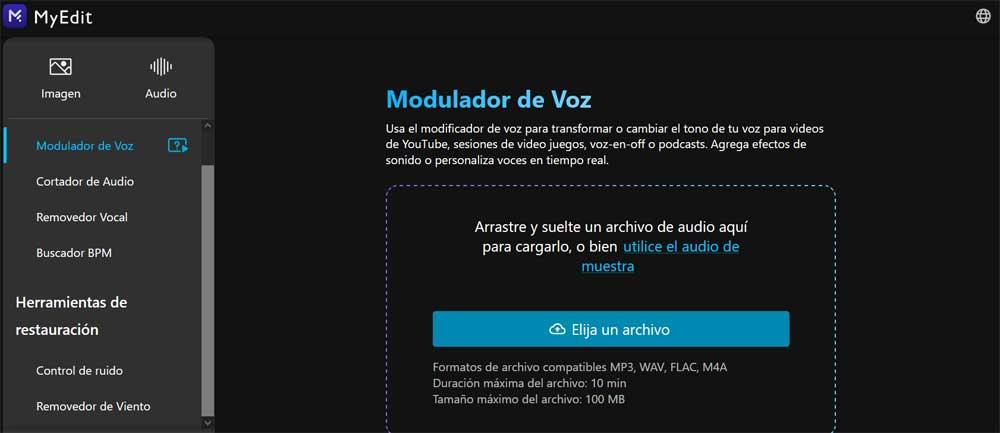
Among the available functions that we can use here we find some that are so useful that they allow us to cut parts of the file, eliminate background noise, or separate and modulate the voices. All these functions are found in the left panel of the main interface of the application. Obviously before all this we will have to upload the file with which we want to work. Likewise, we must bear in mind that the program is compatible with some of the most common sound formats.
This means that we will be able to work with MP3, WAV, FLAC and M4A files directly here. Once we have uploaded the file as such, the program is responsible for creating the signal visually so that we can work with it more easily. In addition, we will have the possibility, with just one click of the mouse, to compare the result offered by the AI of MyEdit Audio, with respect to the original.