When we create a Google account, in addition to the email account associated with the Gmail domain, we also have 15 GB of storage space available to us, space that is shared between Google Drive (Google’s storage platform) and Google Photos. The space available in Google Drive can be used to store any type of content, including a web page with which we can start a new Internet-based project.
Among the different services that Google makes available to us through the checkout, there is the possibility of storing our own web page, a web page that we can create easily and quickly using different template models. But, if our option is not to invest money but only our time, we can use the Google Drive space to host our website and using a service that offers us a free domain that redirects traffic to our account.
Create your website in Google Drive
During the first decade of the 2000s, the number of applications that allowed us to create web pages was very wide and varied. Microsoft and Adobe offered excellent options, however, as the years have gone by, these have been disappearing due to the appearance of web platforms that allow us to create any website in seconds, for free and using a large number of templates, being Canva. and Wix are two clear examples of this.
If we want to create a web page on the Internet in which to share photos, videos or any other type of content, it is not necessary to resort to specific applications to create web pages, since we can use Word and save the files in .html format. In addition, from Word we can create links with all the pages/sections that we want our website to have.
Once we have created the main web page, which we must name index.html, it is time to upload it to Google Drive. Once it is hosted on Google Drive, we must access the options of the folder where it is located and click on the Share button publicly, in this way, anyone who has the link will be able to access it. However, you will have access to the files that are part of the web, not the web itself.
If we want to convert the folder where the files are stored on a web, we must resort to platforms that allow us to use Google Drive as web storage, being DriveToWeb one of the best options. The operation of this web page is very simple since we just have to click on Google Drive (or OneDrive if we store the web in the Microsoft cloud storage platform) and wait for it to analyze the content we store to find the directory where are the web files that we want to publish.
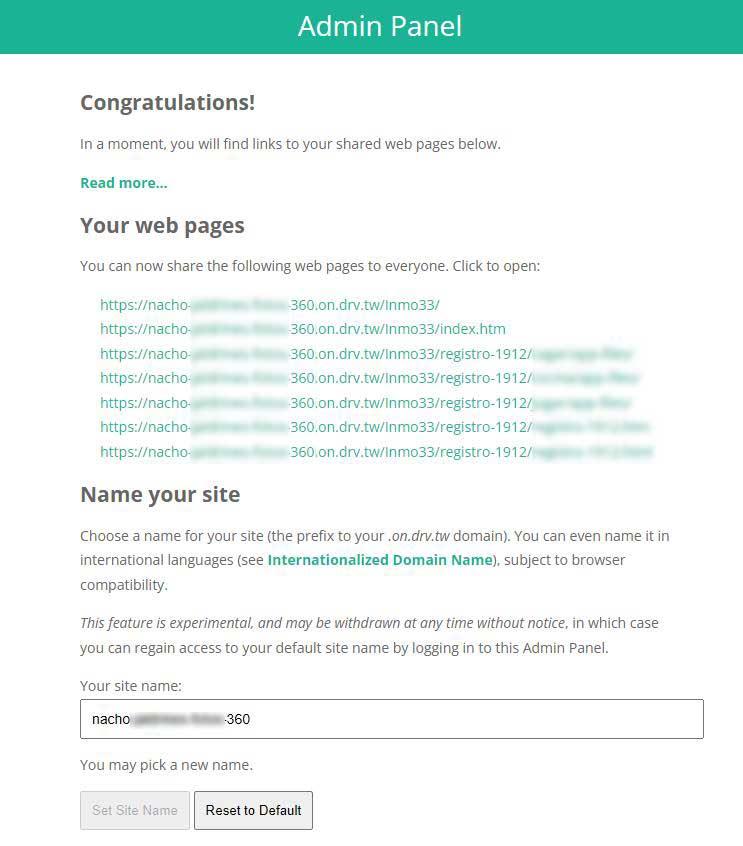
Then all directories where web files are located will be displayed. At the bottom, we must enter the name of the domain that we want to have, a domain to which “.on.drv.tw” will be added at the end. Once entered, click on Set Site Name and at the top, all the links to all the .html and .htm files stored in our account will be displayed. If we do not make the folder where they are hosted public, this platform will not be able to access the hosted content.














