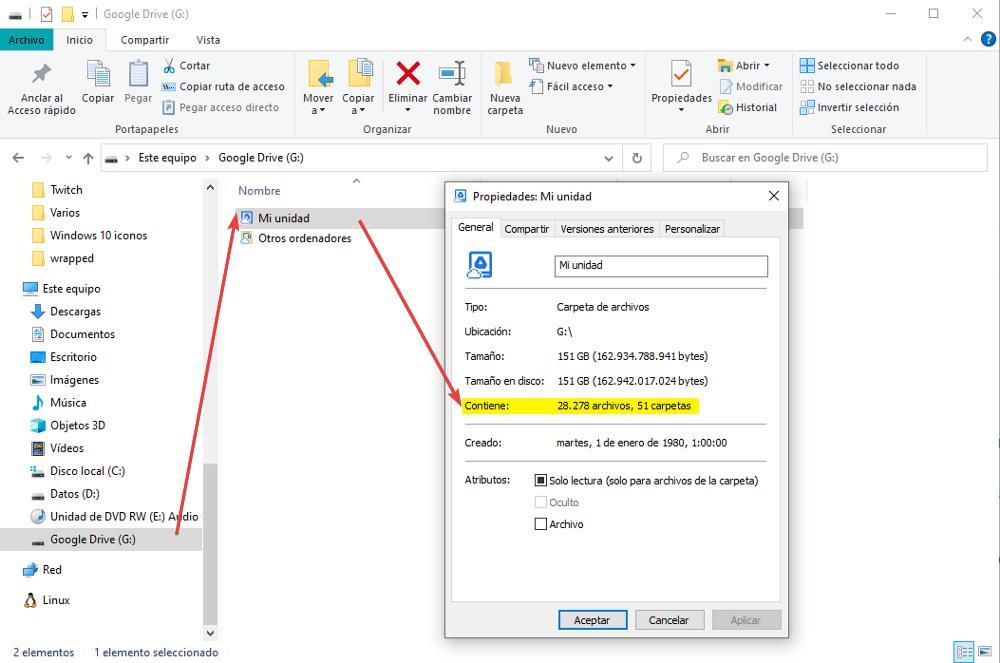When we create a Google account associated with the Gmail domain, the search giant makes up to 15 GB of storage space available to us, space that is shared between Gmail, Google Drive and Google Photos. If we use Google Photos on a regular basis to make a backup copy of all the photos we take on our mobile, it is possible that it fills up quickly, although the compression algorithm used by Google works wonders.
The same happens if we choose to use Google Drive as our main storage platform or to always have a copy of all the documents we create on a daily basis at hand. However, as with Google Photos, if we use it a lot, we can quickly run out of space and become more of a problem than a solution, since the first thing we need to know is to know the number of files stored, in order to be able to consider where we should attack to eliminate files that are not useful to us and that take up a large amount of disk space.
Files stored in Google Drive
If we want to know the number of files that we have stored in any drive on our PC, we just have to access the main drive and with the right mouse button select the Properties option. We can also use third-party applications that make this task much faster and easier. However, to know the total number of files that we have stored in Google Drive, the process is not so simple. In fact, we cannot do it directly from the Google Drive website, although we can use different tricks to find out that information.
If we want to know the number of files stored in a Google Drive folder, we just have to select them all, click on any of the errors with the left mouse button and keep it pressed to make the feint of moving them to another folder. At that moment, the total number of files that we have selected will be displayed. Once we know that information, we can release the mouse and the files will continue in their place.
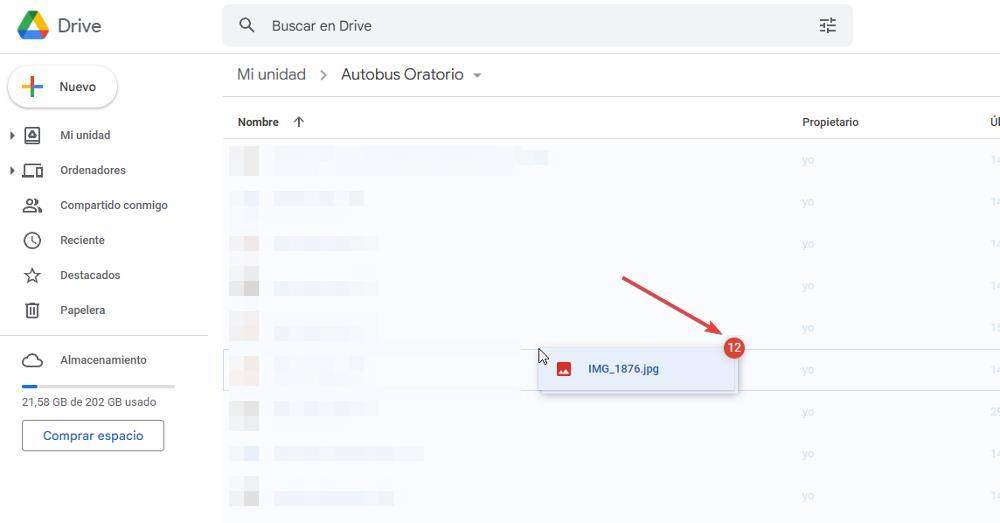
If we want to know the total number of files stored in all the Google Drive folders, we can perform this process over and over again, however, it is not the fastest option and far from comfortable. The easiest solution is to download the Google Drive application and install it on your PC. When we install the Google Drive application in Windows, a new drive with the name Google Drive is created on the computer, a drive that we can access just like any other available on our PC.
To know the total number of files that we have stored in Google Drive, we just have to click on the drive and, then, right-click on My drive and select Properties. In the General tab of the Properties window, in the Contains section, all the files and folders that we have stored in Google Drive are shown.