Visited pages, cookies, cache and more
Clear Chrome browser history
Google’s Chrome browser has become a popular alternative to Apple’s standard Safari browser. The Chrome browser is also widely used on the iPhone and iPad. Google records all kinds of data, such as visited pages, cache memory and cookies. You can delete this information at once or per section.
- Clear Chrome data
- More Chrome tips
Delete browser history and data in Chrome
To delete your browser history, proceed as follows:
- Open the Chrome browser on your iPhone and iPad.
- Tap the three horizontal lines at the bottom right.
- Choose Settings > Privacy.
- Tap Clear browsing data.
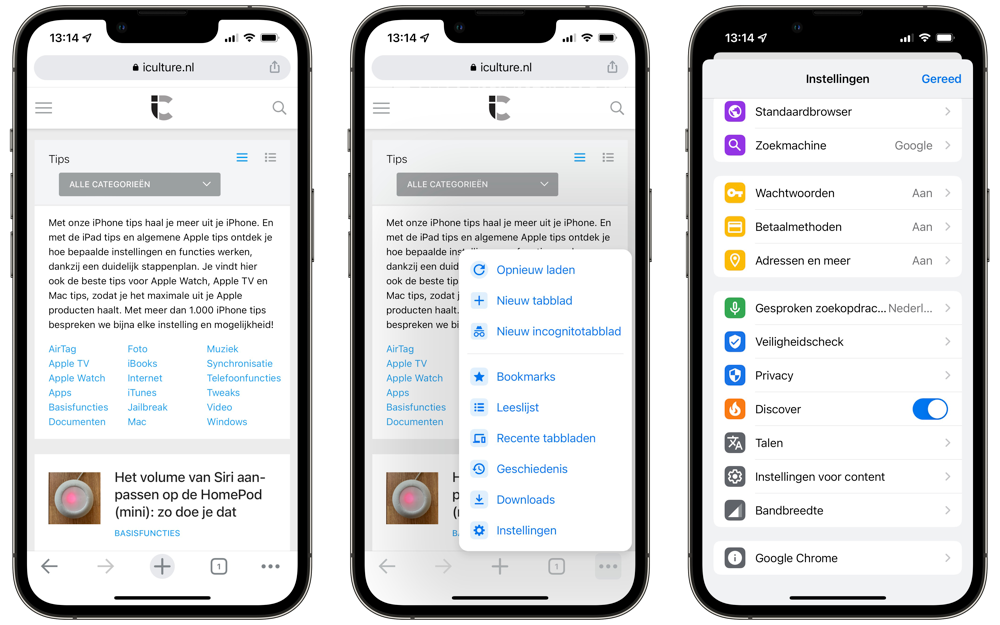
- Check which data you want to delete, for example cookies.
- Choose a period, for example last 24 hours. If you want to delete everything, choose All.
- At the bottom of the screen, tap Clear browsing data.
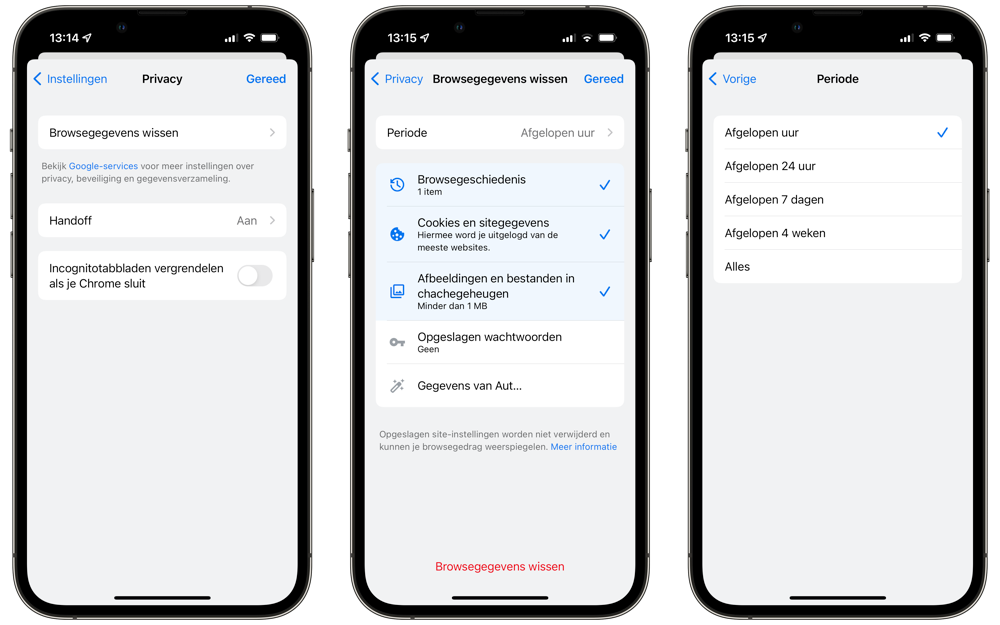
As you can see, you can also individually choose to clear only the cache memory or the saved passwords, if they are present.
More Chrome tips
We have even more tips on using the Chrome browser:
- This is how you use the offline reading list in Chrome for iOS
- Enable experimental features in Chrome for iOS
- Set different search engine on iPhone in Safari and Chrome
- Google Chrome: Transfer tabs between iPhone, iPad and desktop
- This way you can easily export Chrome passwords
If you want to clear cache from Safari on iPhone and iPad, we have a separate tip about that too! We also have a tip about clearing the browser history in Safari.













