HomeKit security: intrusion alerts and more
Many HomeKit accessories are there to make life in and around the house easier. Switch on your lights with your voice, adjust the thermostat with your Apple Watch or switch on your television with an app on your phone. But there are also HomeKit accessories that make you feel safer. Accessories for HomeKit security come in all shapes and sizes. Think of cameras, but there are also less obvious options. In this article we provide all kinds of useful suggestions on how you can use HomeKit to protect your home against burglary.
- Camera
- Video doorbell
- Motion sensors
- Window and door sensor
- Siren
- Alarm system
A disclaimer in advance. There are plenty of brands and companies that specialize in securing your home, with advanced alarm systems, door locks, cameras and more. Such systems often offer better protection, but are usually a lot more expensive. If you want to secure your home in a more accessible way and would like to use HomeKit, the suggestions in this article offer you that option. Plus, it can complement a more expensive and more advanced system, giving you the best of both worlds.
Outdoor and indoor camera with HomeKit Secure Video
With a HomeKit camera you can always see who is in or around your house. There are a few things you should pay attention to: whether the camera is intended for indoors or outdoors (or both) and whether there is support for HomeKit Secure Video. Thanks to HomeKit Secure Video, you can safely store the images and watch them later.

A good example for outdoor use is the Netatmo Presence Smart Outdoor Camera with Siren. In addition to the siren, there is also an outdoor lamp, which you can use to deter burglars. With such an outdoor lamp you prevent them from breaking in secretly in the dark. Another outdoor option is the Logitech Circle View. This has a weatherproof housing and mounting kit to hang it on the wall outside.
Read more about HomeKit cameras:
- These HomeKit cameras are available in the Netherlands (with and without HomeKit Secure Video)
- Set up HomeKit Secure Video: Configure all smart options step by step
HomeKit video doorbell
Similar to a HomeKit camera, a HomeKit video doorbell also provides some extra security around your home. The range of HomeKit doorbells is somewhat limited, but the Netatmo Smart Video Doorbell is a handy option. Unfortunately, this doorbell does not yet have HomeKit Secure Video, but the manufacturer has promised that this will be added. A video doorbell with HomeKit is especially useful for seeing who is at your door. Lately you have heard more and more that burglars dressed as PostNL employees or other experts ring people’s doors and try to enter and steal property. With a video doorbell you can see in advance who is at your door, without having to open it yourself. Images can also be recorded with the Netatmo app.

Also read our overview of HomeKit door locks and doorbells for more options.
https://www.iculture.nl/gids/homekit-deurslot-deurbel/
Motion sensors in smart places in the house
A motion sensor comes in handy in all kinds of situations. For example, you can use it to automatically switch the light on or off somewhere (for example near the toilet), but you can also use it to stay informed of movement in the house. A motion sensor in HomeKit can send a notification as soon as motion is detected in your home. Although you can’t see who or what is in the picture like with a camera, it can still give you a reassuring feeling when you’re out the door for a while. For example, place a motion sensor in the hallway.

A motion sensor can also come in handy to further set up your security system (more on that later). A motion sensor comes in handy if you want to use an AirPlay 2 speaker as a siren, for example, where the motion sensor acts as a trigger for an alarm to go off. Motion sensors are relatively cheap and easy to install and at the same time privacy-friendly.
If you want to use a motion sensor as a security accessory, we recommend setting up notifications for HomeKit accessories correctly. You can choose to only receive notifications when everyone is away from home, so that you do not receive a notification all day long when you or a housemate walks past the sensor. You can also set it to only get notifications at night.
Window and door sensor with HomeKit
Window and door sensors also come in handy for HomeKit security for your home. Such a sensor consists of two parts: a sensor on the frame and a contact point on the door or window. Not only can you see whether a window or door is open or closed (and sometimes even how long it was open or closed), but you can also receive a notification when it opens or closes. Just like motion sensors, you stay informed if a window or door is opened without you doing it. You immediately know that something is not right, so that you can act accordingly. It is important that you set the notifications correctly, so that you receive a warning if you are not at home or if you are sleeping at night. You can also link such a sensor to a siren.
Several brands have marketed such sensors. We’ll take you through some of them.
Eve Door & Window
The Eve Door & Window sensor has been around for a number of years and several generations have now been released. The latest version is the third generation from 2020 and has support for Thread. That increases the range, but you’ll need a HomeKit hub with Thread (such as an Apple TV 4K 2021 or HomePod mini). It’s not the prettiest sensor, but it does a good job.
Fibaro Door & Window
This sensor works in a similar way to Eve’s and also works with Bluetooth. Make sure you are using the HomeKit version. There is no Thread on it, so the range is somewhat limited. This Fibaro sensor is a bit smaller than Eve’s, but we find the quality of the material a bit less. The advantage is that this sensor can also measure the temperature, which is a handy extra.
Aqara Door and Window
This sensor from Aqara is the cheapest and works just like the other two in this list. A disadvantage is that you need an Aqara hub to connect the accessory to HomeKit. The sensor also works via Zigbee and is therefore very reliable.

View at Amazon for about €12,-
HomeKit siren as the ultimate warning
There are no extensive alarm systems for HomeKit that you have to lock or unlock with a code, but you can make a do-it-yourself alarm with HomeKit accessories. As we mentioned earlier, you can create your own alarm using a motion sensor, window or door sensor and a speaker. All you need is an AirPlay 2 speaker and Apple Music subscription. This can be a Sonos speaker, but also a HomePod or another speaker that is suitable for AirPlay 2.
You set up an automation for such a siren. You indicate that if a motion sensor or window or door sensor detects movement, an alarm should go off on the speaker, but only if you are not at home. You can even determine the volume of the speakers and choose to have them turned off after ten minutes, so that the neighbors don’t go crazy. That’s long enough to deter an intruder. In our tip you can read how to set up a HomeKit siren.
Alarm system with HomeKit
Some accessories offer a function with which you can, as it were, build your own alarm system. This is a handy extra for using HomeKit as security. An example of suitable accessories are the Aqara hubs. These indicate, as it were, the status of the house with one of the four situations: at home, absent, night or out. You can link automations to the status of the alarm system. You can then link the status of the alarm system to a specific action, for example when you leave home or when you go to sleep. In this way you adjust the status of the home, to which actions of your other accessories are linked.
An example: if the security system is triggered by a movement of a sensor when you are at home, you can have all the lights switched on. The advantage is that you will always receive a notification, so you will also be warned if you are not at home.
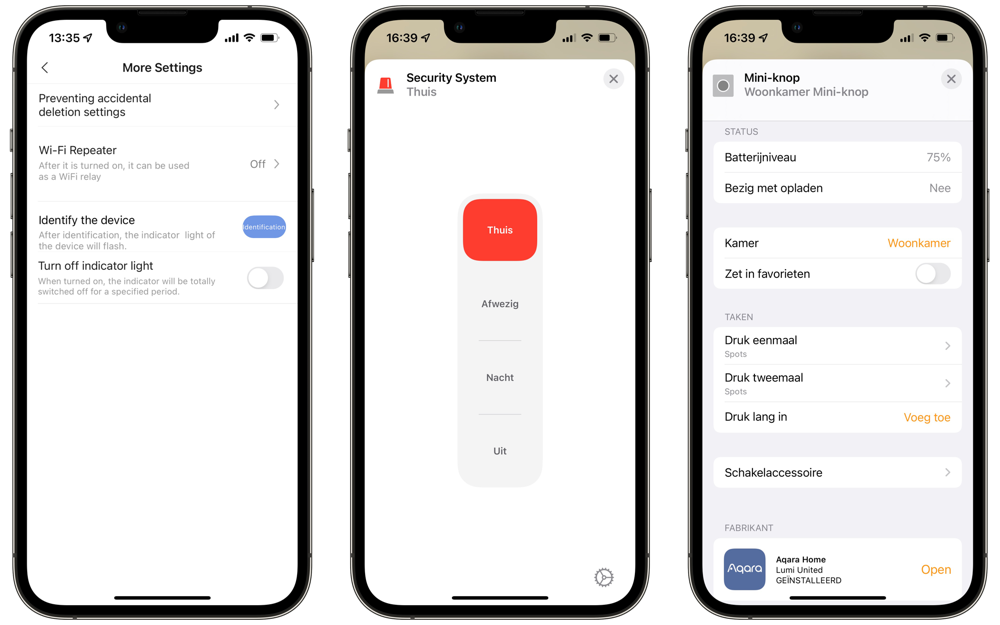
You are not always there with just an Aqara hub, because sometimes you need, for example, a motion sensor or a siren to actually add a function to the status of the alarm system. Some Aqara hubs have this built in (such as a siren), but the budget Aqara Hub E1 does not. So it really is a do-it-yourself solution, where you have to set the necessary settings and also need extra accessories.















