Windows error 0x80070570 has become a nightmare for thousands of people. The main reason for this is that he appears for a multitude of reasons, so it is very possible that sooner or later you will meet him. Or maybe you’ve already suffered. In all cases, it is best that you know the best solution to avoid it.
The headache that can cause the error 0x80070570 that appears in the Microsoft operating system is too intense to pass up. There are many reasons why it occurs, but mainly it is all related to the same thing: that your computer cannot read the data from the source source. A source of origin that can be virtually anything from the operating system itself to an application. Hence it is, therefore, such a common mistake.
However, due to the nature of the error, you will have to apply a different method for each situation. Find the one that fits your case and follow the steps. What you have to know, yes, is that all the solutions are very simple.
Hard drive problem
When what happens to you is that you cannot copy or move items between your hard drive and another drive, it is most likely due to a problem with your file system. Therefore, you will have to solve it as soon as possible to be able to continue using your hard drive in view of its importance on a day-to-day basis.
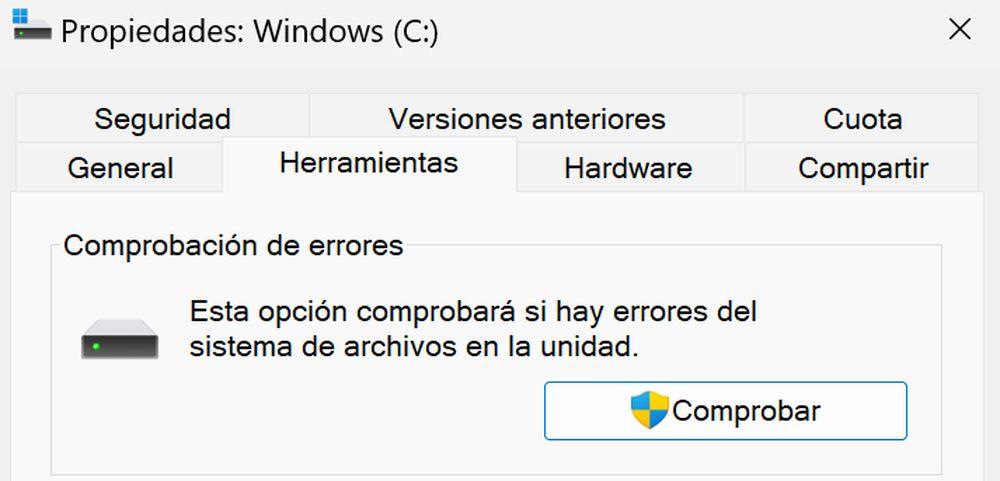
The solution is not very complicated. Open File Explorer with Windows Key + E, choose your hard drive and right-click. Then choose Properties, click on the Tools tab and the first thing you will come across is the Error Checking system. Click the Check button and then, even though the system tells you that everything is fine and there are no problems with your drive, click Scan and repair drive. That way you will end up with the error 0x80070570 that is haunting your hard drive.
Problem updating Windows
It is very common for the error to appear at the moment you are trying to update Windows. And this is annoying and worrying, since at some point you will need an operating system update to avoid some security problem or to maintain stability. Some of the times when updating error 0x80070570 occurs are resolved as easily as simply rebooting. As simple as that.
Unfortunately, it doesn’t always happen. If you find that the updates are still not being applied, a possible remedy can be found in clearing the cache. You have to clear all the cache for Windows Update as it might have become congested and there are many corrupted files that are preventing the update. The way to do it is not much of a mystery either.
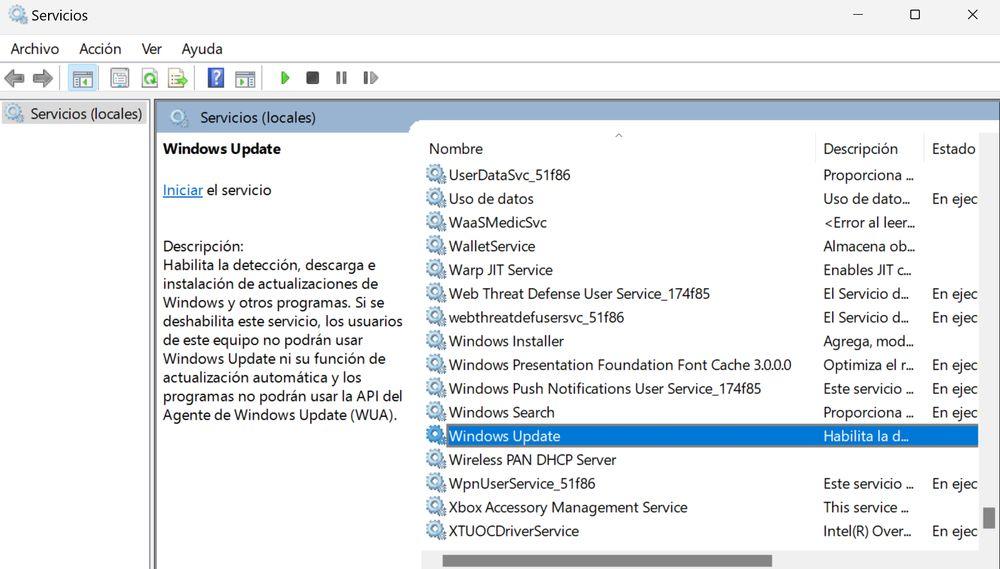
Press Windows + R and then in the Services (local) window you will have to look for Windows Update, which is one of the last options that appear on the list. Right-click and choose “Stop”. Then press Windows + R again, but now enter this command: C:WindowsSoftwareDistribution. That will have taken you to the folder on your computer where all those Windows Update files we mentioned earlier are stored. Therefore, you have to delete absolutely everything. Go back to the Services (local) window from before, look for Windows Update and right-click now select Start so that everything is as before.
The next time you reboot or use Windows Updates, you shouldn’t run into any obstacles again.
Application issues
For one reason or another, it is possible that the application with which the error is being thrown is corrupt. The only solution to avoid error 0x80070570 is to cut your losses and start over with the download of the program. If you have tried to download the software several times from the Windows Store and it continues to fail in the same way, we recommend that you go to the manufacturer’s official website.
It will be the same tool, but you will avoid the errors in the files that are corrupted. Also, remember the importance of avoiding third-party download pages, since what you download could be infected with malware.
There are more possible cases
It also wouldn’t be the first time this error has occurred when trying to perform a fresh installation of Windows. The answer to why this is happening to you is that the media you are using for the installation has a problem, so you don’t have to keep trying. It is recommended that you look for an alternative, such as a USB memory that has the installer and that surely will not give you problems.

As you can see, Windows error 0x80070570 is too common and is happening to many users, and it is important to know how to fix it. It is recommended that even if you can continue using the computer after seeing the error, you do everything possible to remove it soon to ensure that the situation does not worsen.












