Having too many different versions of Windows on the market is a very difficult thing to maintain. Therefore, as time passes and new versions of the operating system are released, the older ones become abandoned and obsolete, inviting users to upgrade (usually for free) to the newer versions. When Windows becomes obsolete, developers gradually turn their backs on it to simplify the development of their applications. And, on this occasion, it has been Google who has had to withdraw support from its cloud, Drive, for older versions of Windows.
Google Drive is one of the most used clouds. When we create a Google account (for example, a Gmail email or an Android account), the giant gives us 15 GB of storage on its servers to store all the data we want there. We can use this cloud from the browser, or use the Google Drive client to simplify the use and synchronization of data with the cloud.
At the beginning of the year, Google made the decision to withdraw support for Google Drive for Windows 7, leaving users who still use this operating system without being able to use it anymore, unless they upgraded the PC. But, now, a new wave of versions has arrived in which the client of this cloud will no longer work.
Goodbye to Windows 8, 8.1 and Windows 10 32-bit
Google has added a notice within its version notes section of the Google cloud client in which it indicates precisely what we have. Starting in August 2023, the Drive for Windows program will stop working on Windows 8 and 8.1, two versions of the operating system that have not had any support for some time.
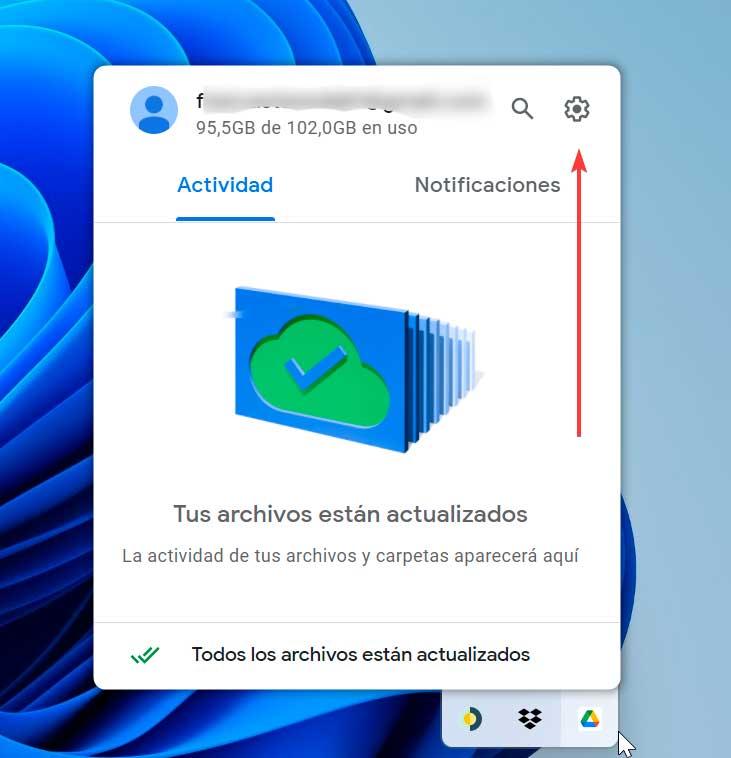
But, also, the company has decided to eliminate support for the 32-bit versions of Windows 10. These versions are designed for computers with less than 4 GB of RAM, and since their use is practically nil, Google has decided to eliminate support to focus on developing the 64-bit version of the client.
So, starting next month, there are only three ways to continue using the cloud. The first of these, and the most recommended, is to upgrade your computer to a modern version of Windows. This can be Windows 10 for 64 bits (in its version 22H2 or later). Or, also, to Windows 11. In this way, we will not only be able to use this program, but we will also be safe and protected against possible computer attacks. The second of the alternatives is to use Google Drive from the browser, since from there it will continue to work (as long as the browser is updated).
And the third, use an alternative.
Alternatives to Google Drive
There are many alternatives to the Google cloud, each with its advantages and disadvantages. We are going to recommend, specifically, three that will continue to work without problems in these versions of Windows.
-
OneDrive. The Microsoft cloud. We will be able to use it without problems to save the data we want, both manually from the browser and from the synchronization client.
-
Mega. The private cloud, heir to Megaupload. We will have 50 GB within our reach to store what we want without fear of it falling into the wrong hands.
-
Terabox. Who said cloud storage is expensive? Terabox offers us 1 TB to save what we want in it.












