Very soon, as Microsoft announced a few months ago, it will no longer be necessary to use WinRAR to decompress files in this format, since it will be natively supported by Windows 11, a function that has a long way to go if you really want to do make users forget about WinRAR.
The first thing that many users do when we install Windows is to install WinRAR, one of the best file compressors and decompressors currently available on the market, a task that some users will stop doing when the Windows 11 23H2 update is released, by offering support native, although it may not be a good idea.
The Neowin guys have carried out a speed test using this function and the WinRAR application, showing that the latter option is the fastest, as long as we are talking about large files, since this test has been carried out using a 24-bit compressed file. GB.
The tests have been carried out on two different computers, both are NVMe SSDs. The first, consisted of a 4GHz AMD Ryzen 5 2600 with 32GB of DDR4 RAM and the second is a 2GHz 11th Gen Intel Core i3 with 16GB of DDR4 RAM.
To decompress the 24 GB file used for the sample, the Ryzen-based computer took 98 seconds using WinRAR, while Windows 11 took 345 seconds, which is 4 times longer.
The test that has been carried out with the least powerful computer and managed by an Intel processor has taken 102 seconds to decompress the file using the WinRAR application while Windows 11 has taken 284 seconds, almost 3 times more.
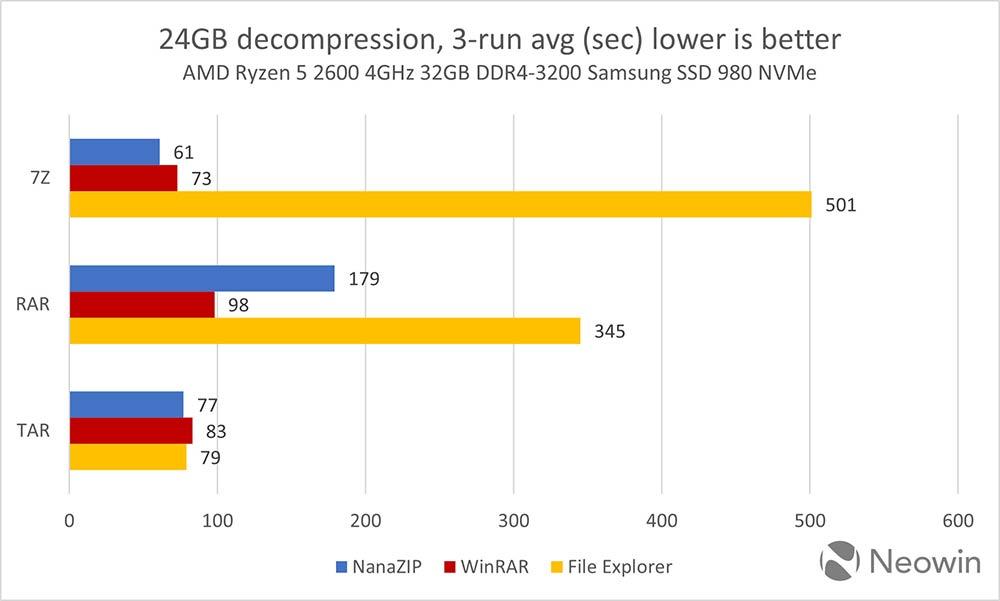
The difference in time on both computers is particularly striking, since this process, using WinRAR, has taken longer to decompress the file on a computer with AMD than on one with Intel, while File Explorer has performed this process on less time on the computer with the Intel processor than on the AMD one, although in both cases, the Microsoft solution has been the slowest.
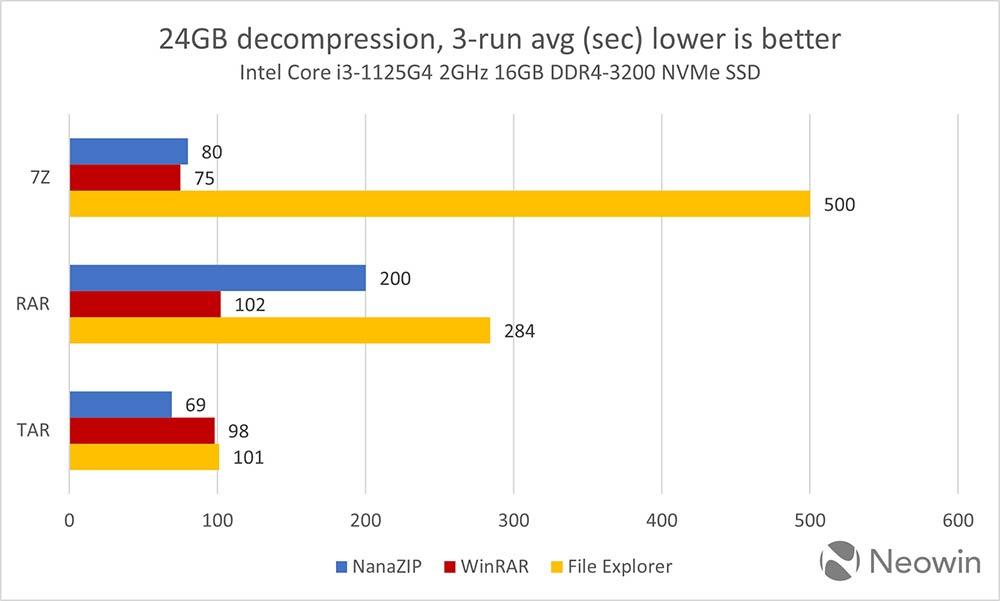
For these tests, the NanaZip application has also been used, and in both cases, this application has turned out to be faster than the native Windows function, but not that of the German developer.
Really matters?
Microsoft has not yet launched this functionality since it allows you to unzip files in RAR format within Windows 11, which means that it is not yet ready to offer optimal operation, so these tests must be taken with a grain of salt.
In addition, another aspect that we must take into account is that the file that has been used for the test occupies 24 GB, a size with which very few users have the need to work on a regular basis. Neowin has not carried out this test with smaller files, files that, perhaps, would offer better results by Windows 11.















