Cybercriminals over the years have proven that they try to access our private and sensitive data in any way. To achieve this, increasingly dangerous campaigns are launched that try to deceive us in different ways, as is happening now with this supposed warning from the Police.
Over the years, we have encountered multiple phishing campaigns that affect different devices, whether mobile or desktop, and that try to make us bite. In this case we are going to talk to you about one that focuses on a fake email that we received supposedly from the Police. It must be taken into account that these emails are used as an access route to our data because they usually attach malicious links or files.
Many times they play with fear or doubt to make us sting and click on those links that we mentioned. A clear example of all this is found in the case at hand and in which we received an alleged summons from the aforementioned Police. Obviously this is something that can put fear into the body of many users, hence curiosity makes them fall into the trap.
This new phishing campaign that we are talking about and focuses on us receiving an email message that contains a police summons. This is given due to an alleged complaint that we have pending and to which we must respond. The email itself includes a link to a file that we must download, where the danger is precisely located.
What should I do if I receive false email from the Police?
Well, once we know all this, let’s see how we should react to this supposed police email that may arrive in our inbox. The first thing we must take into consideration is that the Police are not going to notify us about these types of complaints via email. Therefore, if we receive this message, we must completely distrust it and send it to the spam folder.
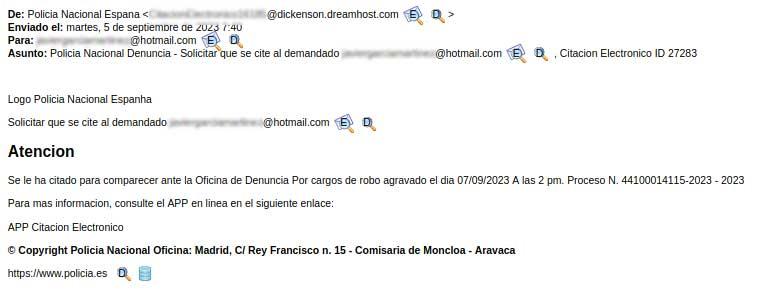
But at the same time it may happen that we have clicked on the link and downloaded the attached file. In this case, the first thing we must do is access the folder where we have saved the attachment and delete it immediately. But unfortunately the situation can also arise that we have downloaded the file and executed it, all in order to know the details about the alleged subpoena. In that case we must follow the steps that we discuss below.
The first thing we should do is a complete scan of our computer with the antivirus that we have installed, whether Windows Defender or another. It is important that we keep the corresponding antivirus updated, since otherwise it may not be able to detect this new malicious campaign and the downloaded file.
From there and if we want to provide a solution for other users, we can also file a complaint with the corresponding email captures to the State Security Forces and Bodies.















