Now that it’s back to school, I’m sure many of us are waiting to get Word, Excel and PowerPoint working, which, for some reason, stopped working this summer. Most likely, there is a license problem that has caused these programs to limit editing functions to only allow us to open files. Luckily, if you don’t want to check out, there is an alternative that will allow you to have the same thing you have in Office, but without having to spend a single euro. And that alternative is LibreOffice.
LibreOffice is an office suite born from the independence of the main OpenOffice developers to create a truly free and community-managed alternative to the Microsoft suite. This program is excellently maintained, releasing new versions and updates every so often for both its newest versions and those with extended support.
In this way, today we find that, if we are using version 7.5 of LibreOffice (version prior to the latest), we now have a new version of it available, focused especially on maintenance.
Everything you need to know about LibreOffice 7.5.6
LibreOffice 7.5.6 is the sixth maintenance update for version 7.5 of this suite. While all the new features and big changes have gone to version 7.6 (released in summer) of this program, users who prefer stability and long-term support over new features and the occasional experiment can continue using this older version .
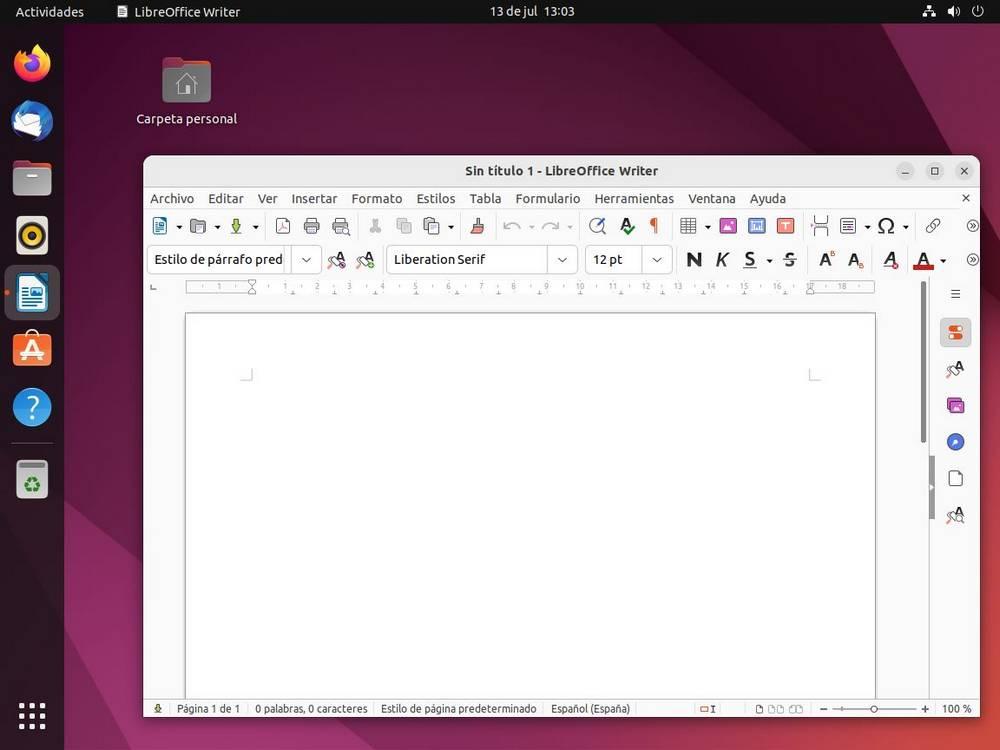
As this is a minor, maintenance update, we will not find any more changes or new features than those we have already seen with the launch of version 7.5. What we do find in this new update of the suite are 53 bugs, problems and errors corrected, many of them reported by the user community itself.
Among all the problems, we can highlight various crashes and unexpected closures of the program, as well as, of course, various compatibility problems when opening Office DOCX files.
Download the new version
This new version of The Document Foundation’s office suite is now available to all users from your download page. On this page we can find, on the one hand, version 7.6, more advanced and updated, and on the other hand the version we talked about in this post, 7.5.6.
The developers of The Document Foundation themselves make it clear that this version is old and does not have the latest news and features that have been implemented in the program. In return, it is a highly tested version that will guarantee excellent stability and operation. Therefore, this version is recommended for demanding companies and work groups.
If you are a home user, it is probably better that you update to version 7.6, since it is much more advanced and has new features and features that are not, nor will they be, in this version.
If you want to know all the changes to LibreOffice during its development, you can find them in this link.















