Wake up to the weather forecast
“Good morning, it is 8:33 am and it is 1 degree”. Brrr! If you want to wake up with a notification like this on your screen, you can easily do that with Bedtime Mode on your iPhone. A clock and the weather report of the day will then appear on your lock screen, so you can start your day well prepared. You know exactly whether you need to wear a thick sweater or whether a T-shirt will suffice.
You must enable this first to see the widget. Please note: you will only see the weather forecast if Bedtime Mode is active and your iPhone has not yet been unlocked. Once you unlock your iPhone, the weather forecast is gone and you’ll have to wait until the next morning.
Enable weather forecast
To see the weather forecast on your Lock screen every morning, turn on Sleep Focus. This is a special variant of Do Not Disturb on the iPhone:
- Open the Settings app on your iPhone or iPad.
- Go to Focus and tap Sleep.
- Make sure you have a sleep schedule in place.
Then you go to sleep. When the Do Not Disturb period ends, you will see the weather forecast on your iPhone’s lock screen. If you have been sagging for a long time and you only pick up your iPhone for the first time in the afternoon, the message ‘Good afternoon’ will appear. This adjusts throughout the day. You can immediately see how warm it is outside and what the weather will be like. You can close the screen by tapping Close.
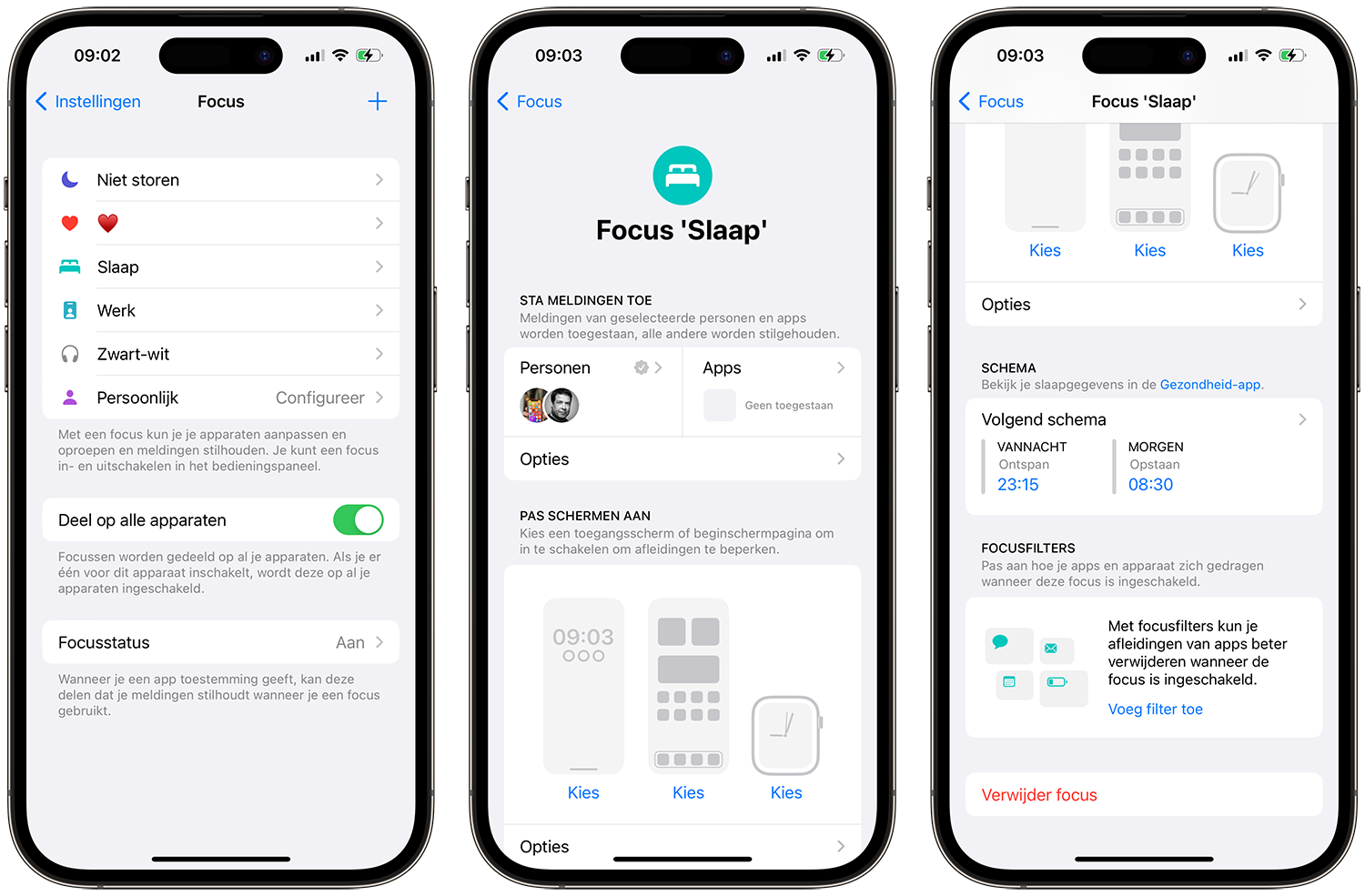
This weather widget is easy to set up and is useful during cold winter mornings, when you want to see at a glance whether you have to get up early because of severe weather, or whether you can stay in bed for a while in mild weather.

You can read more about the Bedtime functions on iPhone and iPad in the articles below:













