Request a cycling route in Apple Maps
You can request cycling routes in Apple’s Maps app. Cycle paths and cycle-friendly roads are taken into account, if available. You will also receive information about the elevation changes on the route and how busy it is. You can optionally choose a route with fewer hills. The app gives you step-by-step instructions with voice prompts. If you don’t want to disturb other road users, it can help to wear an earphone. To be able to use your iPhone safely while cycling, a bicycle holder is recommended. If you have an Apple Watch, you can also see the turning instructions on your wrist.
- Locations with cycling routes
- Plan a cycling route
- Options while cycling
- More tips for cyclists
Locations with cycling routes
Cycling routes cannot yet be used in all regions. While cycling and cycling are the national sports of the Netherlands and Belgium, you cannot yet use them in our two countries. If there are no cycling routes available in the region where you want to cycle, it is better to plan a cycling route with Google Maps. However, you have less information here about hills and crowds.
However, the cycling routes are available if you go on holiday to:
- Barcelona
- London
- Toronto
- Vancouver
- Germany
- United States
- China
- Japan
- …and more (check this list)
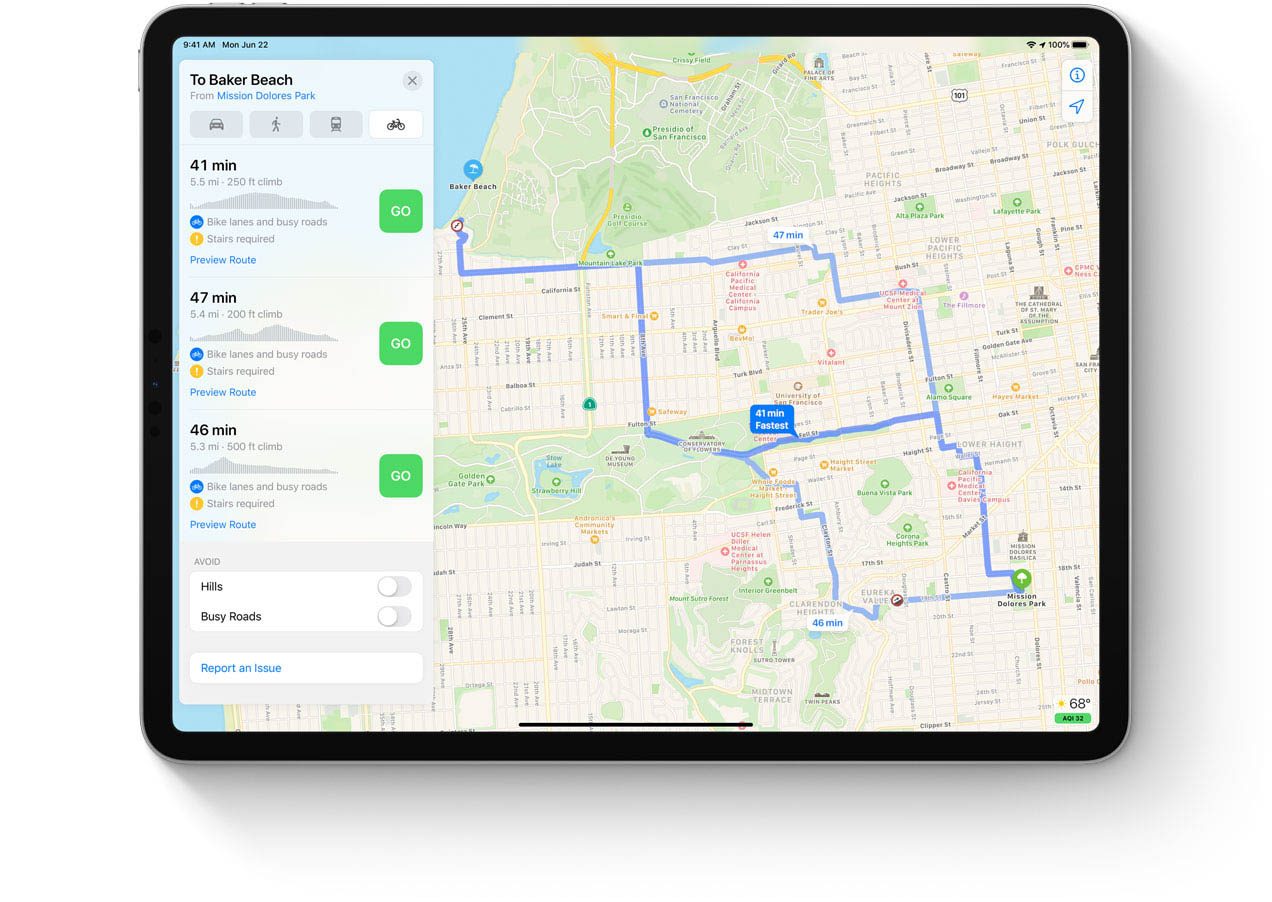
Plan a cycling route with Apple Maps
To plan a cycling route, proceed as follows:
- Enter your destination as usual.
- As a means of transport, choose the bicycle.
- In the route map you can see details about the chosen route, such as estimated time, type of roads and elevation changes.
- If this is the route you want to cycle, tap Go.
- You can also view the other routes and make a different choice.
You can optionally use switches to indicate that you want to ignore hills and busy roads.
You can also request a cycling route by saying: “Hey Siri, find a cycling route home”.

Options while cycling with Apple Maps
When planning a route you can now see where cycle paths and cycle-friendly routes can be found. You also get a preview of the height differences, so you know how much effort you need to make. You can indicate that you don’t want steep slopes – or you do. To increase safety, you can see how busy a street is, so you can plan your cycling route along quieter roads.
The cool thing is that Apple can also give you suggestions for taking stairs to save time or to avoid a steep hill. You will then have to carry the bike on your neck, so this option is especially interesting for cyclists with a lightweight frame. You will often want to cycle from A to B as quickly as possible, using the shortest route possible, but the cycling routes in Apple Maps also take cycling as a workout into account. You can indicate whether you want a comfortable flat ride, or one with hills.
As you follow the route, you can share your estimated time of arrival, turn off voice prompts, and find places to stop, among other things.
Cycling routes have been available in Google Maps for much longer, in no fewer than 30 countries. The difference is that with Google Maps you get less detailed information about height differences, for example.
More tips for cyclists with an iPhone
We have more tips for cyclists:
- The best iPhone apps for cycling holidays and bike tours
- The best bike navigation apps for the city
- With these bicycle accessories for the iPhone you can ride smarter and safer
- The best Apple Watch apps for sporty cycling and cycling
- Bicycle holders for iPhone: this way you keep your hands on the handlebars!
- Cycling navigation on your Apple Watch: this is how you get there













