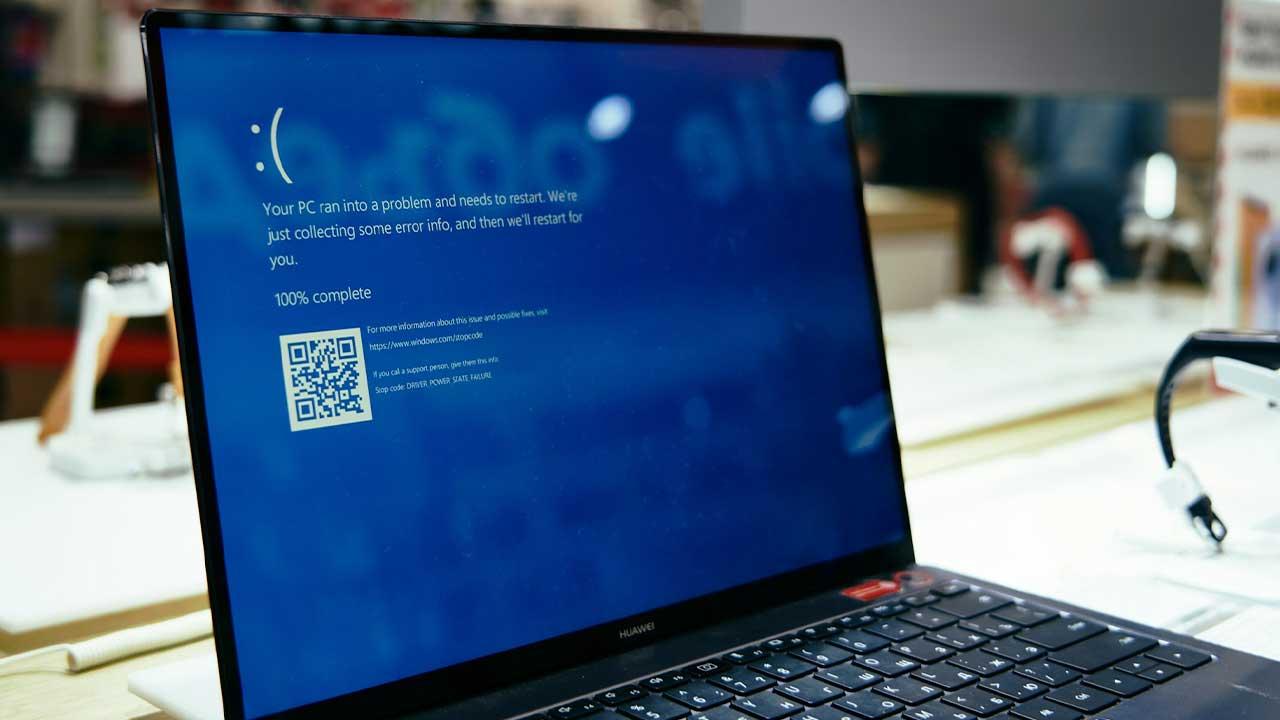Nice and creative!
iPad drawing pens
When it comes to drawing pens for the iPad, you quickly come to the Apple Pencil. It’s the most obvious choice. Yet it is not the only stylus for the iPad. You can also opt for the Logitech Crayon and there are many more drawing pens with which you can draw or write on the iPad.
- Apple Pencil
- Logitech Crayon
- Adonit
- Wacom Bamboo
- Disc Stylus
- Other drawing pens

Apple Pencil
If you own a recent iPad, the Apple Pencil is the most obvious choice. Apple’s drawing pen is ideal for taking notes, but also for creating works of art. This sturdy white pen fits comfortably in the hand and the big plus of this pen is the number of sensors inside the pen. The sensors ensure that the pen is able to distinguish different ways of drawing. By tilting the pen you get a thicker line, just like with a pencil. Another big advantage of the Apple Pencil is that you don’t have to worry about touching the screen with your hand, because the iPad will not recognize it as a brush stroke. There are two models: the Apple Pencil 2nd generation for the more expensive and newer iPads and the normal Apple Pencil for all other models.

Logitech Crayon
The Logitech Crayon was designed in collaboration with Apple as a stylus for the iPad. Initially, this stylus was developed for schools. Small children’s hands have been taken into account and the stylus is extra robust so that it is not immediately broken after a fall on the ground. But it is also ideal for other situations where you need a stylus that is a bit firmer in your hand. There are two variants: the original from 2018 (usually recognizable by the orange details) and the newer model from 2022 (in gray and with USB-C port on top). This newer Logitech Crayon is available from Amazon, among others.

The Logitech Crayon feels different than the Apple Pencil. For example, the nib is not made of soft rubber, but of hard plastic, which makes drawing feel slightly less pleasant. It contains many of the same functions, such as tilting to create thicker lines. The housing can withstand a fall of 1.5 meters. Due to the flat design, the pen does not roll away easily and the charging cap is attached to the pen, so you do not lose it. The price is also a lot lower. While you pay more than a hundred euros for the Apple Pencil, the Logitech Crayon is a few tens of euros cheaper.
Adonit
Adonit has several drawing pens in its range. The pen that we find most suitable is the Adonit Note, which has been available since 2019 and in 2020 also received a special version with built-in UV lamps that neutralize germs: the Adonit Note UVC. This pen fits comfortably in the hand and appeals to everyone due to its neutral appearance. However, recognition of tilting the stylus is not supported. Pressure sensitivity is only on the Adonit Note Plus, which is 20 euros more expensive.

But there’s more. The Adonit Pixel is a narrow drawing pen, which is somewhat similar in shape to the Apple Pencil, but in terms of functionality it is slightly different. Like Bamboo’s pen, the Adonit Pixel connects to the iPhone or iPad via Bluetooth and has a hard tip, which provides extra precision.
![]()
By using the special Sketchbook app you can adjust the pressure sensitivity of the pen. This allows you to easily create shadow, for example. However, this only works in that app and not in other apps on the iPhone or iPad, such as the Apple Pencil or Logitech Crayon. Available in black and space gray. Adonit also has a larger and thicker Snap2 Stylus and if you mainly want to take notes, there is the Adonit Note Stylus.
To look at:
- Adonit Dash at Amazon.
- Adonit Switch at Amazon
Wacom Bamboo
Bamboo is known as a maker of drawing pads for the computer, but the company has also developed several drawing pens for the iPad. It is best to choose the Intuos Creative Stylus 2, which is specially intended for iPads. Older models such as the Bamboo Fineline, Bamboo Duo, Bamboo Solo and Bamboo Sketch are no longer easily available. Most models have a hard point, which makes it possible to draw more precisely. You can also retract the tip in most cases, just like with a regular pen, to protect the tip. Wacom also makes the Bamboo Ink (Plus), which is fairly affordable with a price from 40 euros but is mainly optimized for Windows tablets.
To look at:
- Wacom Bamboo at Amazon
- Wacom at Coolblue
- Wacom at Bol.com
Disc Stylus
A cheap solution is a so-called Disc Stylus. Previously this was available from Ciscle, among others, but nowadays it is better to go to unbranded suppliers. For around ten euros you can buy such a Disc Stylus, with a plastic circle at the end. This is the cheapest and simplest type of stylus in this article, but that doesn’t make it any less worthy.
This pen is lightweight and quite thin. You can use it on any device with a touchscreen and it does not need to be connected to Bluetooth. However, the tip is slightly different from the other pens, namely flat and round. This makes the pen slightly less accurate than a pen with a hard point, but it is still great to use as a drawing pen or for taking notes.
At Bol.com you can find these pens by searching for ‘Precision Disc’ and at Amazon.nl you will also find such unbranded pens.

Other drawing pens for iPad
There are many more drawing pens for the iPad. If you are looking for something cheap, we recommend taking a look at Amazon.nl or Bol.com. They offer a huge number of budget drawing pens through partners. Or take a look at a Dutch store such as Appelhoes.
Get started? Discover the best creative apps for iPad to draw, paint and more!