Spotify is a streaming music service that gives you access to tens of million songs. It is the most popular music service worldwide and you can listen via your iPhone, iPad, Mac and other devices. Read all about Spotify, what it costs and what the options are as an Apple user.
- What is Spotify?
- Difference between Spotify and other music services
- Download Spotify app
- Spotify subscriptions: 5 variants
- Premium
- Premium with student discount
- Family
- Duo
- Free
- Personal playlists in Spotify
- Spotify’s music offering
- Extras in the Spotify app: activities, radio and podcasts
- Spotify Connect: stream to your stereo system
- Listen to Spotify via Sonos system
- Listen to Spotify via HomePod
- Listen to Spotify via your hi-fi system
What is Spotify?
Spotify is originally a Swedish music service that has been active in the Netherlands since 2010. The name is a combination of ‘spot’ and ‘identify’. Spotify’s music database contains more than 30 million songs, which are accessible to every user. The service had 551 million users by mid-2023, of which 220 million were paying. Spotify is a competitor of Apple Music, Amazon Music and YouTube Music. Services like Spotify allow you to broaden your musical tastes by allowing you to browse the music library without limits and discover new songs and artists.
You can stream music on all your devices, but also download music to listen offline. As long as you remain subscribed, you can continue listening to your favorite music.
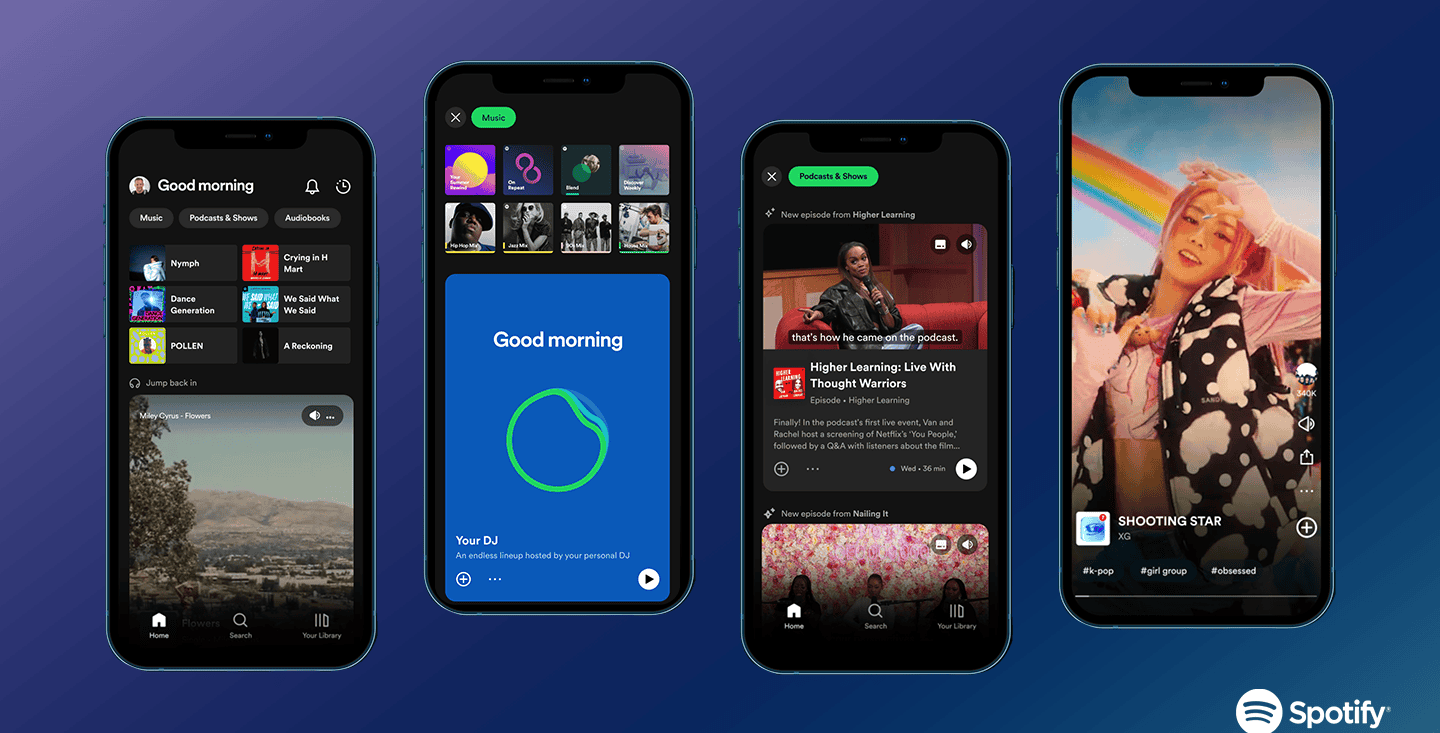
Difference between Spotify and other music services
Spotify is similar to many other online music services such as Apple Music, Deezer and YouTube Music. Spotify distinguishes itself from the other services mainly on two points: the large number of users and the fact that you can also listen to it for free. Spotify is the largest streaming music service worldwide. Furthermore, Spotify works with a huge number of apps and services, making it interesting for iOS users.
Download Spotify app
The app for iPhone, iPod touch, iPad, Apple Watch and Apple TV can be downloaded for free from the App Store. There are similar apps for Android, Windows and Mac
Spotify subscriptions: 5 variants
Spotify Premium offers a 30-day trial period. Then you choose one of the five available subscriptions:
- Spotify Premium – Payment service without advertising, which costs €10.99 per month.
- Spotify Premium for students – Students do not pay €10.99, but only €5.99 for the Premium subscription.
- Spotify Premium Duo – For couples who live together under one roof, there is Spotify Premium duo for €14.99 per month.
- Spotify Premium Family – Family package where you pay €17.99 per month for six people, where everyone has their own account and personal playlists.
- Spotify Free – Listen on your mobile phone, tablet and computer. Access to the complete music offering, but with restrictions and advertisements.
Some mobile providers give a free Spotify subscription to their customers, for example KPN.
Spotify Premium
The paid Spotify Premium subscription costs €10.99 per month via the website. This offers the following extras, which you do not get with the free subscription:
- Higher audio quality (no lossless).
- Uninterrupted listening without commercials.
- Download music and listen offline.
Spotify Premium with student discount
Spotify has a special discount scheme for Dutch and Belgian students. Students who qualify for this do not pay the usual €10.99 for a subscription, but only €5.99. They benefit from the same benefits as regular Premium users. Students can register via spotify.com/student. The discount also applies to students who already have an existing paid subscription.
SpotifyFamily
In addition to Premium, Spotify has an additional paid subscription: Family. This is intended for families, but you could also use it if you (for example as a student) live with several people in the same house. Spotify Family costs €17.99 per month and gives you 6 accounts. Even if you use the subscription with only 2 people, it will be cheaper than if you paid for both separately. If you already have a Spotify account, you can link your account after choosing the Family account.
Spotify Duo
The Duo subscription is similar to Spotify Family, but for two people. It is mainly intended for small households (for example without children or other residents) who each want their own Spotify Premium account. At €14.99 per month, this is the cheapest option for couples. You have all the benefits of Spotify Premium, but for two people at the same address.
Spotify Free
You can also continue to use Spotify for free after the trial period. This does offer some limitations:
- The songs are interrupted by commercials and you can’t always listen to full albums on mobile.
- The music can only be listened to in standard audio quality, not in higher quality.
- The iPhone app allows you to play any playlist or songs from a specific artist. The songs are played in a random order, just like a shuffle function. You can also listen to your own playlists and playlists from others.
- On the iPad and desktop you can play any song on-demand. So you can search for specific music songs yourself and are not bound by the order determined by the music service. In addition, you can of course still play playlists and albums. The music is interrupted by commercials.
- You cannot download music and listen to it offline.
- Collaboration with external services such as Sonos only works if you have one of the paid Premium subscriptions.
Personal playlists in Spotify
On the Home page you are presented with new music based on your listening history. Here you will primarily find artists you don’t know yet or who are similar to artists you listen to a lot. You will also find various personal playlists here that are updated weekly or daily. For example, Discover Weekly gives you a fresh playlist every Monday with a mix of new and old songs based on your listening history.
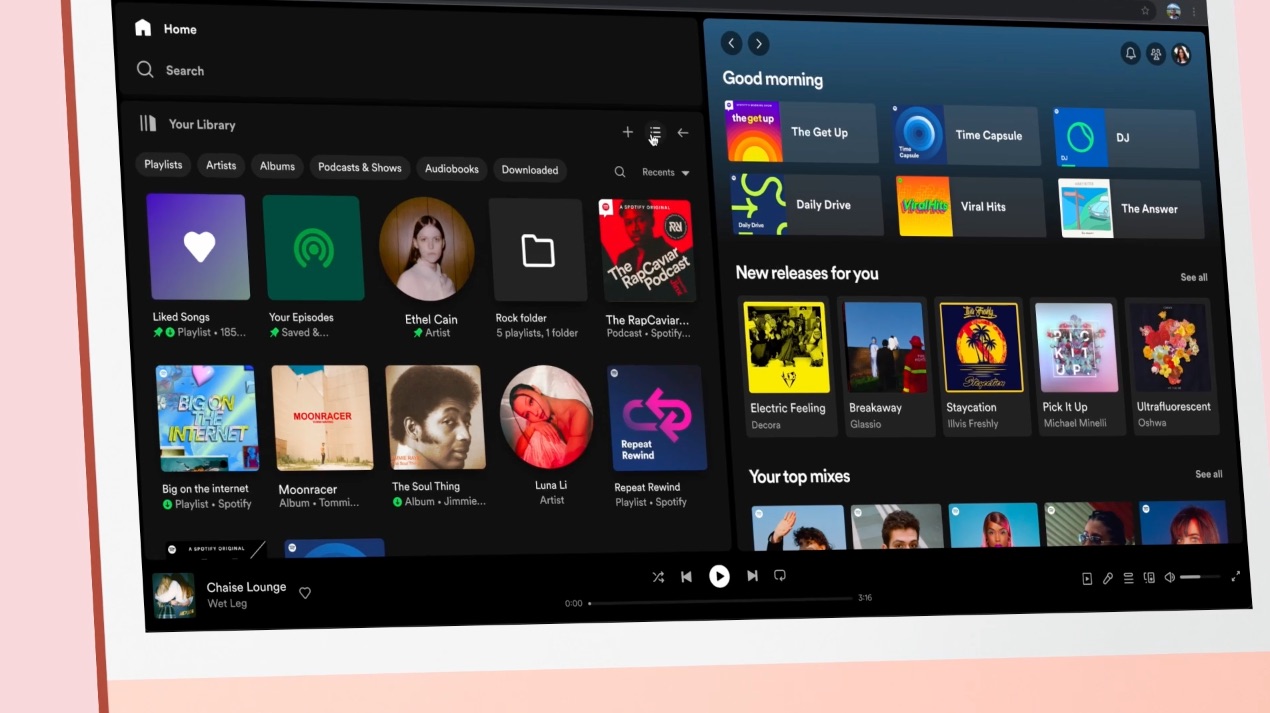
On Friday (the day on which new songs and albums are often released) you can see in the Release Radar which new songs have been released that match your listening behavior. In Daily Mix you will find four playlists every day with new and old songs.
Spotify’s music offering
Spotify covers all conceivable genres, including jazz and classical. You can choose from tens of millions of music songs. There are a total of more than 100 million songs on Spotify. Some artists sometimes choose not to offer albums on the music service or to offer them later. This is because they cannot distinguish between paying and non-paying users. For example, Taylor Swift removed her offer from the service years ago and Jay-Z also decided to no longer collaborate. But now you can find all well-known artists on Spotify.
With the app you search for new music/artists, play music and manage your music library. You can also browse top lists and new releases or browse based on genre or moods. You can choose from hundreds of playlists that have been put together by the music service itself or partners. You can like songs and add them to your library.
Extras in the Spotify app: activities, radio and podcasts
You will find even more useful functions in Spotify. This way you can follow the activities of artists, friends and interesting people on Spotify, so that you are immediately aware of the latest songs. With Spotify Radio you can create your own radio station based on your favorite artists.
In recent years, Spotify has also increasingly focused on podcasts. More than 5 million podcasts from home and abroad can now be found on Spotify. Almost every podcast can also be listened to via Spotify, divided into all kinds of genres. You can filter between music or podcasts on the Home page.
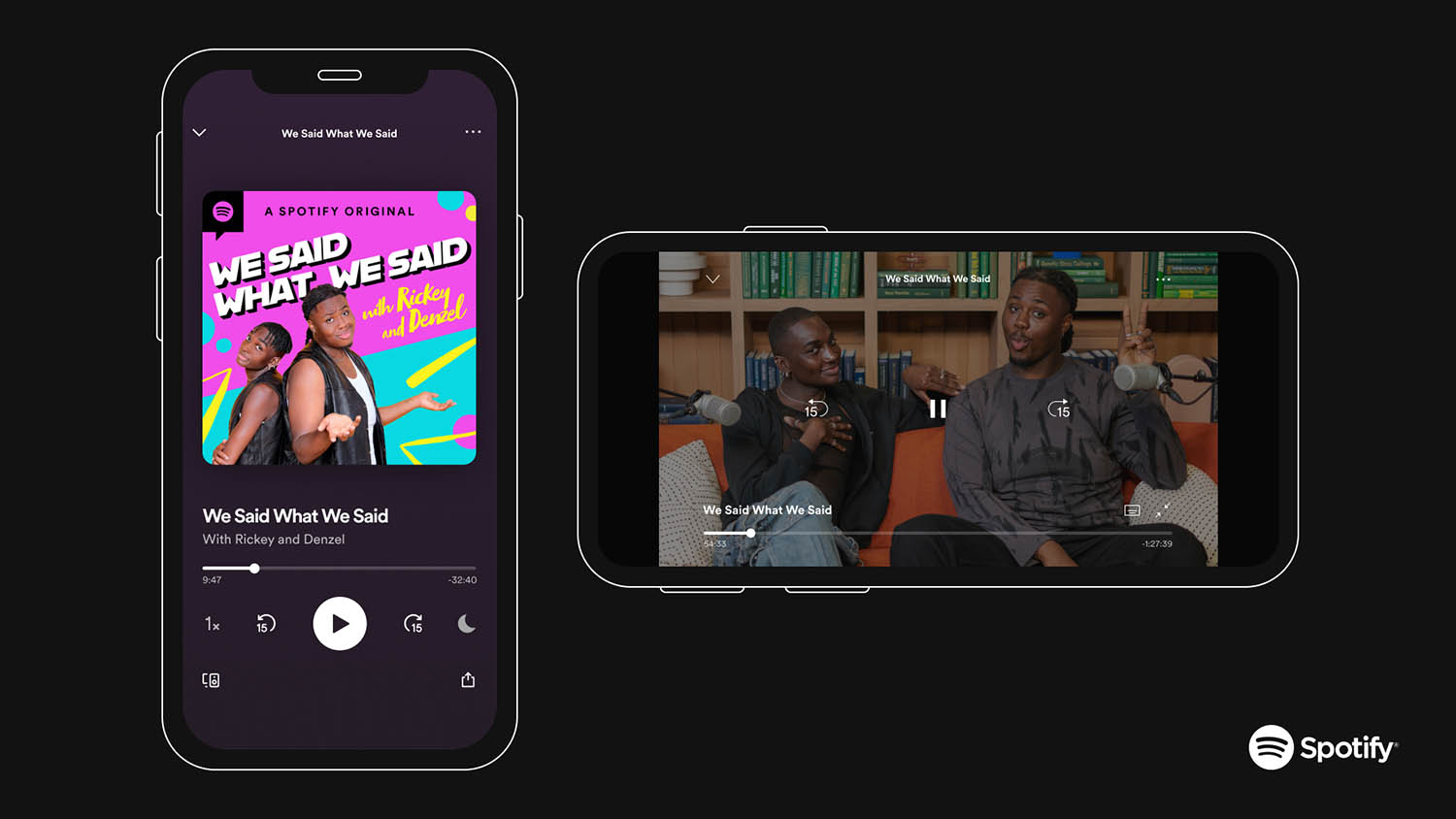
You can also take language courses, listen to conferences and much more in Spotify. Read our article: 10 things you can do with Spotify (except listen to music).
Spotify Connect: stream to your stereo system
With Spotify Connect, Spotify offers the option to stream music directly to all kinds of speakers. This is possible with Sonos systems, among others (see below). You can then control the music from the app for iPhone and iPad. You do need a paid Spotify Premium subscription for this.
You can also use Spotify Connect to control Spotify from other devices. For example, you can play music via your desktop and control it via your iPhone. The function also works the other way around.
Listen to Spotify via Sonos system
Sonos is a popular solution for playing music throughout your home. The white and black speakers have a design that matches Apple gear well. Sonos speakers can be controlled remotely from the iPhone, iPad or desktop and effortlessly play Spotify playlists. The Sonos speakers are quite pricey, but there are also entry-level models. The Sonos app for iOS is compatible with Spotify. From the Spotify app you can play music directly on your Sonos thanks to the Connect function. You need a paid subscription for the Sonos functions.
Listen to Spotify via HomePod
The HomePod is Apple’s smart speaker with comparable sound quality to the Sonos One. The HomePod works best with Apple Music by default, but is also an AirPlay speaker. You can use Spotify on the HomePod, but you always need your iPhone or iPad for this. In our separate tip you can read what is possible with Spotify on the HomePod.
Listen to Spotify via your hi-fi system
Spotify works on iPhone, iPad and desktop computers. But there are also more and more ways to play the music service on audio equipment in the home. Some hi-fi systems work with AirPlay, so you can simply play music wirelessly from the Spotify app. Smart speakers also often work with AirPlay and/or Spotify Connect. There are other options for older hi-fi systems, such as the Logitech Squeezebox Touch, Philips Fidelio, Bluesound Vault and Bluesound Node. If you want a more expensive solution, you can contact manufacturers of professional audio equipment. Some have a built-in Spotify function.














