With CarPlay a lot is possible, directly from the screen of your car. Send hands-free messages, navigate, put on your favorite music or listen to a podcast: there are all kinds of useful CarPlay apps available for this. But there are also apps available that help you refuel. Some apps help you find a (cheap) gas station nearby, but you can also start refueling directly from the CarPlay screen and pay for your fuel. We have selected the apps for CarPlay that help you refuel.
- PACE Drive
- ANWB On the road
- Your favorite navigation app
- 1-2-3 Fuel
PACE Drive: refuel and pay via CarPlay
Since iOS 16, it has been possible for apps to pay for your refueling directly via CarPlay. There is currently one app that supports this in the Netherlands and Europe and that is the PACE Drive app. The app works with the Connected Fueling platform. This is an originally German platform that petrol stations can join. Connected petrol stations offer the option to start refueling directly via an app. The PACE Drive app offers options and also has an extensive CarPlay app. In the Netherlands, dozens of gas stations from Argos, Shell, Tamoil and Esso, among others, work together with the app.
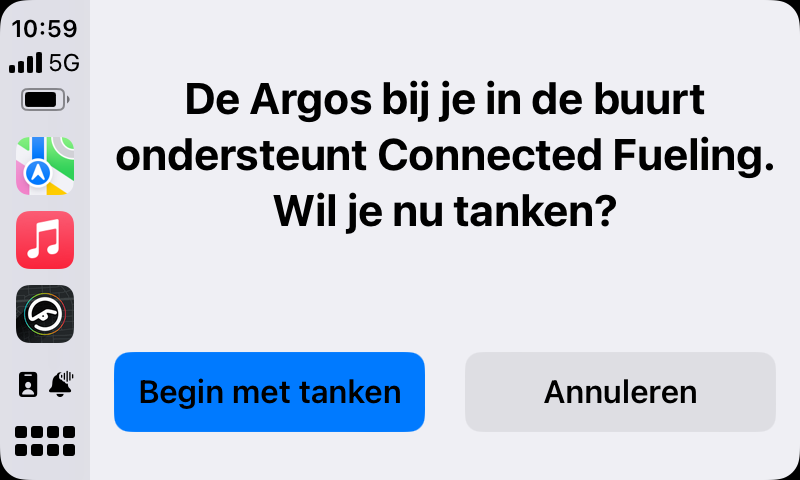
With the CarPlay app you not only see the gas stations in your area (both with and without Connected Fueling), but you can also pay for your fuel. In the list of gas stations, tap the one closest to you and then you can navigate to it (using Apple Maps or Google Maps) or start filling up if you’re already at the gas station.

The app automatically connects to the gas station and then it is nothing more than choosing the pump number, the authorization amount (the total amount reserved for your refueling, this will be settled later) and finally choosing your payment method. All you have to do yourself is walk to the pump itself and put the hose in your car.
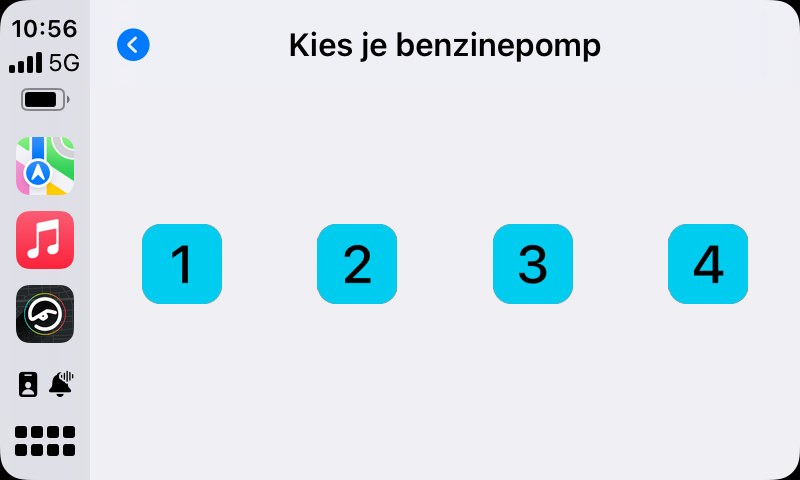
After refueling, a confirmation of your refueling will appear on the CarPlay screen. You can see how many euros you refueled for and also what the price per liter was. To use the CarPlay app, you must first add a CarPlay-compatible payment method. While the PACE Drive app works with Apple Pay, the CarPlay app only allows you to use a credit card.
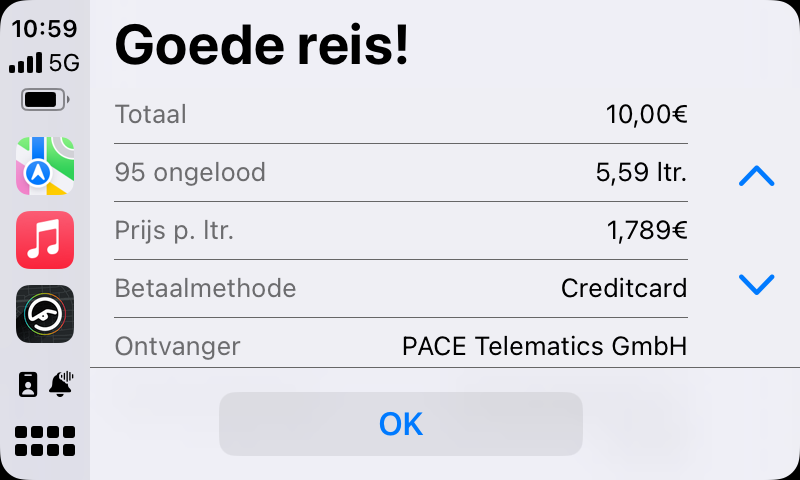
The app also shows the liter prices in the list of petrol stations (if known) and you can filter by type of fuel and type of petrol station.
ANWB Onderweg: view the lowest price in the area
In terms of price information about petrol stations, we find ANWB Onderweg the most reliable app. Since September 2022, ANWB Onderweg also has a CarPlay version. Although you can’t start refueling with it, it does help you find a cheap gas station. You can go to a list view so you can view the cheapest gas stations near you. You will immediately see the liter prices listed for the type of fuel you have set in the iOS app.

What we find useful about the ANWB app is that you can also find the locations of petrol stations including prices in the map view. Although the navigation itself in ANWB Onderweg is not our preference, the map with locations of the cheapest gas stations certainly offers added value.
Your favorite navigation app for nearby gas stations
Almost all navigation apps with a CarPlay version also offer the option to search for nearby gas stations. Not all apps show the price, but if that doesn’t really matter to you and you just need a gas station quickly, this is also an option you can use. In Apple Maps and Google Maps you can also easily make a stop while navigating, so that you can then continue driving undisturbed. In our comparison of CarPlay navigation apps, you can see in the table which apps support searching for gas stations.
1-2-3 Fuel: especially abroad
1-2-3 Fuel is a well-known German app that compares gas station prices. 1-2-3 Fuel has no support in the Netherlands, but it does have support in Germany, France, Spain, Italy and Portugal. You will mainly use the app during a driving holiday. To use the CarPlay app, you must be a paying user of 1-2-3 Fuel Plus. Whether that is worth it remains to be seen given the limited availability of countries. But if you have a long road trip through Europe planned, it may be worth it if you want to refuel as cheaply as possible.
Are you just looking for the cheapest gas station via your iPhone? Then check out our guide with the best apps to refuel cheaper. Do you drive electric? Then check out our guide to the best CarPlay apps for electric cars.












