Let’s be clear: if you have a Windows computer, you are in the crosshairs of hackers. Whether by downloading a virus, through vulnerabilities in the system, or simply by mistake, hackers can take control of your PC, access your data and steal all your information. Even if you think you have your computer secure, are you really covering all possible attack vectors? Today I am going to share with you a list with all the key points that you should check.
Before starting, we want to emphasize that we are not going to get into the controversy of whether one antivirus is better than another. We are going to use as an example Microsoft Defender, the antivirus that comes by default in Windows 10 and 11, although the same checks and configurations should be carried out for any other security program that we use: Norton, McAfee, Kaspersky, Bitdefender, Avast , etc.
Let’s see the list.
Check that the antivirus is working correctly
The first thing we have to do is check that the security program we have installed is working correctly and is protecting our computer from all types of computer attacks. To do this, the first thing we will do is make sure that real-time protection is enabled. This is responsible for constantly analyzing everything that happens on the PC to detect any threat and be able to stop it as soon as possible.
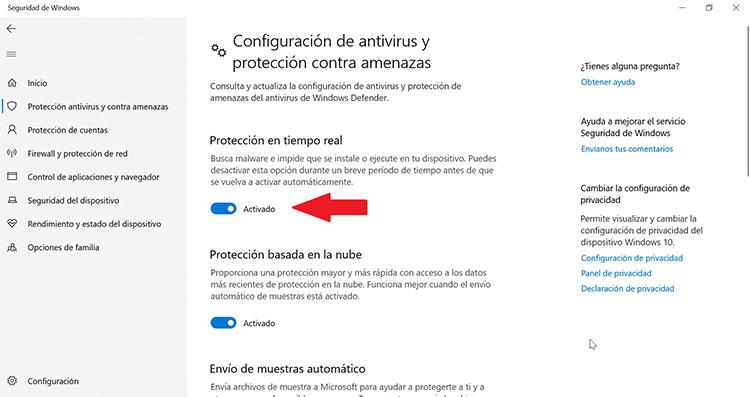
Another configuration that we must check in our antivirus is the periodic scans. Thanks to them we can have the security program analyze our computer periodically so that it can detect possible viruses or malicious programs hidden in the system. Once a week may be enough if we are not paranoid.
It is also recommended that we check and activate all the shields that our antivirus has. In this way, in addition to protecting ourselves from viruses, we can have protection against ransomware and other very dangerous threats.
Finally, within our antivirus, we must make sure that it is updated. And not only the virus database, but also the security program engine and all its components. We must always keep it up to date.
Configure Firewall
Apart from the antivirus, another of the shields that we must install and check on the PC is the firewall. This shield is in charge of checking all the connections that enter or leave the PC and decide if they are trustworthy, and lets them pass, or if they are dangerous and, therefore, decides to block them to avoid greater evils.
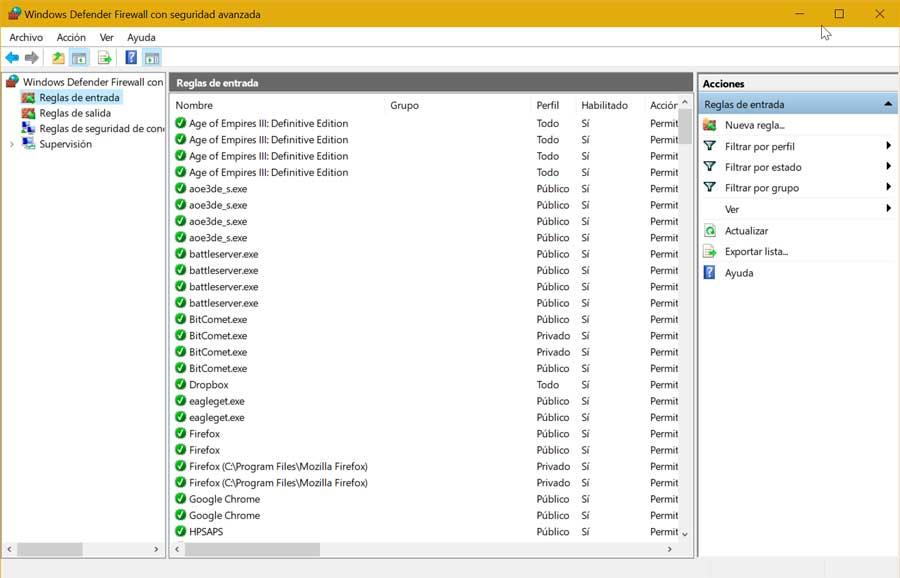
Depending on the security program we use, this firewall can be more or less intuitive, and give us more or less control over the connections. Our recommendation is that, whenever possible, we configure it in interactive mode to be able to choose what we want to allow, or block, the first time a connection is established.
Use Windows security features
Windows, regardless of the security programs we use, has its own security functions that help us have more control over our system. For example, the first thing we must do is activate Windows Hello to be able to protect the login. Hello, we can use it with a PIN, a fingerprint, facial recognition or a security USB, whatever method is most comfortable for us.
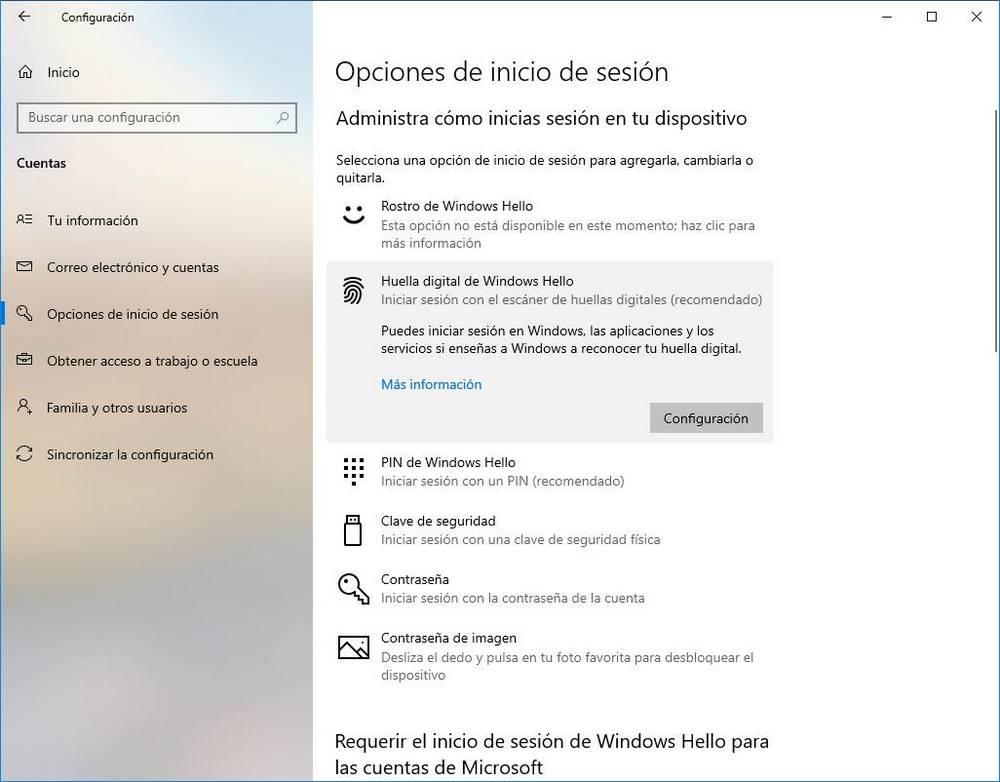
Another point to check is that we have activated protection against potentially unwanted apps. We can find this within the Windows Security app, and it will analyze all the executables that we try to open on the PC and block them by default as long as they do not have, for example, a valid digital signature. It will also block the files that we have downloaded from the Internet to prevent us from opening them by mistake.
If we use a laptop, or keep confidential information inside the PC, another security measure that we must activate is BitLocker encryption. This tool, free and included in the Pro editions of Windows, allows us to completely encrypt the hard drive with military-grade algorithms so that no one can access the data without our permission, not even removing the hard drive.
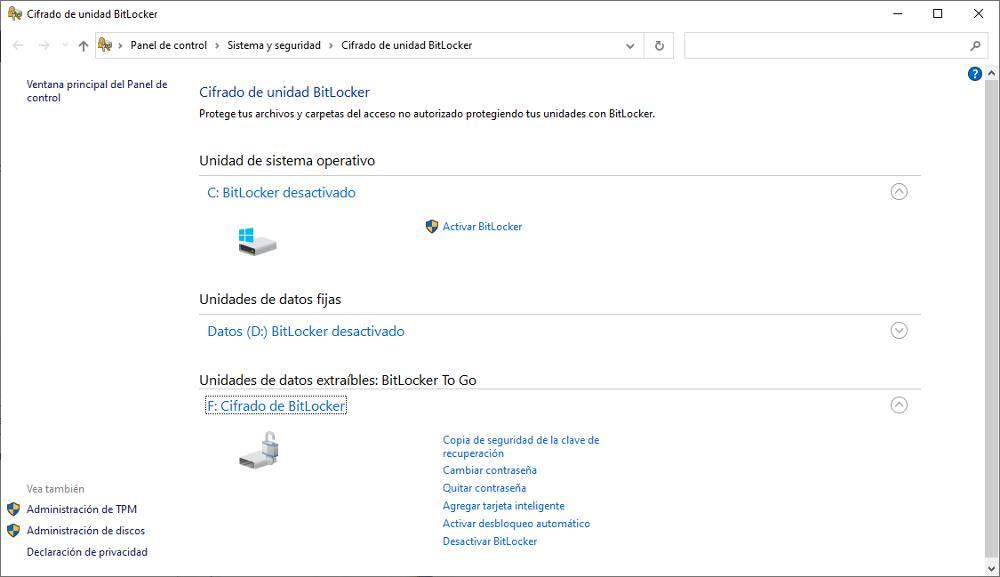
And finally, have Windows updates activated. Thanks to them we can not only enjoy the latest Windows news, but also receive corrections for all types of vulnerabilities so that hackers cannot take advantage of a flaw to put our security in check.















