What good is fast charging your MacBook?
With fast charging you can charge a MacBook much faster than the traditional charging speed. This is useful if you use the laptop for a long time and need to charge it in between, but also if you only have a short time to charge it, for example between meetings. According to Apple, your MacBook’s battery will be 50 percent full again within 30 minutes if you use fast charging. But you do need the right MacBook and the right charger.
MacBook fast charging: this is what you need
Fast charging your MacBook uses a higher current voltage. Not every MacBook or charger can handle this. If you have a recent MacBook, you are almost certainly in the right place. This is what you need:
- MacBook Air 2022 or newer
- MacBook Pro 2021 or newer
In addition to a compatible MacBook, you need a suitable cable and adapter for fast charging. Apple does not always supply this. suitable cable and charger included in the box. The exact cable and adapter you need depends on the model of MacBook you have. View the overview below to see which cable you need.
Fast charging also works via various monitors, such as Apple’s own Studio Display.
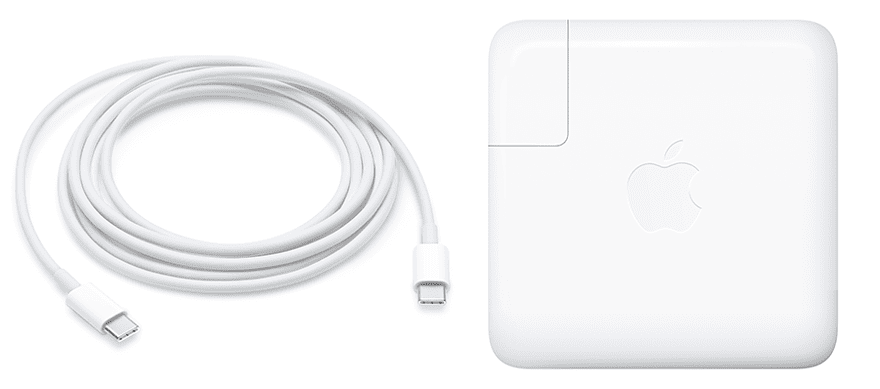
MacBook Air from 2022 or newer fast charging
- 67W USB-C adapter with USB-C cable or USB-C to MagSafe 3 cable (13.6″ models only)
- At least a 70W USB-C adapter with USB-C cable or USB-C to MagSafe 3 cable (for models larger than 13.6 inches)
- Apple Studio Display with Thunderbolt cable
- Apple Pro Display XDR with Thunderbolt 3 cable
- Monitor with 85W fast charging with a USB-C cable or Thunderbolt 3 cable
2021 or newer 14-inch MacBook Pro fast charging
- At least a 96W USB-C adapter with USB-C cable or USB-C to MagSafe 3 cable
- Apple Studio Display with Thunderbolt cable
- Apple Pro Display XDR with Thunderbolt 3 cable
- Monitor with 94W fast charging with a USB-C cable or Thunderbolt 3 cable
2021 or newer 16-inch MacBook Pro fast charging
- At least a 140W USB-C adapter with USB-C to MagSafe 3 cable
- At least a 140W USB-C adapter with 240W USB-C cable (only for MacBook Pro 16-inch 2023)
What else can you do to increase the charging speed?
With fast charging, your MacBook’s battery will be full again in no time. But as you can see, it doesn’t work on all models. If you have an older MacBook, there are all kinds of tips to charge your laptop faster. For example, by turning off your MacBook or putting it to sleep and stopping heavy tasks. In this article we give more tips about charging your MacBook faster.
Are you curious how to charge your iPhone faster? We explain it in another article. We also have the necessary tips about fast charging your iPad and fast charging your Apple Watch.














