Twitter, Facebook, Instagram and Reddit
Save data and less busy images on social media
Social media likes to autoplay videos because it brings in more viewers. But it also means more data traffic for you and you can become restless because of all those busy images. This tip explains how to disable video autoplay.
Disable autoplay on Twitter videos
We’ll start with Twitter. Here you can choose whether you want to disable autoplay for videos only on the mobile network. Handy if you only want to save data. Take the following steps to stop autoplaying videos in the Twitter app:
- Open the Twitter app.
- Tap your profile photo and go to Settings & privacy.
- Choose Accessibility, display & languages and tap Data usage.
- Turn on Limit data usage or tap Autoplay videos > Never to just disable autoplay.

This setting applies to viewing your timeline and user profiles. If you use an alternative Twitter app, the videos may still play automatically. You can indicate via the app settings that you do not want this, if that option is offered.
Disable autoplay for Facebook videos
You can also disable autoplay of videos in the Facebook app:
- Open the Facebook app.
- Tap the menu button at the bottom and choose Settings & privacy > Settings.
- Find and open the Media menu.
- Under Autoplay, choose one of the options.
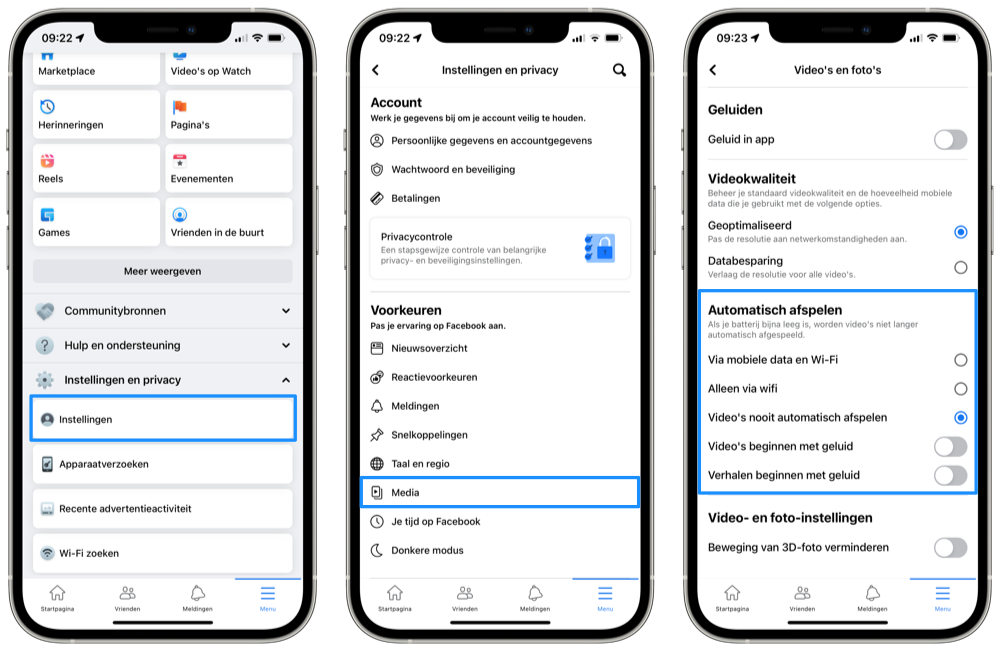
Also useful: Facebook lets you choose whether sound is immediately played for automatically playing videos and/or stories. If that’s the only thing that bothers you, you can turn off that sound alone. You only hear what happens when you actually open the video.
Disable autoplay for Instagram
Instagram doesn’t have an autoplay video toggle, but with a little workaround you can still prevent your videos from being seen.
- Open the Instagram app.
- Go to your profile page and tap the three lines.
- Choose Settings > Account > Data usage.
- Turn on the switch for Use less mobile data.
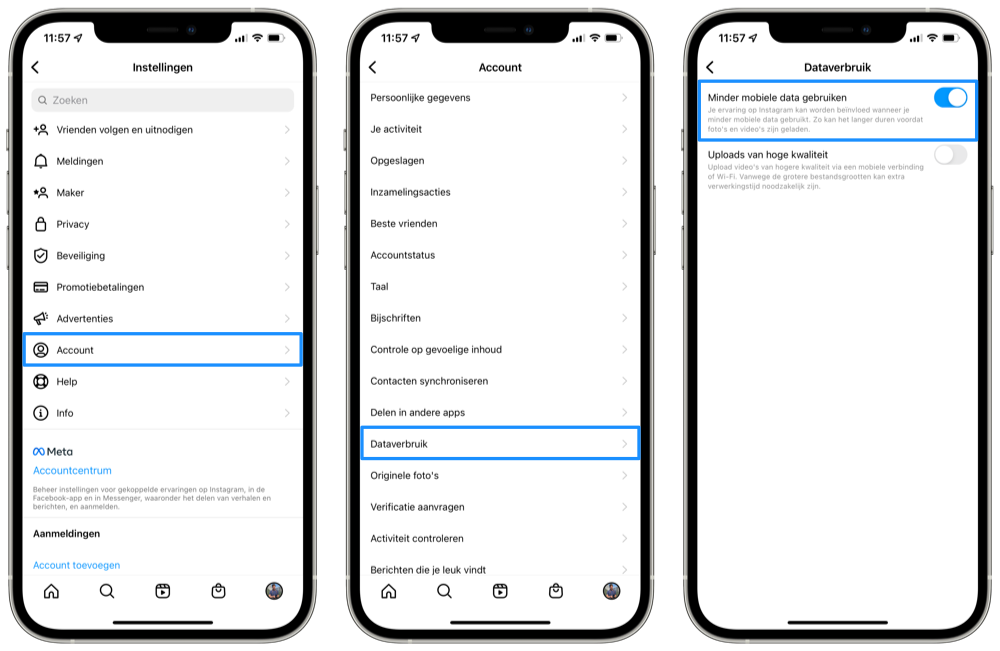
Disable autoplay videos on Reddit
Disabling automatic videos is also easy to do in Reddit’s iOS app. That is how it works:
- Open the Reddit app.
- Tap your profile photo next to the search bar and choose Settings.
- Choose Autoplay and select the option you want.
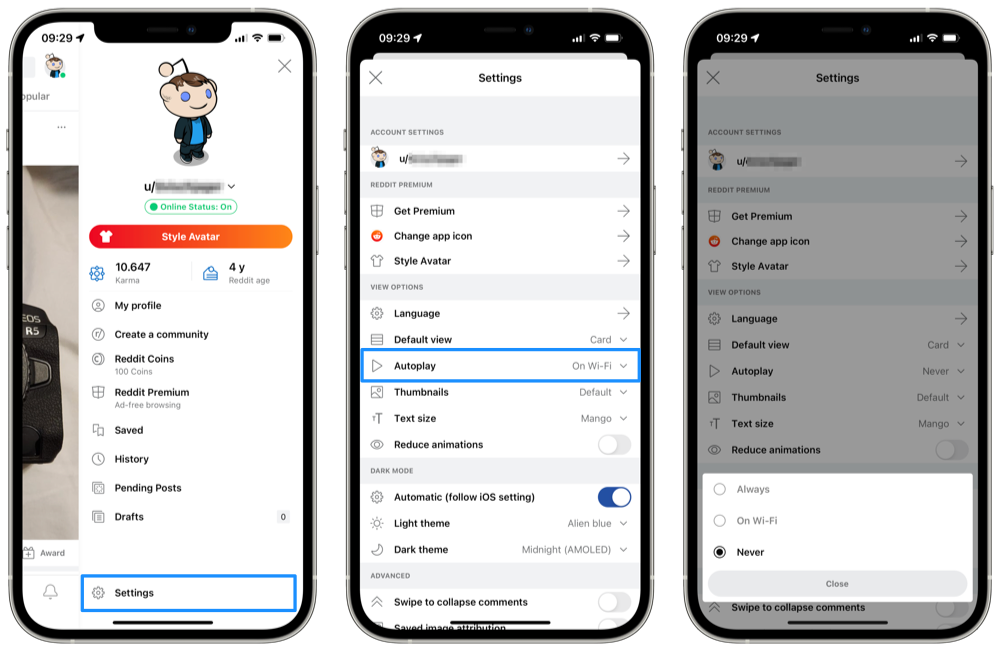
We have a separate tip for automatically playing videos in YouTube. This way you can quietly scroll through lists of videos without costing you too much data. If you are short on cash with your data bundle, it is definitely advisable to disable this.













