One of the best inventions of web browsers was Private Mode or Incognito Mode, depending on the web browser we use. Thanks to it, we can visit any web page with the guarantee that, when we close it, all traces will disappear and no one will be able to know which pages we have visited. The problem is that, although we think that private mode is anonymous, Google, and many other trackers, really know what we are visiting. And this, for Google, has just cost quite a bit.
Google, responsible for the Google Chrome browser, has just been fined 5.1 billion euros due to a privacy lawsuit for tracking the use that users make in Incognito Mode without making it clear that they are actually doing this tracking. And Google uses cookies to identify users, for advertising purposes, and to be able to show them personalized ads. It is estimated that Google has access to 94% of the websites that the user visits. And, by comparing cookies, you can identify anyone, regardless of the browser or whether a private mode like this is used.
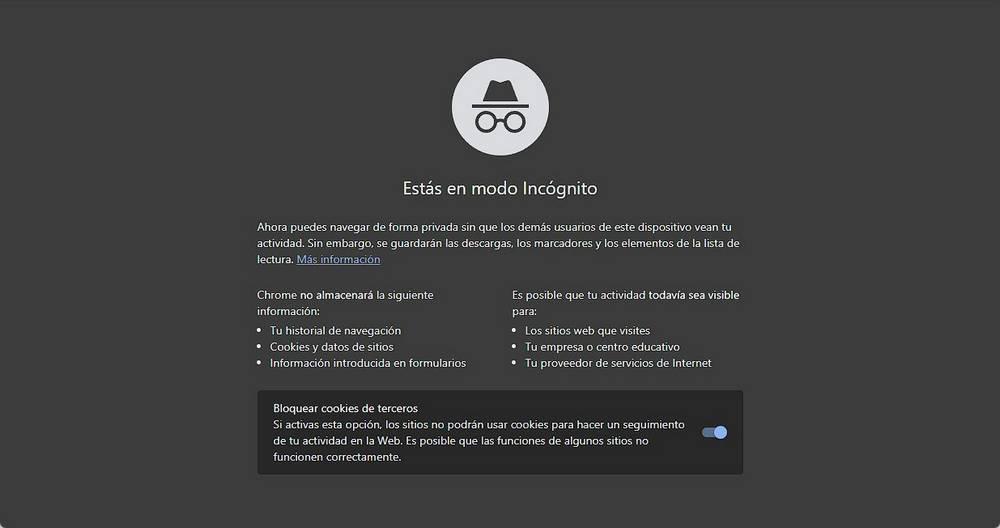
To avoid another fine, and to make it clear that it is spying on users when they use Incognito Mode, Google has just updated the Incognito Mode screen with a very clear disclaimer. While right now only a message is displayed indicating that using this mode leaves no trace of the activity, the Canary version of Google Chrome has updated the message adding that this mode does not change the way in which the websites, and Google, collect data while we browse.
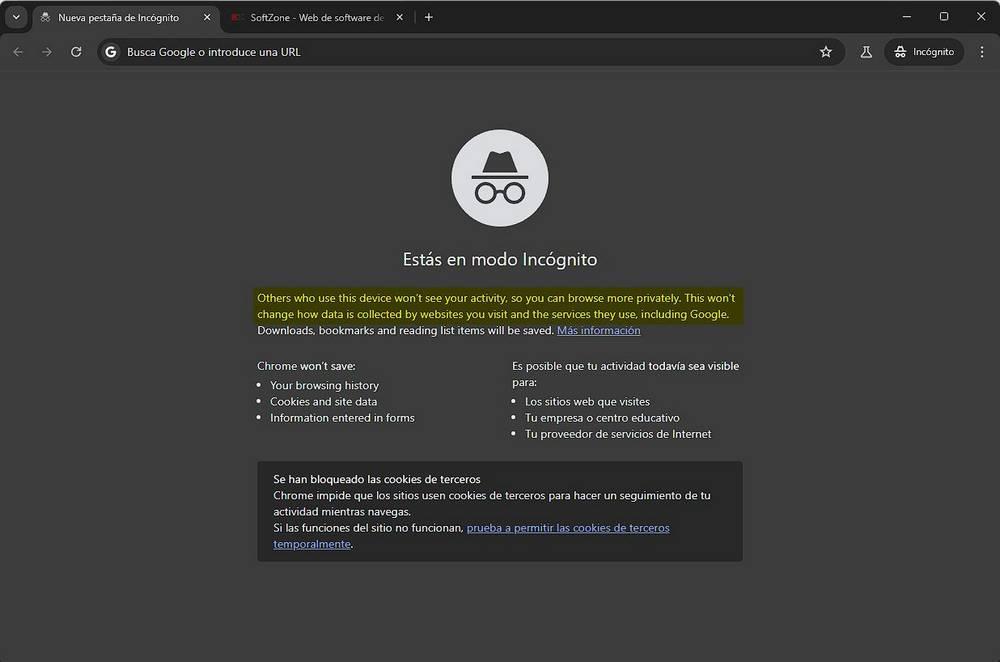
With this, it is clear that Google Chrome has always spied on us when we have been using the browser’s Incognito Mode.
Prevent tracking in the browser
Google is going to continue spying on us while we use its web browser, since that is part of its business. However, if we really want to be private and anonymous, especially when browsing in Incognito Mode, there are some recommendations that we can follow to improve this privacy a little more.
For example, the first of them is to activate the option to “block third-party cookies” that appears at the bottom of the Incognito Mode screen. In this way, we will be blocking the tracking that other websites and services do when we browse in this mode. Of course, this does not block Google cookies.
The second way, and the most recommended, is to use an extension like Privacy Badger, which is responsible for blocking 100% of cookies. What we have to do is download this extension from the Google Chrome Store, and once installed, enter the extensions panel to give it permission to run in Incognito Mode.
In this way, when we open this mode, in addition to Chrome blocking third-party cookies, Privacy Badger will block Google cookies, and it will be impossible for anything, or anyone, to track us on the Internet.

Of course, if a website gives us problems when browsing due to the blocking of these cookies, we will have no choice but to allow them manually using this same extension.














