The weekend may be the perfect time for some people to receive their Amazon packages if they are not available during the week due to being at work. However, for others it can be a hassle having to wait to pick up a package when they could be doing any leisure activity, eating at the family’s house, etc. You may not know how, but the good news is that you can configure your account with the e-commerce giant so that you forget about the weekends.
As the delivery option on any day of the week is the one that is activated by default, many customers of the e-commerce giant may think that receiving a package on the weekend is inevitable when purchasing on the days closest to the weekend. . That is why they can even stop buying and wait until Monday to do it again and ensure that it will arrive in the first days of the following week. However, setting up your deliveries is much easier than that and we’ll tell you how to do it.
Amazon Weekend Delivery Preferences
Depending on the zip code where you live, because it is not available to everyone, Amazon has weekend delivery activated. Both Saturdays and Sundays are enabled by default as possible delivery days for all shipping addresses you have on file in your platform account.
This can be a great advantage when we need something urgently and we have ordered it on a weekend day or a Friday, but if it is something that is not essential to us and that can perfectly wait until Monday, we can disable these deliveries anyway. of week.
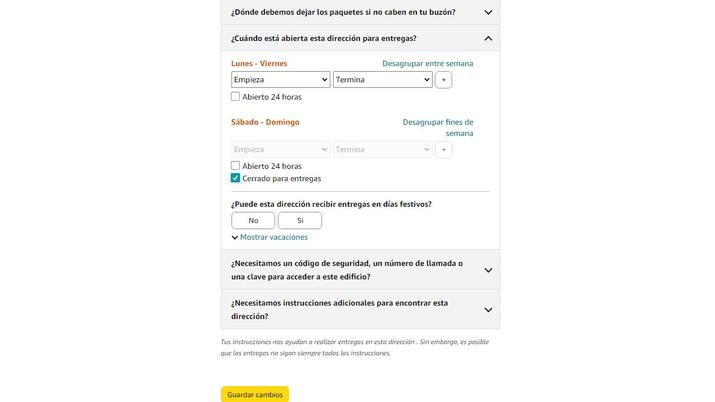
To do this, you will have to enter the options of your Amazon account. Specifically, you must follow the steps in My Account > Addresses. Here you will be able to see all the addresses that you have entered in your settings, the main home, the town house, etc. You will only have to enter edit the one in which you want to configure weekend delivery and at the bottom you will see the correct option in the submenu “When is this address open for deliveries?”.
By default, the “Delivery every day of the week (Monday to Sunday)” option will be activated. What you have to do is change it to “address closed for deliveries”. You can group the entire weekend together or set only Saturday or Sunday as the banned day.
Set up delivery on holidays
Likewise, in the following menu you can configure the option to deliver or not on holidays. By default, you can only schedule the following together, leaving others such as the days of each autonomous community in limbo.

- New Year 1st of January)
- Epiphany of the Lord/Kings (January 6)
- Good Friday (depending on the year, March 29 in 2024)
- Labor Holiday (May 1)
- Assumption of the Virgin (August 15)
- National Holiday of Spain (October 12)
- All Saints’ Day (November 1)
- Spanish Constitution Day (December 6)
- Christmas is on the 25th of December)













