The different developers of the web browsers that we use every day try to make things easier for us and improve the experience of using the programs. This is the case of the proposal that we find in Windows and that has an increasing number of followers, but not all are advantages.
Specifically, we are referring to the default browser that Microsoft offers us with its Edge and that continues to improve over time. As is the case with many other projects and applications of the firm, little by little it is integrating functions related to Artificial Intelligence, as is the case. In fact, below we are going to talk to you about a function that has just been activated in the stable version of the program and that many of you will surely love, although it will cause rejection in many others.
Not in vain does it focus on the use of the tabs that we constantly have open in MS Edge. These are elements that revolutionized the use of these browsers at the time and over which we increasingly have greater control. To give you an idea, the latest AI function in Microsoft Edge helps us place open tabs in groups for better management of them. We should not confuse this new feature with the tab groups that arrived in the program in 2021. Now the software giant wants to take this feature a step further to improve its organization in this regard.
It is true that today most modern web browsers support tab groups, but we have to create them ourselves by hand, something that extends to Edge. In fact, we even have the opportunity to assign names and colors to improve their management and control. It will also be much easier for us to identify these groups of tabs.
How tab AI in Edge violates our privacy
The first thing we need to know is that this new function focused on Artificial Intelligence of the program is now available in its stable version. This has happened after several weeks of testing by the software giant. The main objective is to improve and optimize the creation of tab groups. This is a process that is automated when the function in question is used. All this means that it will not be necessary to create these groups manually and place tabs in them.
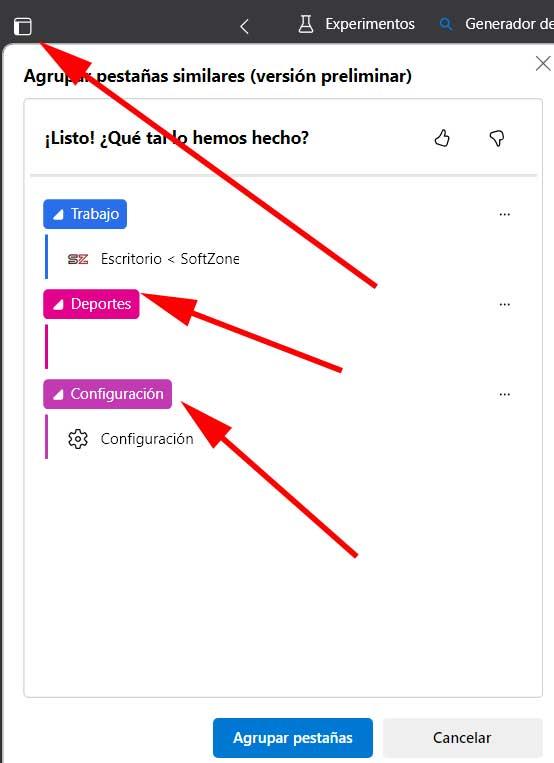
To use the function, click on the tabs button located in the upper left corner of the toolbar. Next, in the menu that appears on the screen, we select the option to Group similar tabs. At that moment Edge sends the information of all open websites to a Microsoft server. Thus, the AI processes the request on the server itself and returns its suggestions in a matter of a few seconds.
Of course, for many users, this sending of open tabs to Microsoft servers represents a significant violation of their privacy. In fact, the new function does not even work if we do not have an Internet connection, as is easy to imagine. Therefore, those who take maximum care of this section when browsing will probably want to avoid using the new function that we are telling you about.
This is a method very similar to Google Chrome’s tab organizer that also communicates with Google servers to suggest groups. In fact, the Windows company does not clarify anything about the data processing or privacy of the new functionality, which may worry many.















