Windows 11 is not one of Microsoft’s best operating systems. And it won’t be because the company hasn’t tried, all things considered. The problem is that this latest OS from the Redmond giant has imposed a series of minimum requirements to be able to be installed on computers, leaving more than 60% of all PCs around the world without support. Luckily, there is a project, which has gained a lot of popularity in a short time, that seeks precisely to offer a fast and light alternative for all these computers where Windows 11 cannot be installed. This is Tiny11.
Tiny11 is, broadly speaking, a “Windows 11 Mini”, an operating system that is based on an official Windows 11 image but from which it eliminates a large number of components, programs and services to make it as light as possible. In addition, it also eliminates all Microsoft requirements to be able to install the operating system on literally any PC.
Unlike what happens with other Windows Mini (such as MiniOS), which are full of malware, the developer behind the “Tiny” project is NTDEV, a well-known and prestigious developer within the community, with close ties to Microsoft. , which gives us extra security when using this system. In addition, it already has a previous version of it, Tiny10, which, as we can deduce, is based on Windows 10.
Download and install
There are two ways to get a Tiny11. The first is to download the tool that NTDEV offers us on its GitHub page so that, from our own ISO image, we can create our own Windows Mini. The second, in case the previous process is complicated, is to download the ISO that this developer provides us directly from this link. Of course, this image is only in English (although the problem is not major, since once the system is installed we can download the Spanish language).
With the ISO image downloaded, the next step will be to burn it to a USB or a DVD to be able to install Windows on our PC from scratch. Or, if we are going to test it first in a virtual machine, create the VM with VirtualBox or VMware and directly select the ISO as the system disk.
The installation of this system is identical to the installation of Windows 11. The initial wizard follows the same steps as the official Microsoft one, although, for obvious reasons, it is much faster. In addition, in the initial configuration wizard we find that it eliminates the Internet and Microsoft Account requirement. That is, we do not have to jump through Microsoft’s hoops, connect to the Internet, and log in, to install this system.
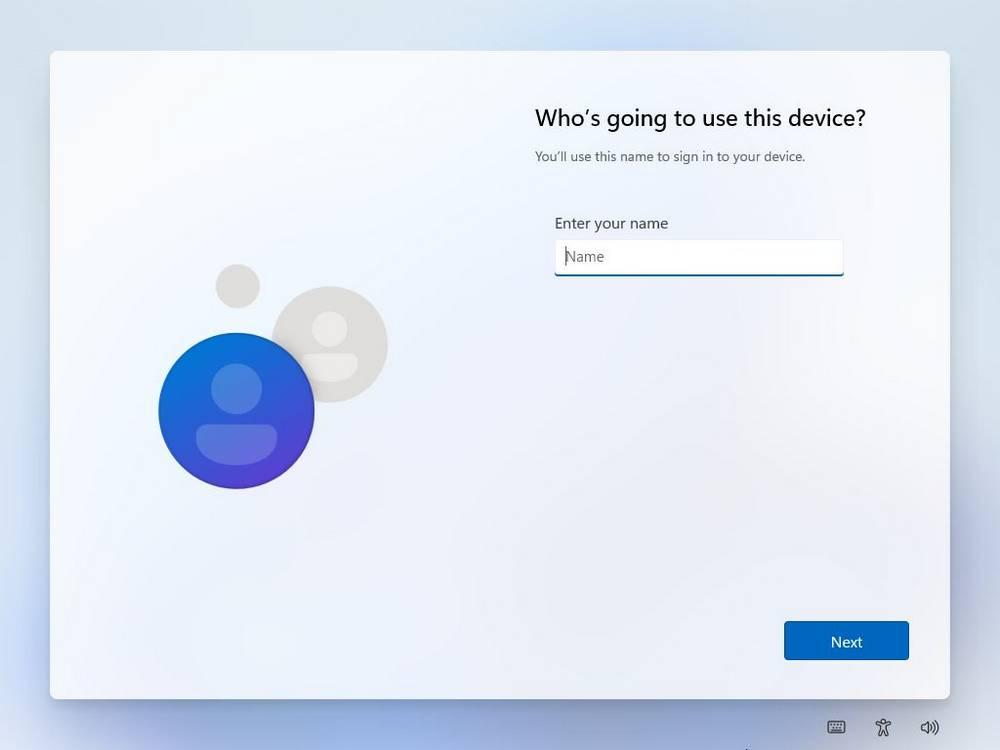
After creating the local account in Windows 11, and completing the installation, we can start using the new Tiny11.
That’s Tiny11
The first thing that catches our attention once this system is installed is how quickly it starts up. Furthermore, the first time we are on the desktop we will realize that the start menu has eliminated all types of bloatware, and it could not be cleaner than what we see. What we want to add to it will depend on us.
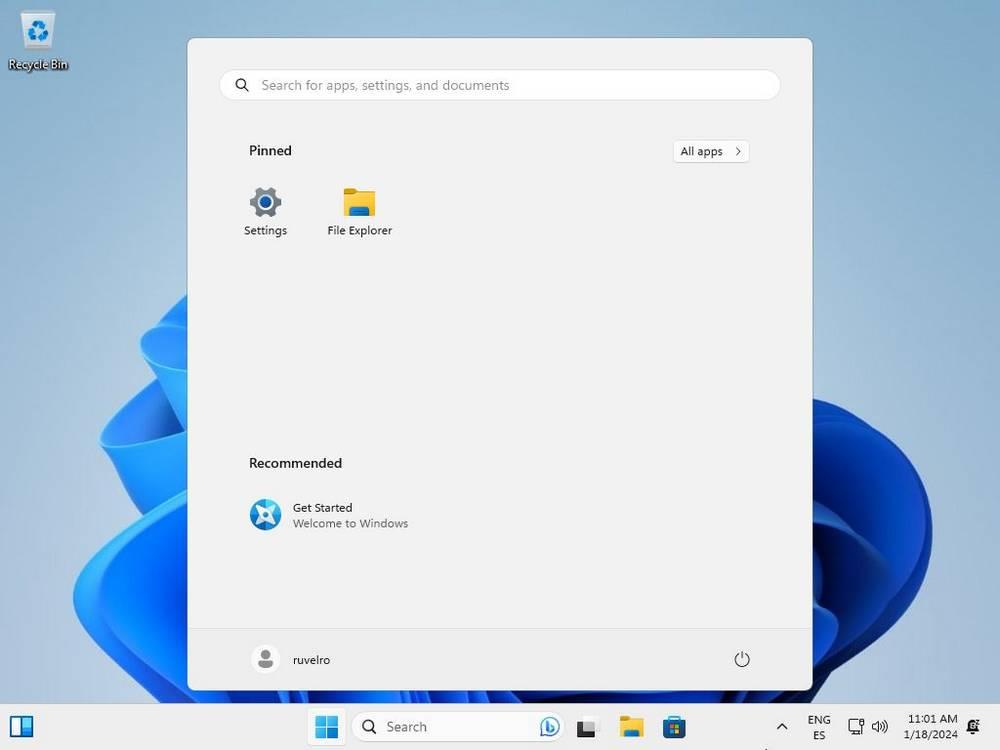
Within the Windows Settings panel we can find everything we need. For example, we can log in with a Microsoft Account, if we want.
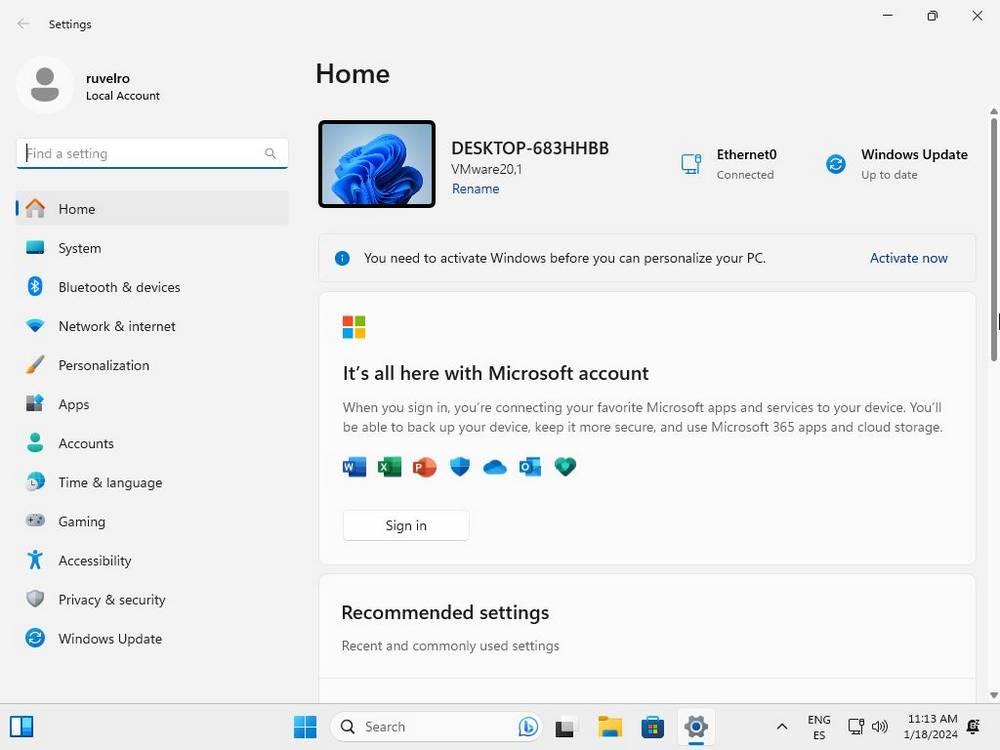
Or we can download updates from Windows Update without any problem.
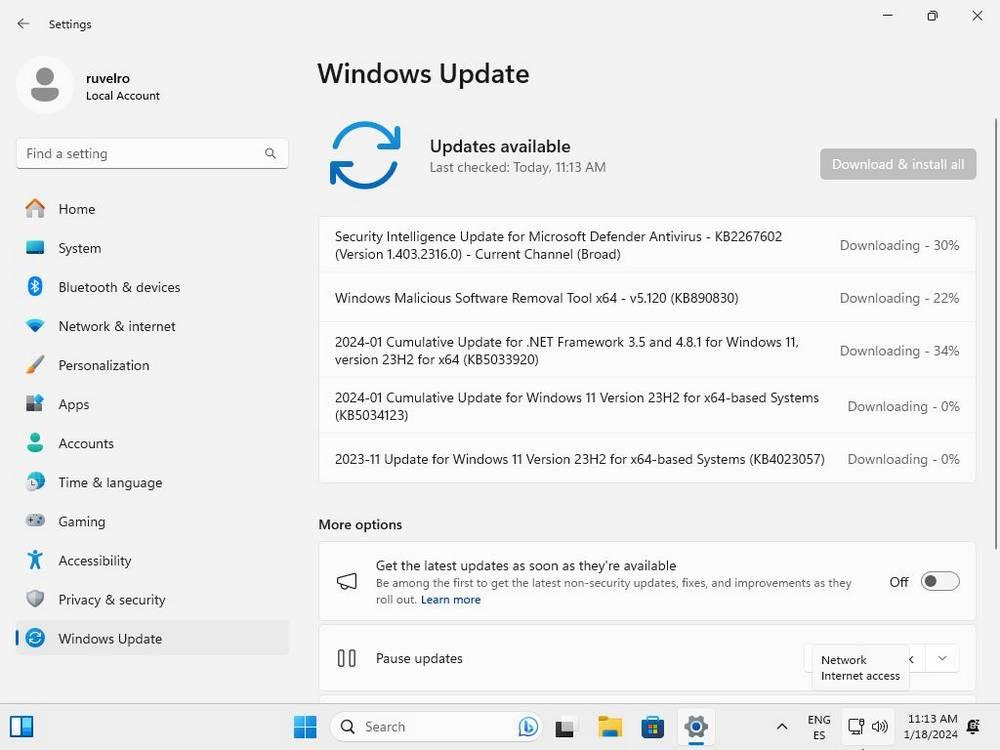
We realize that all the security measures and functions of Windows itself are enabled and working, since it comes standard with Microsoft Defender, Microsoft’s free antivirus. And, if we want, we can install any other security software, which will not give us any problems.
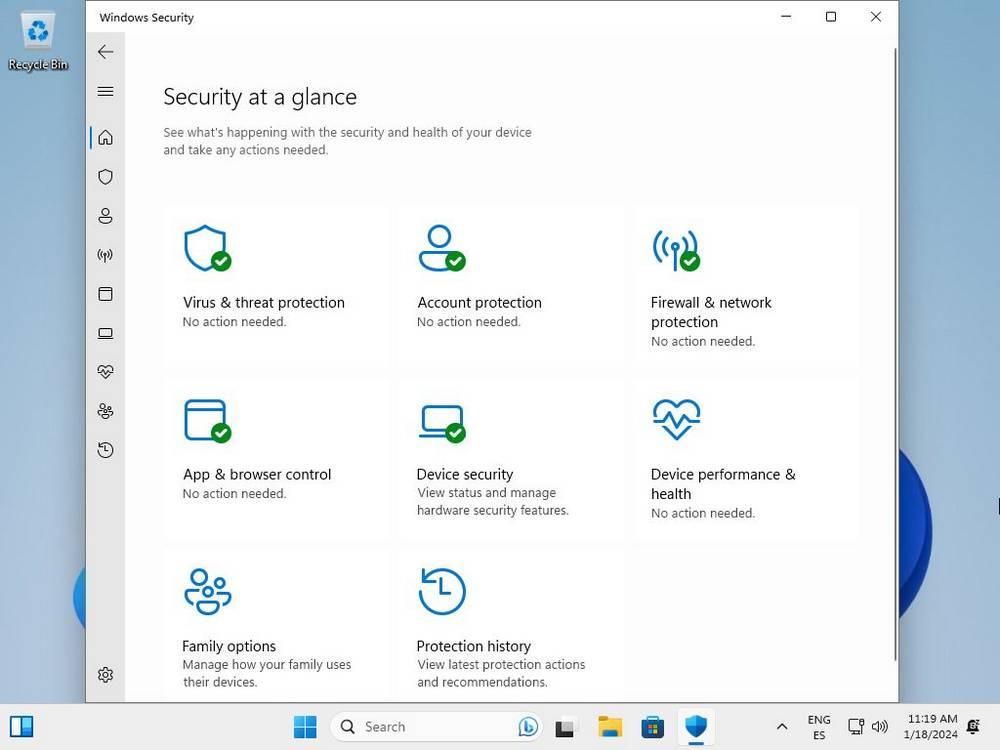
As for the software that comes by default, we find the most basic of the basics, that is, Notepad, Paint, calculator, clock… and little else. It doesn’t even have a web browser installed as standard, like Edge, which, if we want it, we have to download it from the Microsoft Store itself (or install another one by hand if we download it on another PC).
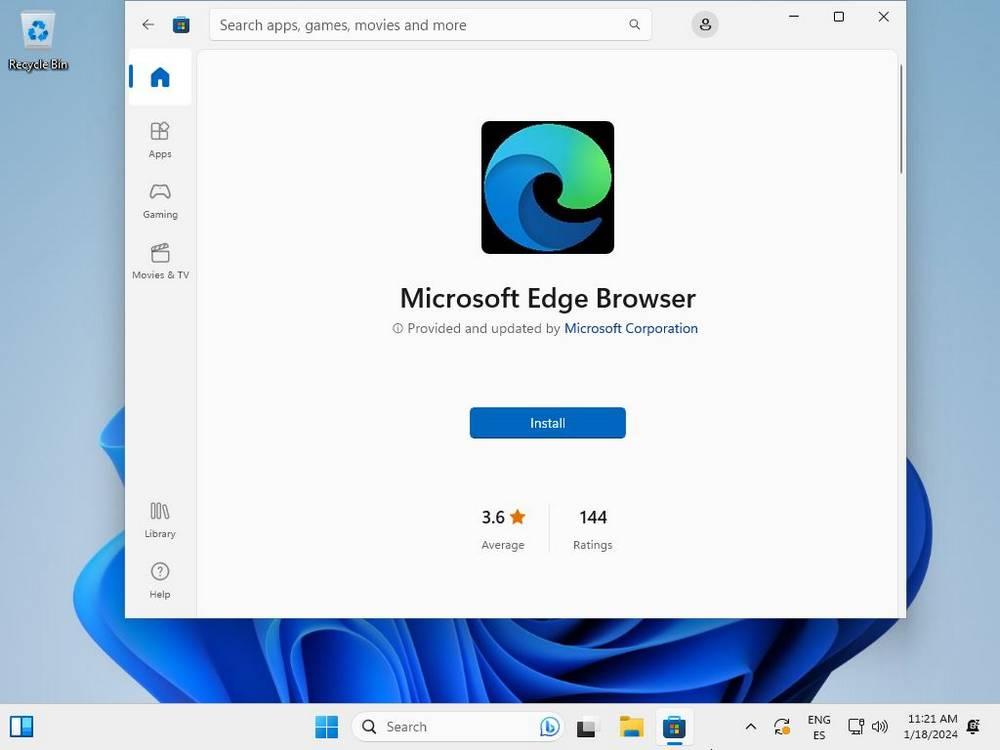
And best of all, for the end. After installing the latest version, and downloading the latest Windows Update patches, we can see how much space it takes up on the hard drive and how much memory it consumes just after rebooting. And the data speaks for itself: it is light years away from an official Windows 11.
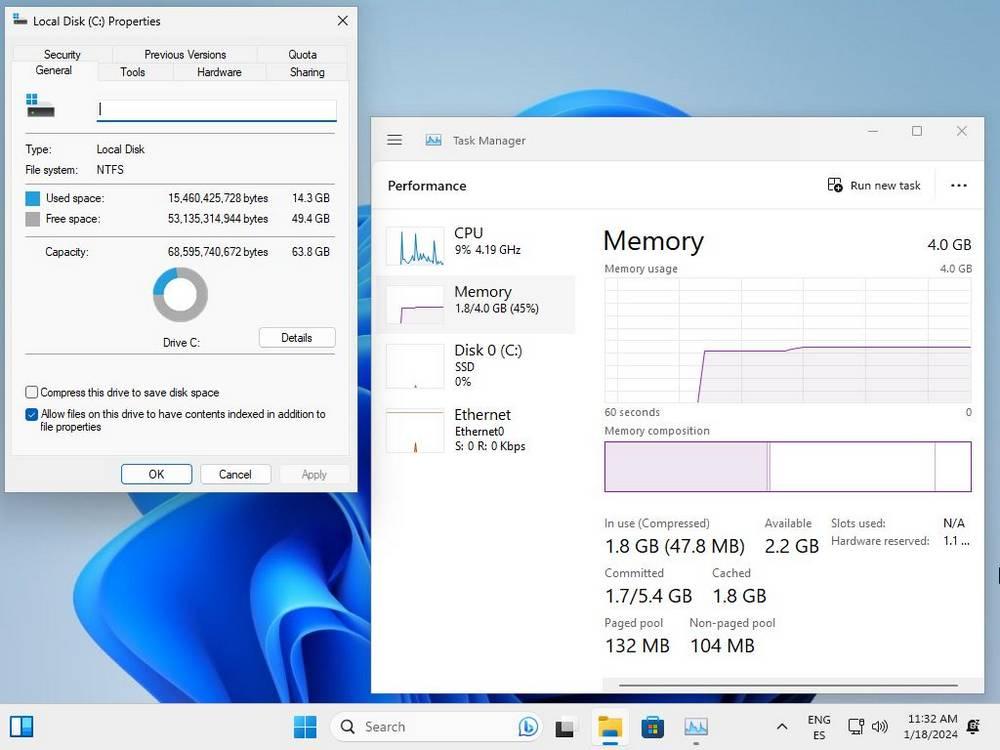
At SoftZone we are not big fans of these modified versions of Windows. But, with Tiny11, it is a sure success.















