In recent days, Microsoft has been releasing a batch of updates in Windows 11 and Windows 10 to correct a series of errors that prevented the system from working smoothly although, paradoxically, some of them affected performance until the company had to amend it. with a few more. In the midst of this adversity, a new patch has arrived that moves the Copilot button and deselects a productive option.
It seems that Microsoft has been very busy since the beginning of the year introducing new improvements and corrections to its Windows 11 operating system in order to solve file errors and other types of problems that were a real headache for its users. A couple of weeks ago, it fixed more than 20 bugs and one of them was related to Bluetooth connectivity.
In turn, the software and hardware company has recently introduced the new update KB5034765, which increases the security of the system, while introducing a change to the taskbar, so you will supposedly be able to see the Copilot button moved to the right, replacing one of the most practical options.
Windows 11 disables “Show desktop”
The February 13 patch of Windows 11 has irritated its users after discovering that the Copilot icon has now been located to the right of the taskbar, preventing the “Show desktop” option from being activated by default in some computers. This fact has caused fears of its disappearance, since it is a very useful tool when we have several tabs and applications open, with the aim of returning to the home screen by simply clicking at the end of the system tray.
Luckily, Microsoft is aware of this mishap and has sent a statement providing a solution. If you find yourself in this situation after having installed the latest Windows 11 update, you must activate it again as follows:
- Right click on the Start menu button to display the Settings option.
- Next, you have to click on Personalization and then on the taskbar.
- Finally, scroll to the section that says Taskbar Behavior and go to the bottom until you find the Select the corner of the taskbar to show desktop box and activate it.
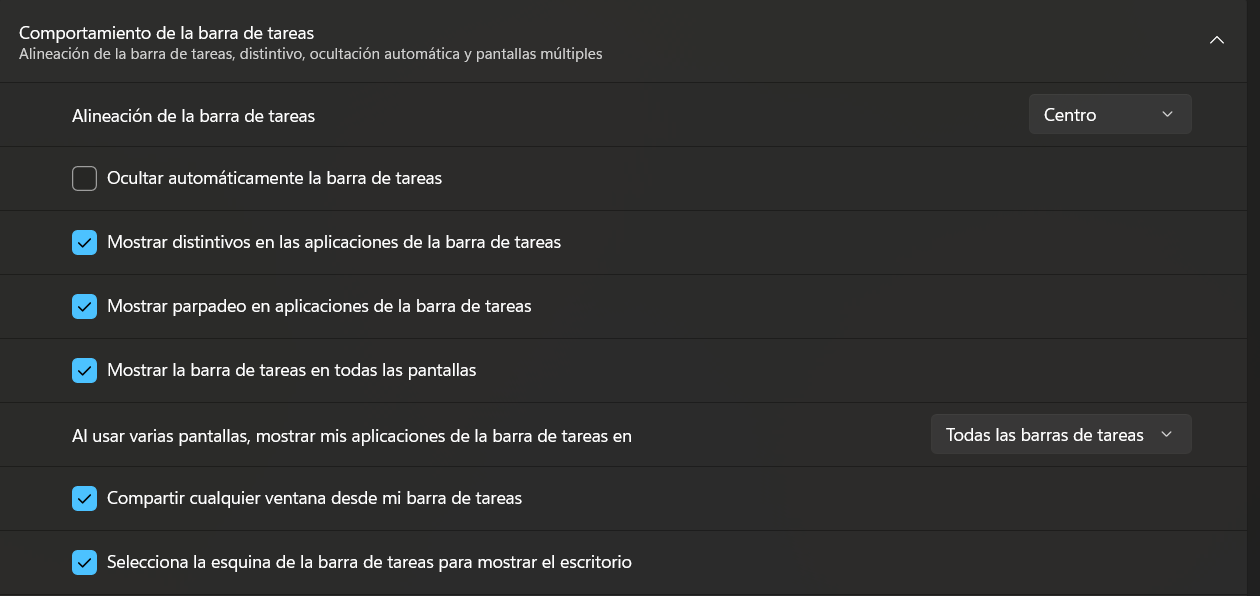
Another way to enter directly is to right-click anywhere on the taskbar and enter Taskbar Settings.
Likewise, Microsoft wanted to clarify that this function will be obtained by the teams gradually, “through the controlled release of features (CFR) for consumers.”
Other fixes and news
In addition to this change, Windows 11 has received some fixes to the taskbar search bar, fixes issues with Narrator which sometimes felt a bit slow, and fixes an explorer.exe crash.
Among other notable observations, an issue that affects the download of device metadata has been resolved, so from now on downloads from Windows Internet and Metadata Services (WMIS) via HTTPS are more secure.












