The problems in Windows seem to never end. Although a few days ago Microsoft launched a new update for Windows 11 in order to solve errors that had arisen with previous versions, the truth is that now users have once again complained about a series of bugs that harm the performance of the computer. The worst part is doing a tedious task to find the solution.
These last few weeks have been fateful for Microsoft after having released a series of patches that have done nothing but cause problems for its users. Until recently we have seen how it solved some Bluetooth connection failures that prevented accessories with this technology from synchronizing, and then we were the protagonists of seeing how certain changes were made to the task bar, such as the location of the Copilot button on several computers.
Windows 11 fails to recover
Windows 11 has not been one of the best received Microsoft versions and this has been noticeable since its launch in October 2021. The move from Windows 10 to the eleventh generation of the operating system is not being as successful as expected, but the true story is that the North American company could stop providing support next year and dedicate itself solely and exclusively to Windows 11.
Well, the latest update of Windows 11 in relation to the nomenclature KB5034765 that Microsoft launched on February 13, has not sat very well with the community after experiencing many potholes in the operation of the system, as well as disappearances of the bar. tasks or home button lock.
But that does not end here, since several forum users reddit They have raised other reports that add up to several graphical errors in the user interface, an increase in CPU temperature and the consequent increase in fan speed.
«My taskbar completely disappeared after this update. There is no start menu, nothing,” says one of those affected. “The taskbar reappears after a few minutes of use, with a flashing white screen,” says another user.
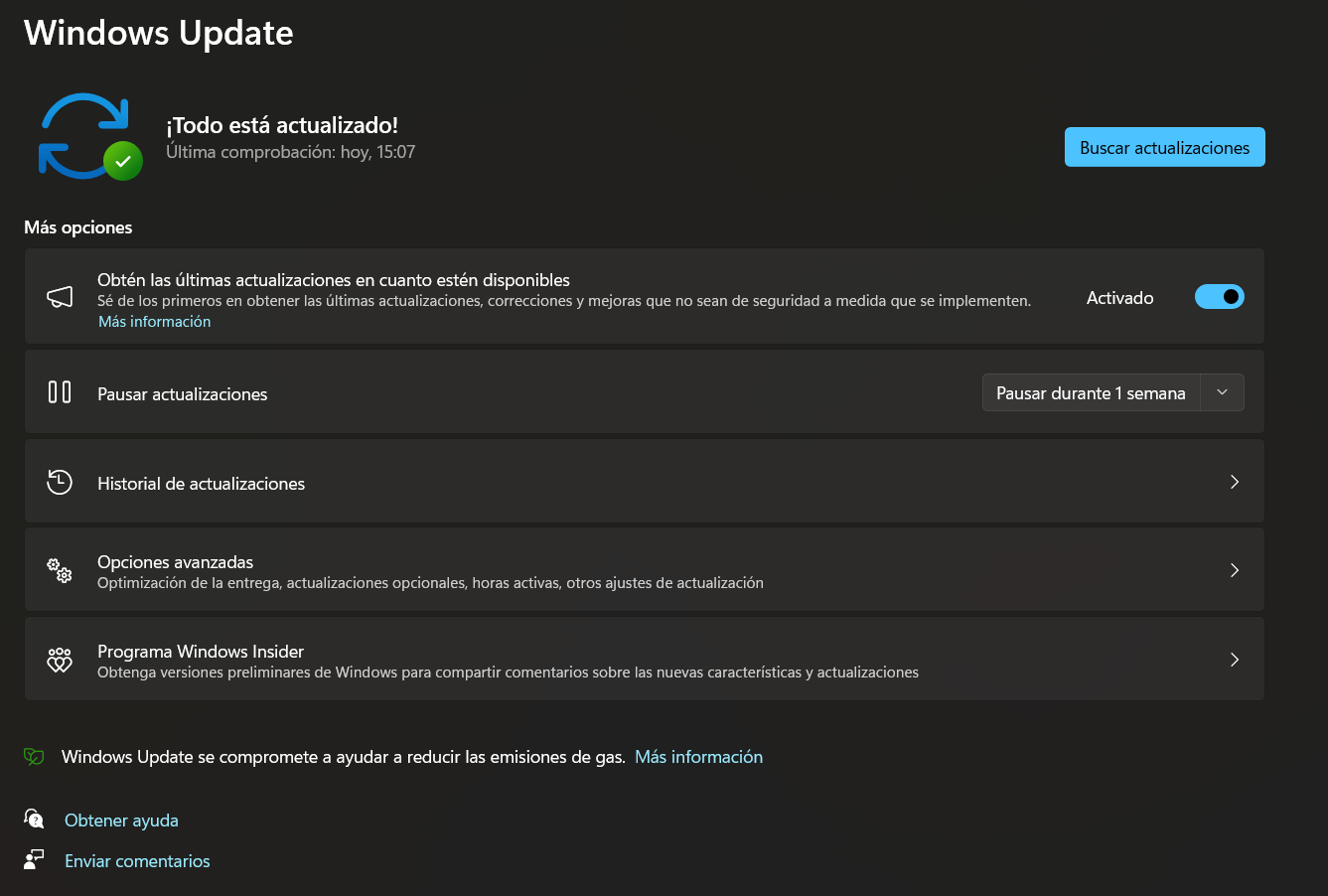
There’s a solution?
Likewise, Microsoft has not yet commented on the matter, but has offered a temporary solution. Apparently, Jen Gentleman, belonging to the Windows engineering team, has suggested carrying out a not very organic procedure.
- First of all, you have to uninstall the KB5034765 update.
- Then restart Windows.
- Then reinstall the update.
To do this, you must go to Settings by right-clicking on the Start menu button and entering Windows Update. Then, go to Update History and scroll to the bottom to find the update in question and uninstall it. When you have restarted your computer, go back to Windows Update and click Check for updates to install it again.
Another alternative offered on the Reddit portal is to enter the Task Manager by clicking anywhere on the taskbar and ending the explorer.exe process.
However, let’s hope that Microsoft takes action on the matter to once and for all prevent these types of errors from appearing again.














