When Microsoft releases a new operating system, it is not finished yet. Every few months, the company releases a feature update with which it adds functions that were intended for that system but that, for reasons of deadlines, times and developments, could not arrive on time. Throughout the life of Windows 10 this has been the case. And Windows 11 is no exception.
Although it was expected for later, just a few hours ago Microsoft launched a new update of its latest operating system full of new features: Moment 5. This update comes for both Windows 11 23H2 users and those who are still on the version. of 2022, 22H2.
All users who use one of these two versions can now upgrade to this new Moment 5 to start enjoying all the new features it offers us. To do this, what we have to do is enter the Windows Update section, check the “Get the latest updates as soon as they are available” box, and check for updates.
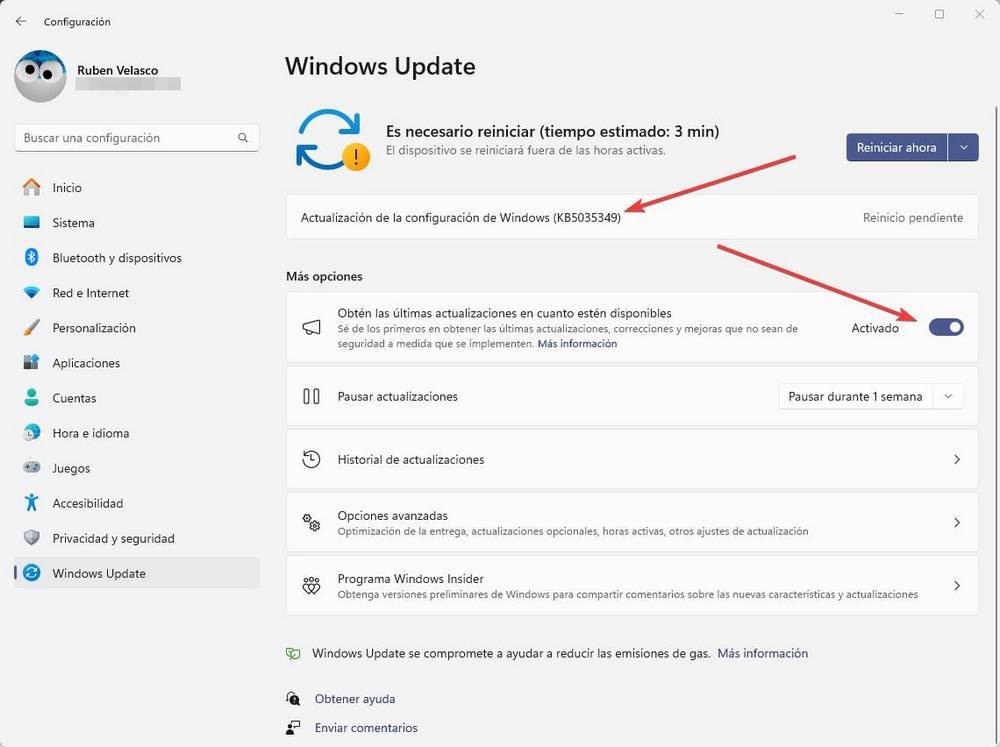
After a quick restart, we can start enjoying all the new features that this new version of the operating system brings us.
If you don’t want to activate the feature to receive updates as soon as they are available, you can also update to Moment 5, although in that case you will still have to wait a while until Microsoft brings the update to your PC.
What’s new in Windows 11 Moment 5
This new version of the operating system comes with a good list of changes, improvements and corrections under its belt. Some of these new features will be available to everyone, while others, for now, will only work in the United States, as is the case with everything related to Copilot and AI that, in the European Union, is not yet available.
Copilot news
Microsoft’s new personal assistant with Artificial Intelligence is one of the first to receive news. In this case, what we find is that, now, this assistant is compatible with third-party plugins. This will allow the AI to offer many more possibilities than it normally offers, from making reservations directly in hotels or restaurants to purchasing directly from it, without leaving Copilot.
This wizard has also added new commands to control the system, ranging from the ability to activate or deactivate energy saving to making use of accessibility functions, displaying information about the system or emptying the trash, to give some examples.
Artificial Intelligence Everywhere
In past updates we have seen how classic Microsoft programs received AI functions, such as Notepad or Paint. Now it is the turn of two other Microsoft programs: Clipchamp and the Photos app. These will receive a generative deletion function, very useful for making much more complex edits with complete ease.
New accessibility features
If something characterizes Microsoft, it is accessibility. Therefore, this update has continued to improve two of its star tools in this regard: Voice Access and Narrator.
Voice Access allows us to control the PC just with our speech. And, this new version takes the possibilities of the tool much further. We find, for example, the possibility of creating personalized voice commands that do whatever we want, from copying and pasting any content to opening folders.
On the other hand, Narrator has also received some other improvements, such as the ability to preview voices before downloading them and the ability to detect text in an image to read it.
More sharing options
Windows Share is the system function with which we can easily share files with other people. This tool, starting with Moment 5, is capable of integrating with other programs, such as, for example, WhatsApp or Instagram, to be able to share files directly on these platforms.
The function of sharing files on the local network has also been updated, being able to give the system a much more identifying name to be able to send any data to another person connected to the LAN network without having to use a support storage system.
Other news
In addition to all of the above, Microsoft has included a series of changes and new features in its operating system that will be useful to more than one person. Among others we can highlight:
- Automatic window placement tips. The function, called Snap, will give us suggestions on how we can place the windows that we have open so that we can use them optimally based on our screen.
- The casting feature has also improved with this update. Now we can see notifications when we are broadcasting the screen to other devices, and you will also be able to find compatible screens very easily.
- Improvements in the Widgets panel. One of the most anticipated new features has finally arrived: the possibility of removing the news panel from the Windows 11 widget panel. In addition to this, we will also be able to customize the widgets, organize them, and more.
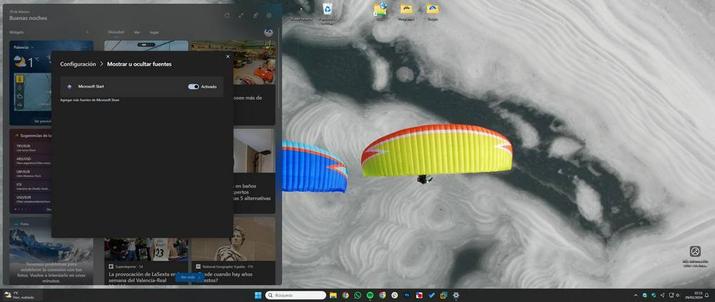
Windows Autopatch
Last but not least, Moment 5 also brings with it this feature that allows the system to decide which updates to download and when to do so, avoiding causing headaches for system administrators.
Autopatch not only applies to the operating system, but also to other company programs, such as Office, Edge and Teams, among others. Of course, it is a cloud system that is part of Windows Update for Business, so it is not something that we will be able to use at home.
Companies have also received other features, such as Windows 365 Boot and Windows 365 Switch that will allow them to more comfortably use their operating systems in the cloud thanks to Azure.













