Certain very specific professional profiles could be interested in using this function, as well as people who are active on the deep web or who have become the target of a criminal group.
We are talking about a somewhat unknown security feature included in iPhone devices with iOS 16 and later. It is a tool that, in principle, we should never want to activate, since it limits some important functions of the phone. However, several relatively recent incidents highlight the possible cases in which this protection can be very useful to the user.
“Isolation Mode” is a function available in the Security and Privacy section of the new iPhones, and it restricts the device’s connectivity in several ways, turning the smartphone into a bunker safe from hacking or intrusion attempts.
This is where the hypothetical situations for which Apple foresees the use of this function come in.
Last week, the apple company had to send massive notifications to iPhone owners in up to 92 countries (not including Spain). The reason: Apple detected “mercenary spyware” attacks that sought to compromise the iPhone system in an extensive list of regions.
In the communication issued by the North American company to alert users, they included a recommendation: activate isolation mode.

But there is also another case much earlier than this that could have encouraged Apple to develop this tool: Pegasus. It was years ago when this Israeli spy system appeared in the headlines of many media outlets in Spain due to the infection of mobile phones of several important political representatives, including the President of the Government himself.
This isolation mode is a response to attacks of this type, preventing them from compromising the phone’s communications.
How does it work
“Isolation mode is an optional extreme protection designed for the few users who, due to their condition or work, may be the target of attacks perpetrated by some of the most sophisticated digital threats,” explains the official Web from Apple.
The company emphasizes that, by probability, the majority of users will never be subject to attacks of this type. However, not only journalists or politicians, but people who work with some type of sensitive information can benefit from knowing this function.
Isolation Mode closes the iPhone as much as possible to prevent intrusions. Specifically, it affects the operation of messages, web browsing, Apple services, wired connections to computers or accessories, and configuration profiles or mobile devices.
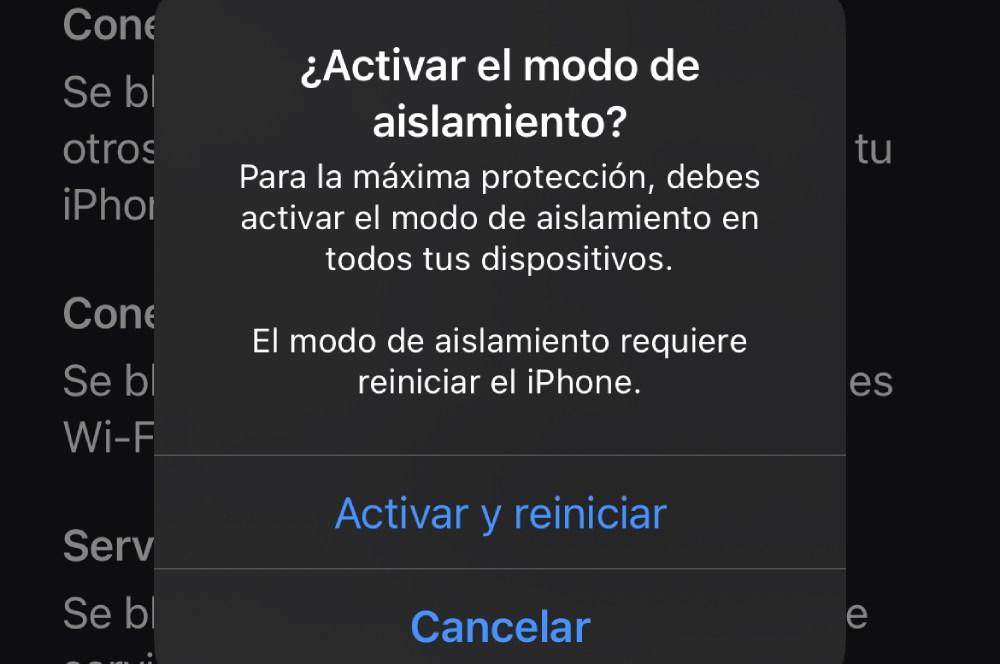
Thus, with this option activated, the iPhone blocks almost all attachments that are not images and that arrive through messages, as well as some features such as link preview are disabled. Some features are blocked while using an Internet browser, such as JavaScript utilities.
Incoming invitations and service requests from Apple are also blocked if the user has not requested them, wired data transmission to the iPhone is blocked, and configuration options are limited. Additionally, some features of the Photos and FaceTime apps are reduced.
So that the mode does not interfere with the regular use of trusted websites, the iPhone allows you to add addresses to a list of trusted sites.
To activate it
To check if we have this function available on the iPhone or to activate it, go to Settings > Privacy and security > “Isolation mode” in the Security section > Activate isolation mode > Activate and restart.
The iPhone already warns us in this section of the limitations of activating this mode: “For security, the apps, websites and functions of the device will be strictly limited, and it is possible that certain experiences will no longer be available,” explains the device menu.














