Windows 11 continues to be constantly developed. Year after year, Microsoft continues to implement new functions and features in its operating system, which seek to improve the user experience. This year we hope to be able to update everyone to 24H2, a new version of this system that is scheduled to arrive with a good handful of improvements and new features. And, for me, these are the most interesting and the ones I most look forward to.
Windows 11 Insider users have already been able to try some of these improvements and new functions of the operating system first-hand. With them, Microsoft continues to seek to make working with its operating system easier for all users, whether they are people who work with the PC, gamers, or other types of users. Little by little, Windows 11 is becoming a much more open and connected ecosystem. And an example of this are these new developments.
Use your cell phone as a webcam
Although laptops already have a webcam installed on the screen, the number of users who use desktop PCs that have a webcam for video calls is very small. What we all have is always a mobile phone on hand, a device that has one (or several) very high quality cameras. So why not take advantage of them?
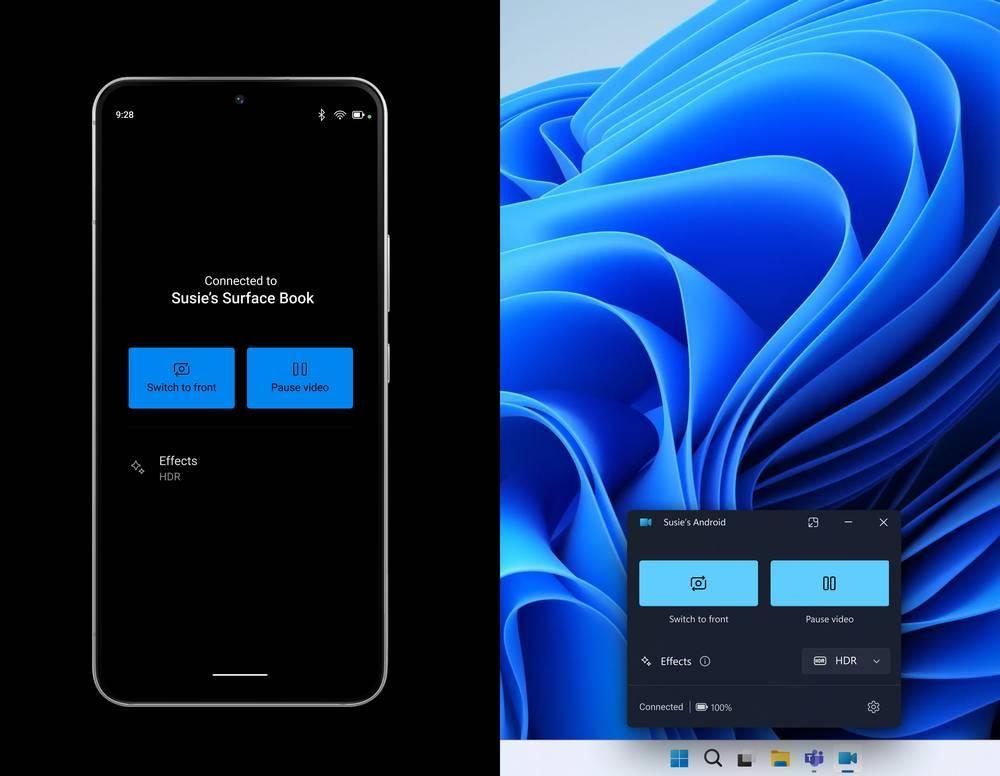
The next Windows update will allow us to use our mobile phone as a wireless webcam. We can choose the cameras we want to use, apply effects (such as HDR) to the video, and much more. An outstanding alternative to have a high-quality webcam without having to pay a single euro more.
QR code generator
If something is still uncomfortable (at least, from my point of view) it is transferring a website that we have open on the computer to the mobile. Now, Microsoft has remedied this, and is going to allow us to create a QR code from the share menu so that we can send information from our computer to our mobile phone simply by scanning this code.
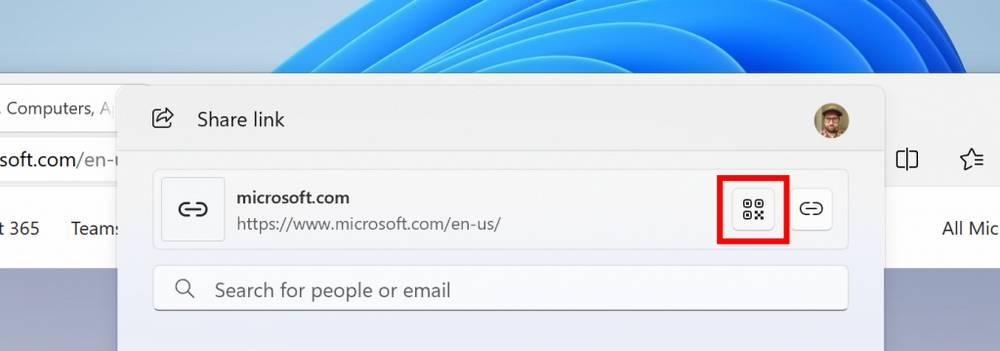
This will be very useful, especially when we want to send a text or a URL from the computer to the mobile, since simply by reading it with the camera we will already have it on the mobile, without writing more.
Widgets on the lock screen
I’m also looking forward to seeing the new lock screen customization options. Right now, when we lock the system with Windows + L, the lock screen is quite poor, its potential is used very little, and it leaves a lot to be desired. Luckily, this is changing, and little by little it is receiving new functions.

Soon we will be able to configure all kinds of widgets at the bottom of it that will allow us, for example, to see the weather forecast, the stock market, traffic information, and much more. A feature I’m looking forward to, since this lock screen is the one I always have in view when I’m not sitting in front of the PC.
Energy saving
Little by little Microsoft is optimizing the energy use of its operating system. Every time, Windows 11 uses less energy, and that is not only good for the planet, but also for our pocketbooks. The new Windows 11 24H2 will have new resource saving and optimization functions that will allow us to reduce the battery consumption of our PC or the power consumption when we have it connected to a socket.
We will find these energy saving options within the Windows 11 Configuration panel, so we can activate or deactivate them, depending on whether we want to use them or not.
More Artificial Intelligence
Finally, although many are against the arrival of Copilot to Windows 11, I am curious to experiment with this personal assistant. Microsoft has invested too much money in it for it to be poorly implemented or cause problems.
With Copilot, the way you configure and use your computer will change radically. In addition to allowing us to configure Windows using commands that we can give to this wizard, we will also be able to generate reports, make queries on the Internet without opening the browser, and much more.














