Instagram is all about liking photos and posts. For some people, not getting enough likes can be a huge blow to their self-esteem. Of course, you also like your friends’ photos all the time. Over time, you may have hearted hundreds or even thousands of Instagram photos. If you suddenly start to dislike someone, you may want to retract those likes. Or maybe you’re just curious about which photos you’ve hearted in the past. You can find those hearted posts with a bit of effort if you know the right steps. Here’s how to view all of your Instagram likes.
Find Instagram likes
Instagram doesn’t make it immediately clear where you can find these liked posts. It may be a surprising place, but you can find them via the app’s account settings:
- Open the Instagram app on your iPhone.
- Tap the account picture at the bottom right.
- Tap the three horizontal lines at the top right to open the settings menu.
- Go to Your Activity > Likes.
- You will now see all the messages you have liked.
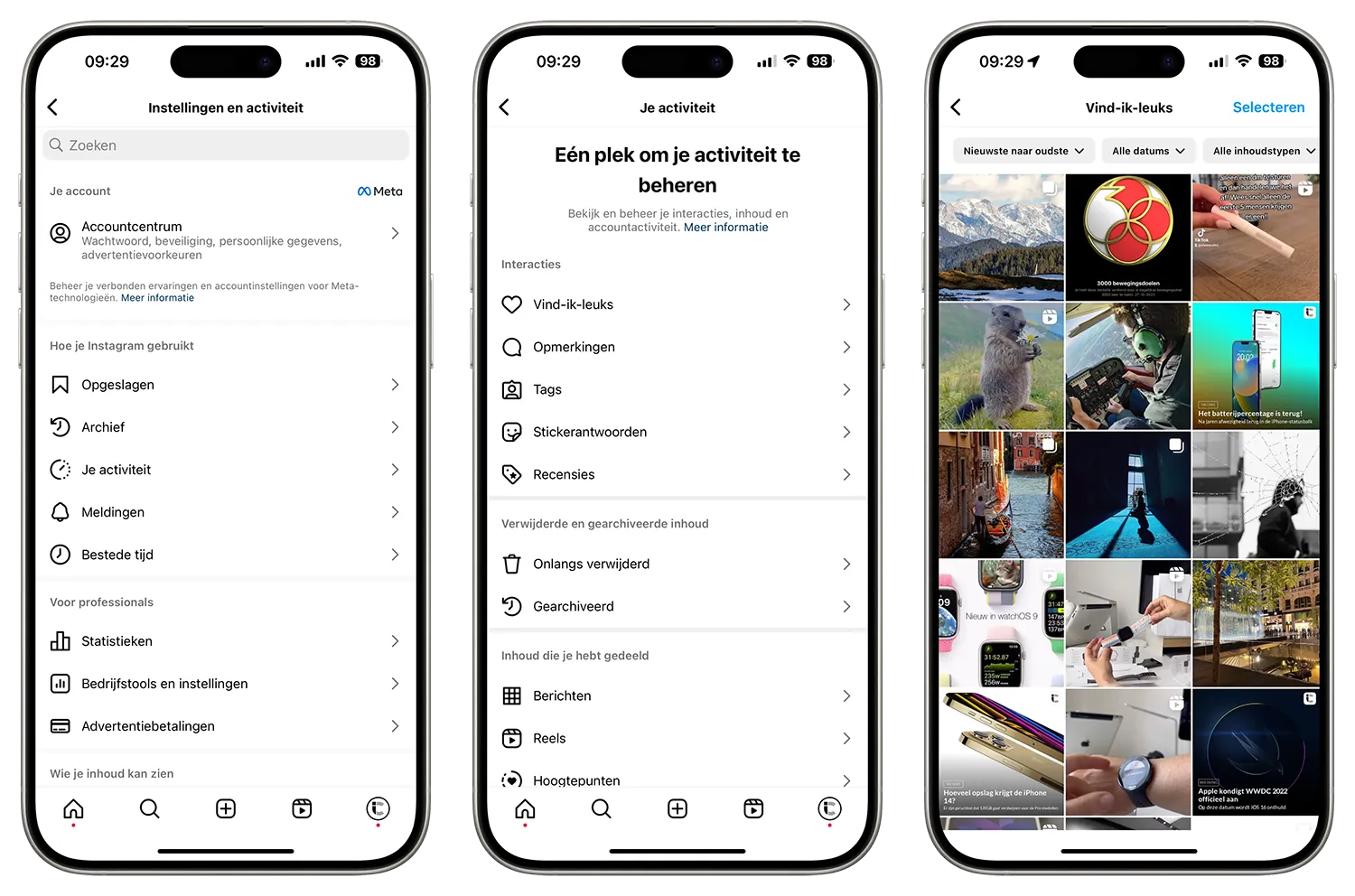
By default, you see the photos in a grid. At the top of the screen, you have the option to view the posts in a timeline, including captions and comments.
View other likes in Instagram
If you want, you can tap on a photo and remove the heart or browse through the comments. If you want, tap on the caption ‘x likes’ to see who else has liked the photo. If a photo has received many likes, you can use the search bar at the top to search by name.














