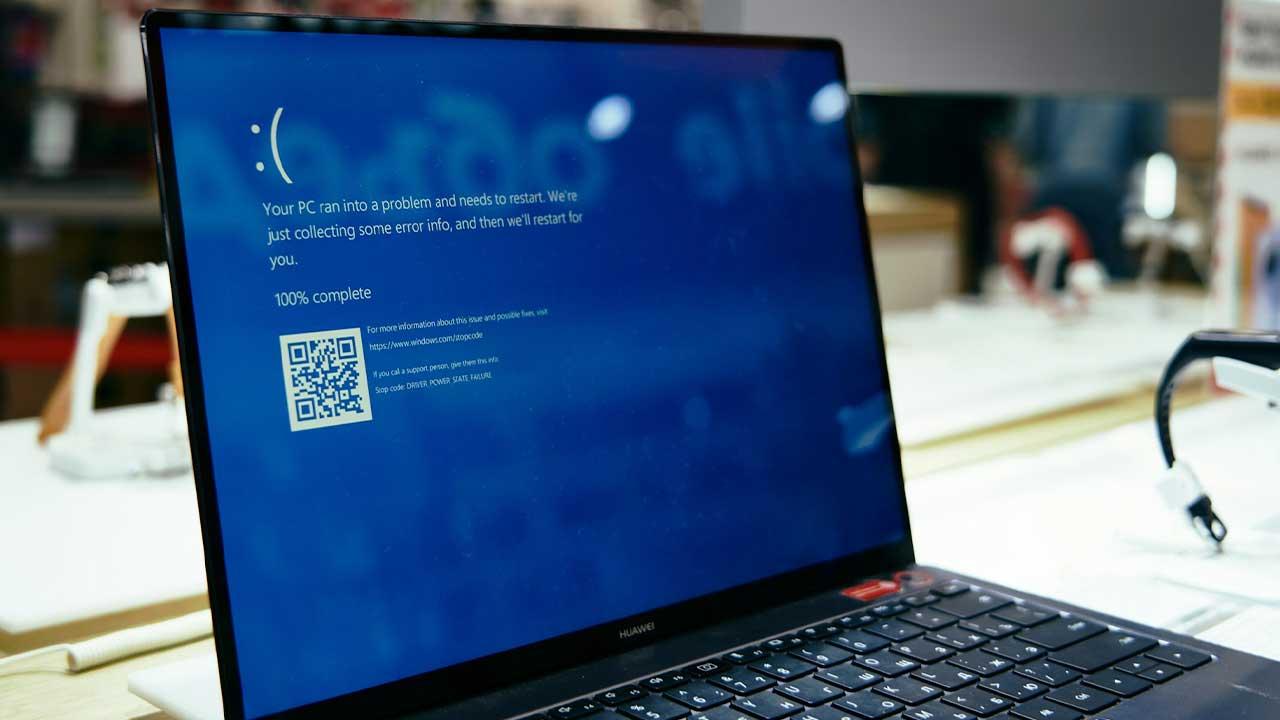It must be recognized that at this time most Linux distributions are much more affordable and accessible to all types of users than a few years ago. Thanks to the efforts of its developers who try to attract even inexperienced users.
Most of those who start from scratch with one of these open source distributions or operating systems come from Windows. Hence, they need the creators of these distros to make the transition as easy as possible for them. Precisely for all this, below we are going to talk to you about a series of Linux that could be considered similar to Windows now in 2024.
This will be of enormous help to all those users who do not have experience in these systems and who are more accustomed to using Windows.
Zorin OS
First of all, we will talk to you about one of the most characteristic Linux distributions due to its similarity to Microsoft Windows. To say that at first it does not try to imitate its appearance, but it does recreate the style and design of Windows. All this in order to facilitate the first days of use for those who come from the payment system.

It is worth mentioning that Zorin OS is much lighter and more accessible. In addition, it has multiple customization functions that we can even use to imitate the look of different old versions of Windows. We are talking about a distribution based on Ubuntu LTS and by default it offers us a good number of pre-installed applications. You can download the system from here.
Q4OS
Perhaps many of you, especially those less experienced in open source systems, have not heard of this distribution. It is actually a Debian-based Linux and its developers want to focus on stability and a Windows-like experience. Hence, we are faced with one of the most interesting proposals for those who come from the Microsoft system.

We find that it supports a unique dual desktop option that allows us to configure Trinity or KDE Plasma. Another of the great attractions that this operating system offers us is that we can use it on older or limited equipment in terms of specifications. As minimum requirements, it asks us for a 350 MHz processor and 256 megabytes of RAM. We can affirm that we are faced with an undemanding and light operating system. It reminds many of the look of Windows XP and you can download it from this link.
Kubuntu
We could say that this other Linux distribution is especially suitable for the most advanced Windows users. It is actually an official version of Ubuntu with KDE Plasma as the default desktop environment instead of GNOME. Hence, those accustomed to Windows who want to get the most out of a free and open source operating system, have the best solution here. All this to through this link.

So, if you are an advanced user of technology in general, and Windows in particular, this is a great option. Kubuntu offers us many customization options and a good amount of pre-installed software.
Linux Mint
This is one of the most popular distros and is especially designed for newcomers to Linux from Windows. At this time we could say that it looks very similar to the old Windows 8, among others. Its developers offer us 3 options regarding its desktop environment: Cinnamon, MATE and Xfce.

Say that, for example, Cinnamon offers a modernized version of Windows 7, while MATE is more similar to Windows XP. It includes a good number of pre-installed applications, fonts, and multimedia codecs. All this to try to facilitate as much as possible the experience of those users who come from Windows and want to enter the Linux world. We can download this operating system from here.