The latest update to the Google Play Store includes a function that will protect you from unsolicited transactions, whether in-post or accidental.
It doesn’t hurt to apply all possible security filters for those platforms that allow purchases on them. Both to protect your banking information and to prevent, for example, your young children from accidentally buying things from your mobile phone.
Android phone users will be able to add an extra layer of security in the Google Play Store, their application store. During the second weekend of April, the company sent emails to its users to inform them that it is now possible to activate biometric verification in the store.
With this other password in the form of a fingerprint or facial recognition, the user ensures greater control when downloading paid applications. However, this function will only be available on phones that support any of these biometric technologies.
If this is your case, then you can try to activate it in the following way: go to the Play Store > Settings > Verification for purchases > activate Biometric Verification.
According to the email sent by Google, in the coming weeks it will no longer be necessary to use the Google account password along with biometric verification. This way, your phone will have an extra layer of protection in case it is stolen or compromised in some way.
Payments could still be made from third-party apps
Please note that if a purchase is made not from the Play Store, but from another third-party app, verification may not be required. For example, if a game offers in-app purchases, they may be able to be done without this step. However, other applications such as Amazon that offer subscriptions will be interrupted by Google requesting this proof of identity.
It may be the decision of the developers of each app to include or not include this function, which Google probably encourages for greater security.
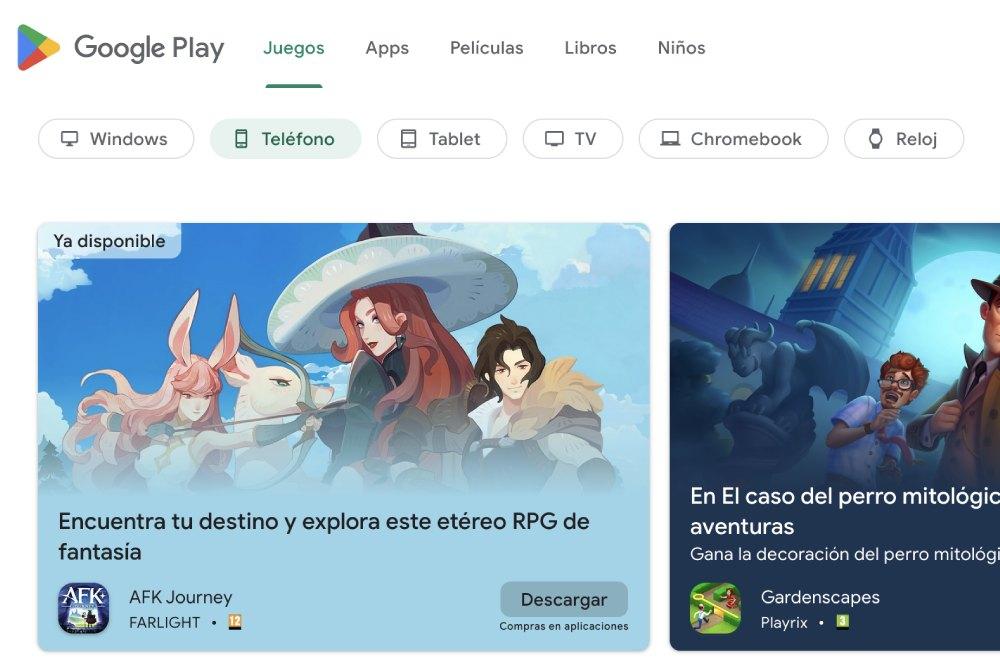
What remains certain is that applications or games intended for children 13 years of age or younger will continue to require identity verification before any in-app purchase can be made, as stated by Google’s help service. “In this way, we ensure that the child’s purchase is approved by the person responsible for payment,” they indicate.
Also, if you have a Family Group set up, remember that family group members can use the registered payment method to make purchases on Google Play, so you will need to make sure that none of the members make purchases by mistake.
“Verification helps prevent unauthorized purchases, which is important if you share your device with others,” can be read in the Play Store settings menu. We also remember that parental controls can be activated, as well as regulate the frequency with which the app will request verification when it is being used.
You can learn more about biometric verification here. page of help.













