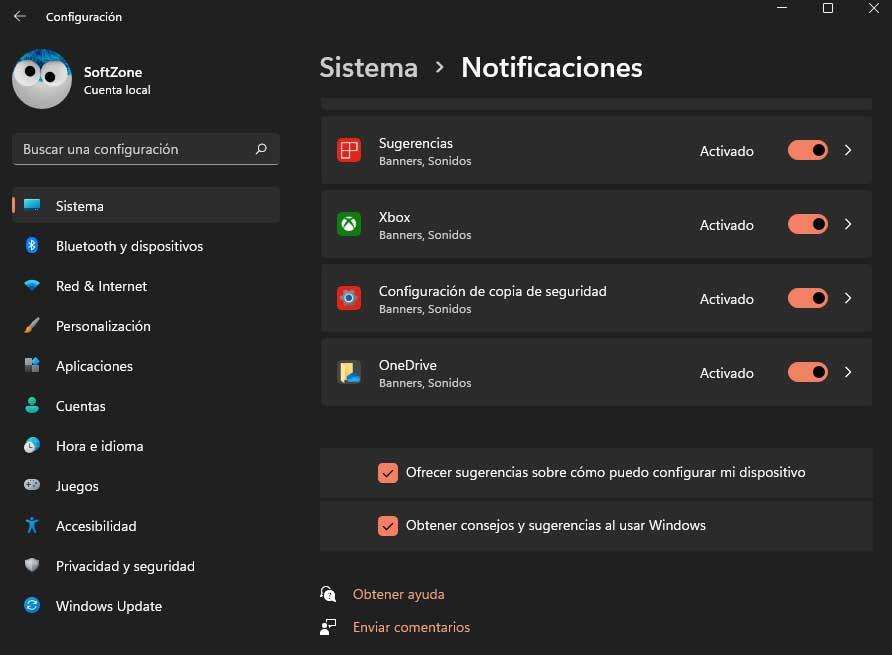Taking advantage of the popularity of its operating system, for some time now we have seen how Microsoft tries to promote other products through it. These advertising practices also reach Windows 11, as we will tell you below.
Over time we have been able to verify first-hand that the Redmond firm tries to convince us about the use of different own products. Over time, these ads have appeared in different key sections of the operating system. Well, we tell you all this because at the moment the firm is testing the same in a key element.
We must bear in mind that one of the sections that has been with us the longest and that we use the most on a day-to-day basis is the File Explorer. That is why we can now make you confirm that Microsoft is testing the ads in that element. This is something that has been seen in the latest Insider build of Windows 11. In short, this movement means that Windows 11 users will soon find themselves with more ads in the File Explorer included by default.
The same has begun to be seen in the most recent build sent to users of the Insider program. In this way, as some users have reported, the day advertising given by Microsoft is displayed at the top of an Explorer window. Take a sample ad from Microsoft Editor as an example. To give you an idea, this is an extension in the form of Microsoft’s spelling and grammar checker for Google Chrome and Edge.
Disable browser ads in Windows 11
Admittedly, this is as good a way as any to promote your own spelling extension for popular browsers. But we must bear in mind that this type of Microsoft advertising strategy has never pleased its users. In the past we have been able to see similar ads in the Start menu, the lock screen or in the Settings application. Right now the software giant is using something as common as File Explorer to advertise its products.
As an example, another user stated that he found that Microsoft invited him to consult the PowerPoint templates on its official website from this section. As we told you, this attempt to promote their products in Windows is not new, not even in the aforementioned Explorer. It was 2017 when Microsoft started advertising its OneDrive service here, but on Windows 10.
However, the company itself does not want to classify these messages as advertisements. He prefers to be named or known as hints and tips, for example. With everything and with it we always have the possibility of deactivating these new ads from the Explorer. To do this, we open a window of this in Windows 11 and access its menu through the button represented by three horizontal points to select Options. In the window that appears we look for the entry Show notifications from the synchronization provider.
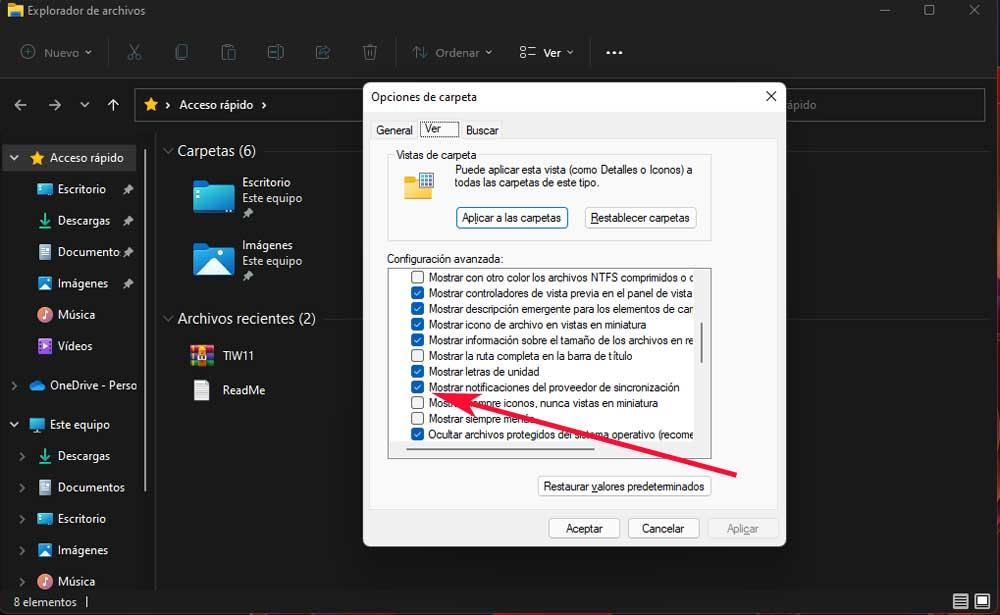
Now we only have to uncheck that box in order to deactivate the new ad system sent by Microsoft to Windows 11. Another step that we can take in this same direction is by accessing the Settings application using the keyboard shortcut Win + I. Next, We go to System / Notifications where we can now deactivate the Get tips and suggestions when using Windows box.