When we talk about editing audio, the first program that comes to mind is none other than Audacity. This is one of the most popular programs when it comes to editing, cutting or editing audio on any operating system. It is a completely free and open source program, although in 2021 there was great controversy after the sale of the project to Muse Group and the inclusion of tracking code in the program. Despite this, the project is still alive, and proof of this is the new version 3.4 that has recently arrived.
Audacity 3.4 arrives more than 6 months after the release of the previous version, 3.3, focused on including new functions and features for all users who need to make changes to any audio clip. This program continues to maintain its essence, its telemetry (unfortunately) but, little by little, Muse Group continues working to improve the program’s functions and be able to stand up to the giants of sound editing such as, for example, Adobe Audition.
All the news in Audacity 3.4
The first of the new features that we find in this new version is the arrival of musical workflows. Thanks to them we will be able to have a series of music-related functions at hand, such as the ability to switch between “time” and “beats” within the editing panel, which simplifies the task of joining and aligning clips.
Now, the task of lengthening a sound clip is much easier. Instead of having to search for the option within the different options panels of the program, all you have to do is press the Alt key and click in the upper right corner of the clip to be able to lengthen it.
The audio export options have been completely revised to make them more intuitive. Now we can see the file name and the directory where the clip will be saved much better, but we can also configure the audio options much better, such as quality, sampling or bitrate.
Other important changes that we can highlight in this new version of the program are:
- Clips exported in MP3 use Joint Stereo mode by default, which always offers the best quality.
- New, much more uniform color palette for the spectrogram: Roseus.
- General cleaning of the program interface, removing the Audacity icon from places where they did not make sense.
- Cleaner audio import that maintains the original audio properties.
- Updated libraries.
- Correction of errors and problems detected by users.
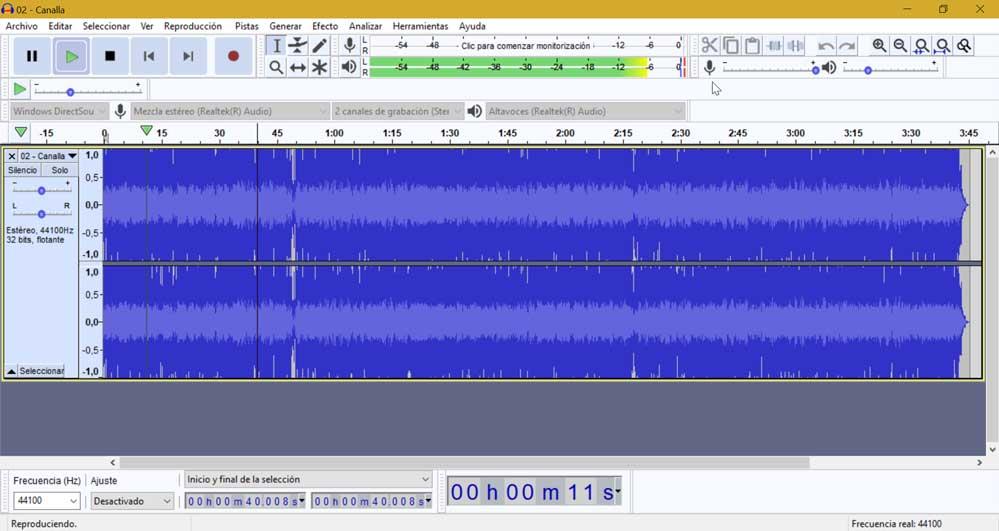
Download the program
The new version of the program is now available to all users at your main website. From there we can download the program as is, as well as a version that includes a good number of free effects and samples for our editions, but which depends on having the Muse Hub program installed.
We cannot deny that Audacity is the best totally free audio editing program. Unfortunately, Muse Group’s monitoring continues to worry us a lot. Luckily, there are some alternatives with which you don’t have to jump through the hoops of this group, such as Ocenaudio, a 100% free and open source option, or Adobe Audition, the professional option for those who don’t mind paying.












