If you protect your iPhone or iPad with a screen protector, it will retain its value for longer. In this article you can read which variants of screen films are available and how you can best apply them yourself. You don’t have to stick it yourself, because you can also have it done in the Apple Store or at a retailer.
What is a screen protector?
A screen protector is in fact a layer of glass or plastic foil to stick on the screen. They are always tailor-made for your type of smartphone. With cheap protective film, pay attention to whether the openings for the microphone, flash and camera are in the right place. There are clear screen protectors that are mainly intended to protect your screen against scratches. In addition, there are privacy screen protectors that mainly ensure that others cannot view your screen. These are dark colored.

Screen protectors come from different brands. They can be purchased at various stores:
You often see one brand: PanzerGlass. This is a special type of reinforced glass that looks as inconspicuous as possible. As a result, you can hardly see the screen protector. Belkin and OtterBox are also well-known names; that’s why you find them at the Apple Store.
Why a screen protector?
The protective film has several functions:
- It prevents scratches on your iPhone or iPad screen
- It can prevent glass breakage if your device falls on the floor
- Matte screen protectors ensure that the screen is less reflective
- Privacy screen protectors ensure that others cannot view your screen
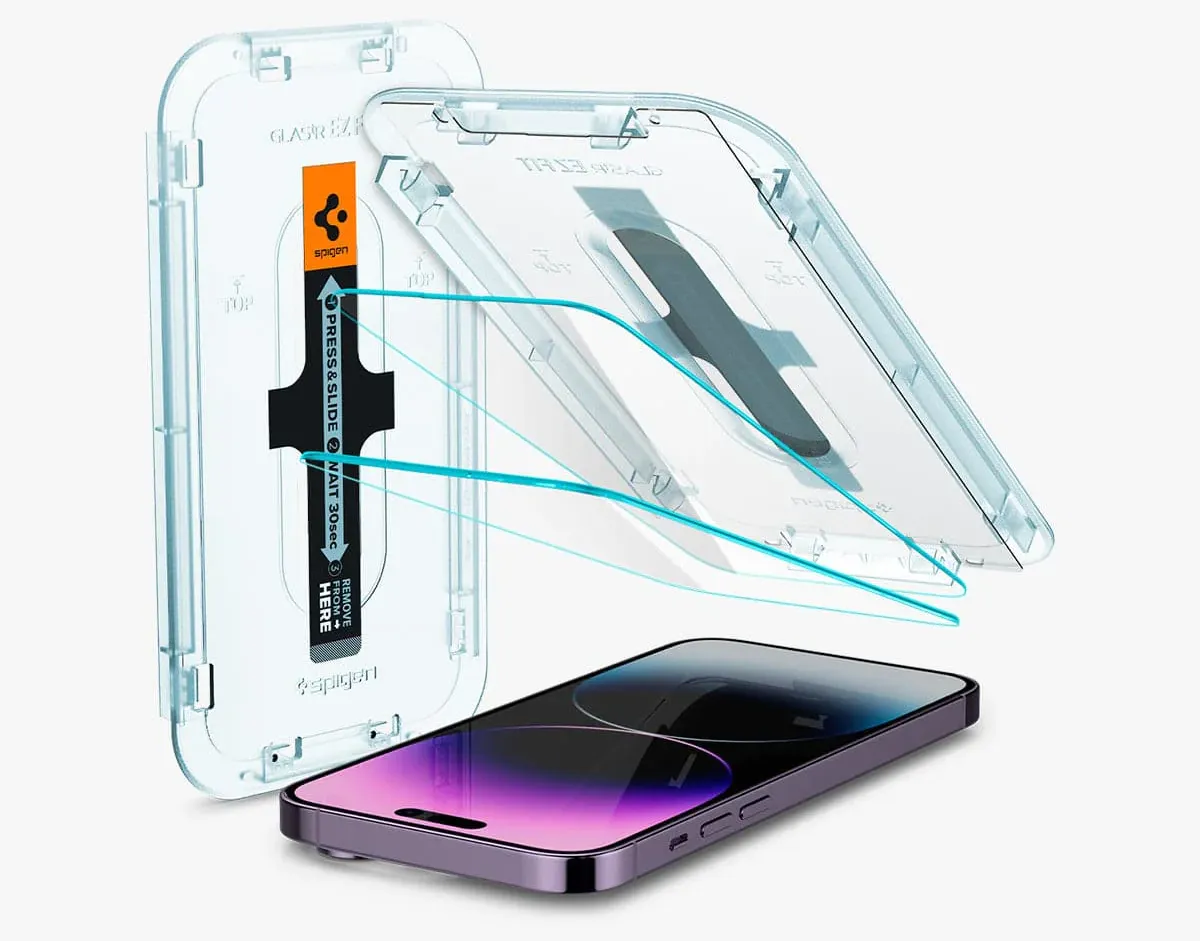
What material are screen protectors made of?
There are roughly two variants:
- Glass: these are virtually invisible screen protectors that place an extra layer of glass on your screen to protect against scratches
- Plastic film: cheaper protective film, sometimes with special properties such as anti-reflection or privacy function
Which of the two you choose depends on your personal preference. If you often sit in bright sunlight, a non-reflective protective film is more pleasant for your eyes and is often made of plastic film. But such a film can also make the screen less bright. Invisible screen protectors can often be recognized by terms such as ‘invisible’ or ‘clear’.
Applying a screen protector: this is how it works
Nowadays manufacturers often supply a frame so that you can properly align the screen protector on the screen when sticking it. A bigger challenge are air bubbles and dust. Air bubbles often disappear after a few days, but if dust particles have gotten behind the foil, you will continue to see it. Therefore, take some time to carefully apply the screen protector.
To place the sticker on your iPhone or iPad:
- Make sure you are in a dust-free area. This prevents dust and dirt from getting under the sticker. A damp bathroom is most ideal; It doesn’t matter if the screen protector gets wet.
- Clean the iPhone or iPad screen with a mild detergent to remove fingerprints and other oil from the screen.
- Dry the screen with a soft, lint-free cloth. Microfiber cloths are very suitable for this. Sometimes you will receive a cleaning cloth with the screen protector.
- If liquid is supplied with the screen protector, first spray it in a thin layer on the screen. If not, you can immediately proceed to the next step.
- Carefully stick the sticker on the iPhone or iPad. For example, try starting at the bottom and slowly working your way up. Make sure the sticker is exactly in the center and that the button cutouts are properly aligned.
- Wipe away any air bubbles with your finger or a credit card. You can also do this while you are sticking the sticker on.
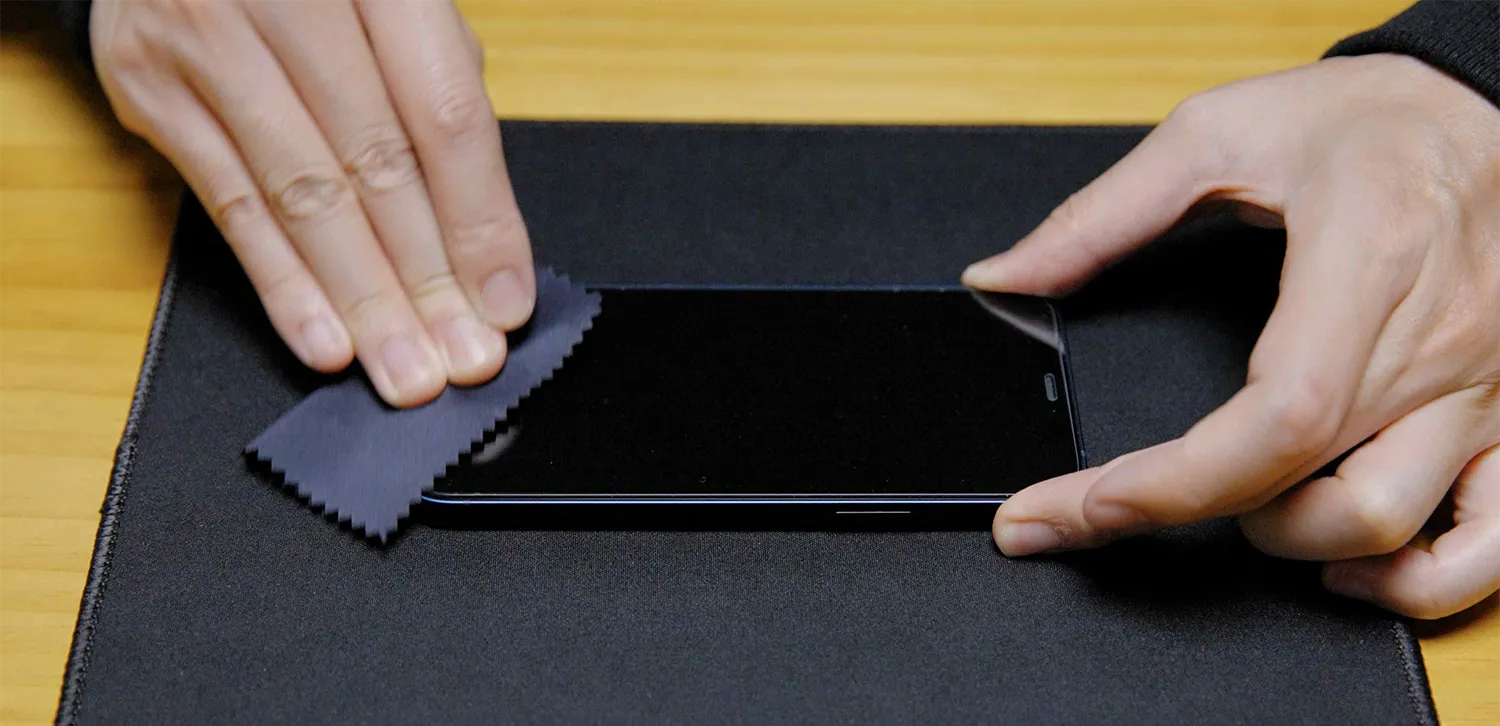
Have the screen protector applied by the Apple Store and APRs
If you have difficulty applying the protective film, you can also go to the Apple Stores in Amsterdam, The Hague, Haarlem and Brussels since 2016. When you purchase a Belkin protective film, it will be applied for free. If the gluing fails, the employee will continue gluing until it is successful. You only have to pay for this once. The Apple Store employees use a special machine developed by Belkin. This applies the protective film without bubbles and dirt. Most Apple Premium Resellers (APRs) also use Belkin machines.

Is that possible to remove a screen protector?
If you want to remove the screen protector, you can almost always do so without leaving any adhesive residue. Most screen protectors come off the screen clean. Some specimens can be rinsed under the tap and then used again. The result is therefore slightly less.
Alternatives to a screen protector
If you want to protect your iPhone or iPad well, but you don’t feel like using a screen protector, there are actually two alternatives:
- An iPhone case that completely encloses the device, especially the variants that look like a booklet. These are also called wallet case or folio case.
- Special sprays that apply a protective layer to your screen. Some you spray on with a spray can, others by rubbing a damp cloth over the screen. These offer less good protection than a screen film. However, they sometimes have additional properties, such as repelling bacteria.

Do you want to know which screen protectors we recommend? Then check out these roundups:
- iPhone screen protectors
- Privacy screen protectors for iPhone
- Apple Watch screen protectors












