The place where you have the fiber optic rosette determines the point at which the network enters from the street to your house. You may have considered changing its location so that the WiFi signal reaches all rooms better or because you want to redistribute the living room furniture in a different way and the rosette is annoying. Whatever the reason, you should know that it can be done, but it may cost you money.
The fiber optic rosette or PTRO (Optical Network Terminal Point) is essential for high-speed Internet to reach your home. Thanks to it, we can connect computers, Smart TVs, video game consoles, smartphones or other IoT devices to the network.
Sometimes, it is located in one point of the house and we have to use amplifiers to make the signal larger. However, that does not always guarantee that WiFi reaches all rooms correctly. In this situation, you may have considered changing the rosette’s location. This is possible, but it is not as easy as it seems and you will most likely have to spend a little money.
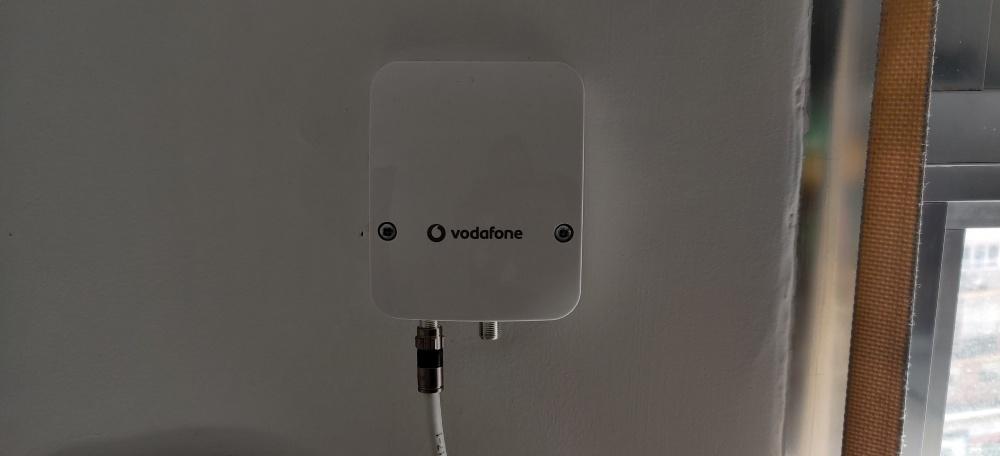
Splicing fiber cable is not enough
The process to change the location of the home PTRO is more complex than it seems at first. It is not enough to lengthen the cable you already have. Splices in optical fiber, unlike electrical cables, are not recommended, since each joint represents a weakening of the power of the laser light that travels through the interior of the cable.
When an operator brings fiber to a home, it measures the splices they make to fit within the optical budget. Furthermore, handling a fiber optic cable must be very delicate, as it is very fragile and should not be bent, stretched or coiled. The loss of laser light strength affects the operation of WiFi in the home, making it a task that only technical professionals can handle.
Inside the rosette, the fiber cable is joined with two green SC/APC connectors at its ends. Therefore, changing its location not only affects the rosette, but also the cables it connects. In fact, its movement also affects the cable that connects the home with the nearest CTO box.
As you may have read in the previous paragraphs, changing the location of the PTRO is extremely complicated. For this reason, the first step is to give up on the idea of doing it on your own and recognize that it is a task that should be handled by a technician from your operator. That is, if you want to move the rosette without the risk of being left without Internet, you will have to call professionals and pay for their services.
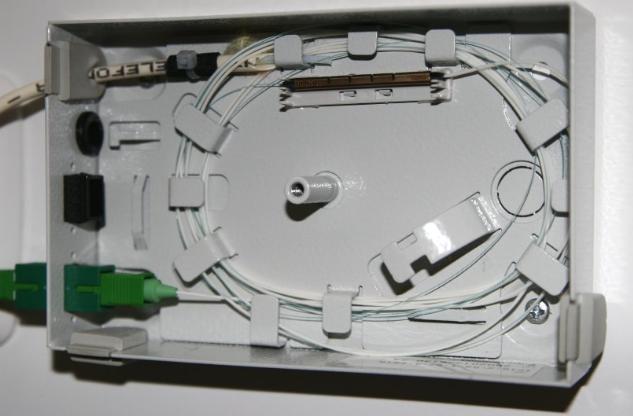
How much does it cost to change the fiber socket?
The movement of the Optical Network Terminal Point from one place to another in your home may cost more or less depending on the operator you have contracted. For example, Movistar says that the reinstallation service includes the displacement of the technician, which has a base amount of 25 euros without VAT + 50 euros without VAT for the home visit. During the visit, the installer must assess whether it is necessary to install more rosettes or add meters of wiring and will inform the client of the cost of said services.
An alternative to avoid paying so much is to change teleoperators. In this case, the user must request the new company to install the rosette from another point in the house. Technicians usually try to reuse the fiber that already exists to reduce efforts, so you should insist that they put in a new one.
In some fiber optic installations, the ONT (Optical Node Terminal), which connects directly to the cable, and the router, which distributes the Internet connection, are two different devices. If this is your case and the problem with the rosette arrangement is the poor WiFi signal, you may have another solution in sight: move the router with a good extension of the Ethernet cable without having to relocate the PTRO.












