Office is the office suite par excellence, the most widely used pack of office programs in the world. Its programs, Word, Excel and PowerPoint (among others) have been with us for more than 30 years (specifically since 1989) and, although they were originally released for macOS, today we can use them both in Windows and in the Windows operating system. Manzana. Microsoft has been adapting its office suite to modern times, both in functions and in editions and prices. And, of course, it also offers a subscription version. But which of all comes out better price?
Office editions and prices
Originally, Office started as a single office suite, which we paid once and gave us access to all the programs that were part of it. However, as time has passed, things have changed, and today Microsoft offers many different editions, each at a different price and with different features, which seriously complicates choosing the best one.
The first thing we need to know is that Microsoft allows us to buy two different versions of its suite. The first of them is the classic one, Microsoft Office, which we can get by paying only once and that we can use forever without having to pay again (yes, without updating to new versions). And the second one is Office as a service, the Microsoft subscription model that, in exchange for a monthly or annual payment, allows us to use the entire office suite and, in addition, have access to other services.
Standard editions or one-time payment
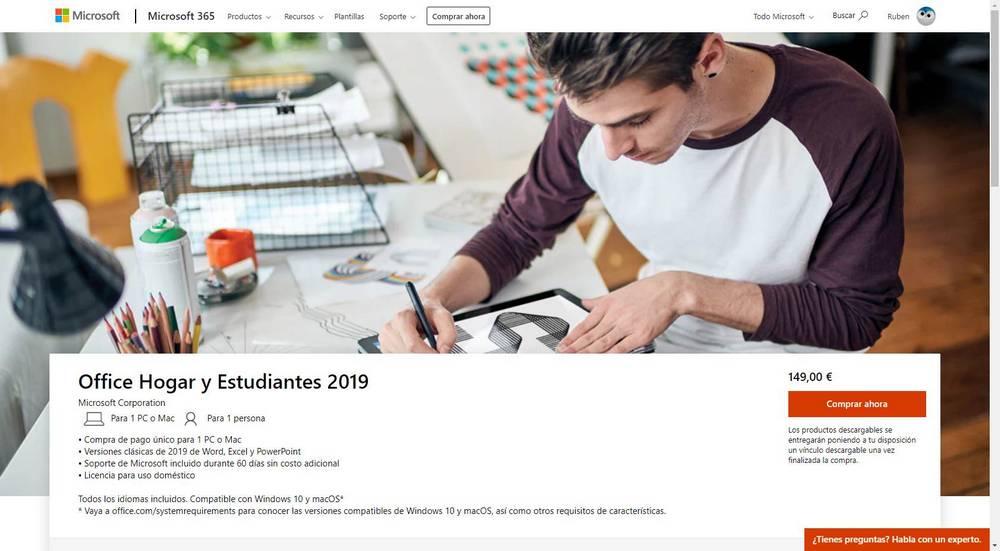
The standard, one-time payment version of the office suite is the one we usually find with a year at the end of the name. For example, the two versions that are currently in operation are 2019 and 2021. The main advantage of these editions is that, by paying only once, we will be able to use the Office applications on the computer without having to pay again. We will receive maintenance updates as long as that version is supported and, when it ends, we can continue using it, but without updates (with the dangers that this entails). This version also only allows us to use the programs on Windows and macOS, nothing on smartphones or other devices.
Within this edition we can find several versions:
-
Office Home and Student: It gives us access to Word, Excel and PowerPoint, it cannot be used for commercial use, and it can only be used on 1 PC or Mac. Its price is 149 euros.
-
Office Home and Business: Includes Word, Excel, PowerPoint, and Outlook email client. It works on Windows and macOS and can only be activated on 1 PC. It can be used for commercial purposes. Its price is 299 euros.
When Microsoft launches a new version of Office a few years later, if we have paid for these full editions we will have to pay the full price again to be able to use these new versions. Or, if not, keep using the old versions.
Microsoft 365
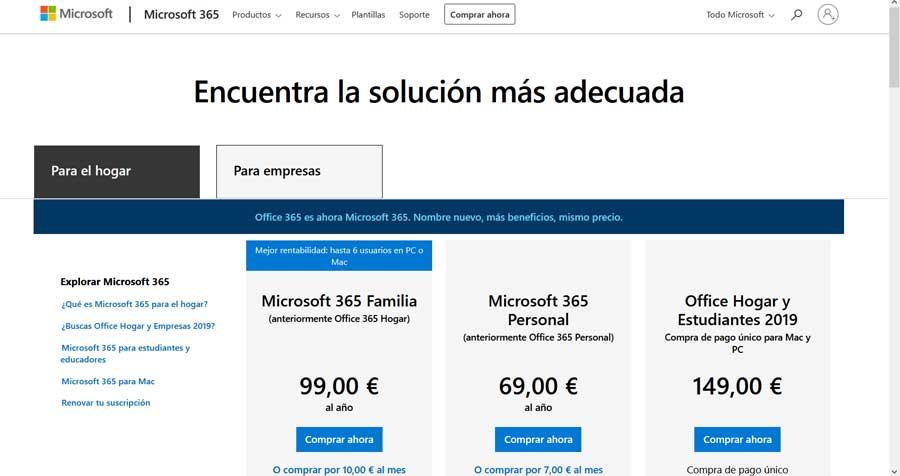
Microsoft 365 (formerly Office 365) is the Microsoft subscription model through which we have the right to use the programs of the office suite as long as we pay a monthly or annual fee. This edition is much more complete than the single payment edition in every way, and provides many more advantages compared to the previous one:
- Includes all Office programs: Word, Excel, PowerPoint, Access, Outlook, and Publisher.
- Additional communication services, such as the premium features of Outlook, Teams, and Skype.
- Always up-to-date, early access to new features and the possibility of testing the “beta” versions.
- 1TB of OneDrive cloud storage.
- Creative tools with Artificial Intelligence.
- Microsoft Editor to avoid mistakes when writing in the browser.
- Access to the Office mobile apps.
- Family protection service Microsoft Family Safety.
- Possibility of sharing with up to 6 users. And each user can activate it on 5 PCs.
Within this edition we can find two different versions. Both have the same characteristics, only the number of people with whom we can share the subscription changes:
-
Personal. It can only be used by one person (and activated on 5 PCs or mobiles) and they do not have access to Microsoft Family Safety. Its price is 69 euros per year.
-
Family. Possibility of sharing it with up to 6 people. Each person will have a full 1TB of cloud storage and will be able to activate Office on up to 5 devices. Additional protection for minors thanks to Microsoft Family Safety. Its price is 99 euros per year.
Those are the official prices. However, in stores like Amazon we can buy much cheaper subscriptions taking advantage of offer periods like Black Friday. And, in this way, we can get the Family subscription for less than 60 euros for the full year. If on top of that we share the subscription with other friends, each one will pay less than 10 euros a year.
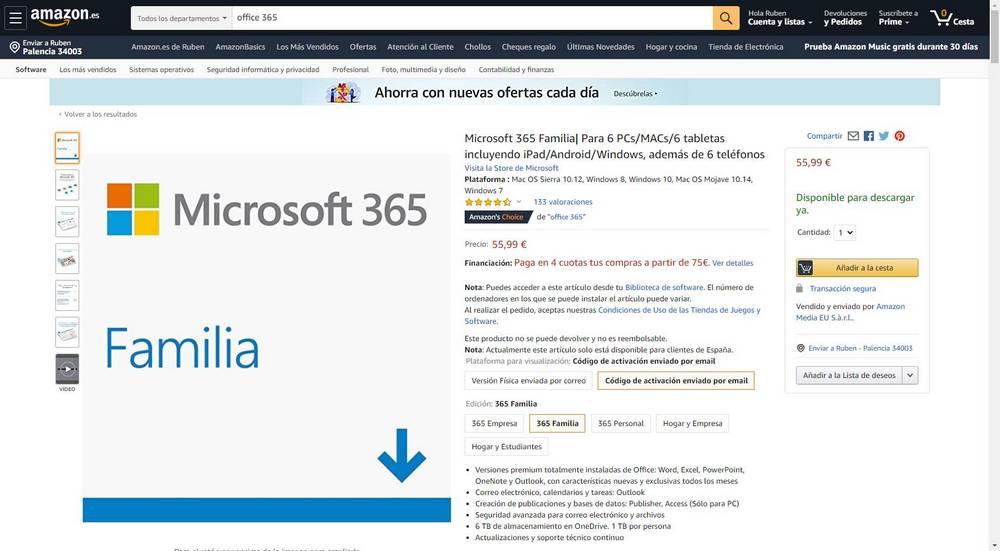
The main drawback of this edition is that the suite never ends. Therefore, the moment we stop paying we will lose access to all the programs and services for which we have been paying.
Which edition do I choose?
It depends on the needs of each one, we can choose one or another edition.
When to choose Office 2019 or 2021, the one-time editions:
- If we are against subscriptions and programs as a service.
- If we are only going to use Word, Excel and PowerPoint on a single PC.
- We don’t mind not being up to date as long as the program works.
When to choose Microsoft 365 and lock in recurring payments:
- If we are going to use the Office mobile applications on a smartphone or tablet.
- When we want to use OneDrive and we want to have 1TB of storage.
- If we are going to use advanced programs such as Outlook, Access or Publisher.
- If we want to always be in the latest version and try the beta versions.
- When we are going to share the subscription with more people, since the savings are more than considerable.
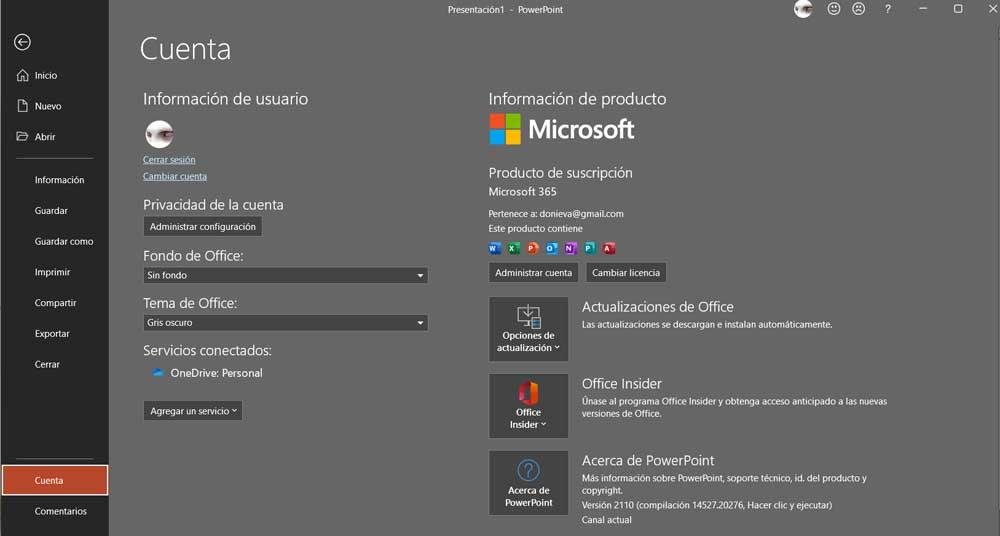
We should also keep in mind that although the one-time payment seems like a safe long-term investment, the best way to save is to opt for a Microsoft 365 Family and share it with others. In the end, as we say, the savings are more than remarkable, and we will have many more advantages.
Free Office Alternatives
But if you don’t want to pay for Office, don’t worry. If the subscription model does not convince us, and the single payment seems very expensive to you (which it really is), we must also bear in mind that there are outstanding alternatives that allow us to completely forget about the Microsoft suite. For example, LibreOffice is one of the most complete office suites that we can find. This suite is completely free and open source for all users, and allows us to have alternatives to Word, Excel and PowerPoint that are fully compatible with the documents created with Microsoft programs.
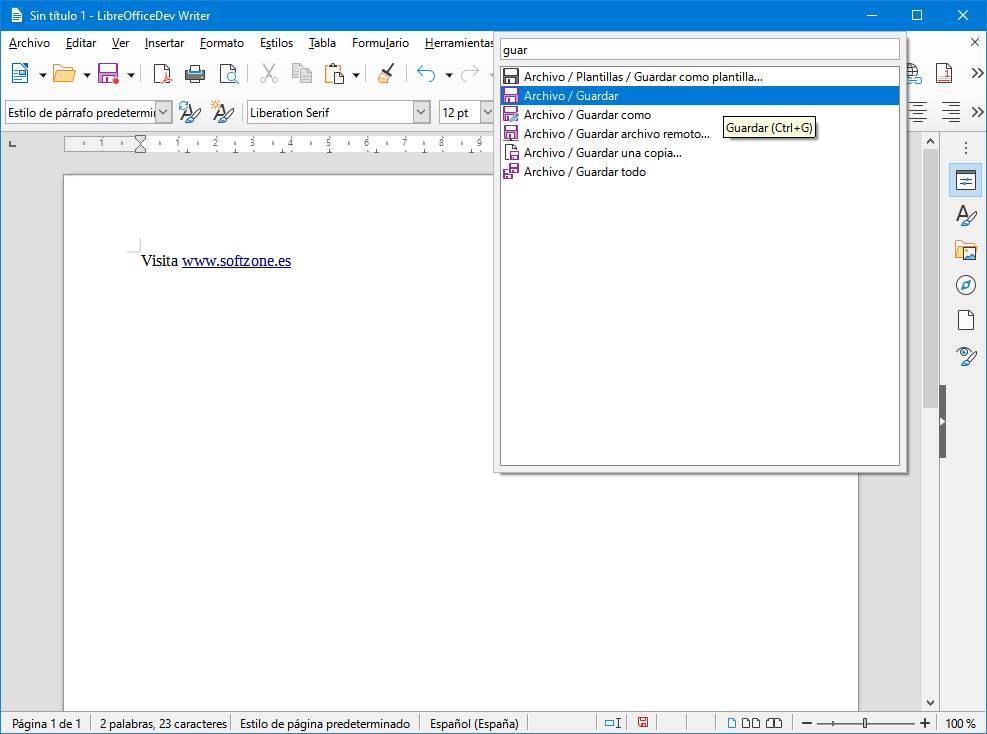
We can download it from here.
If what we want is to use the cloud, in that case we can use Google Docs. This is Google’s cloud office suite, and it allows us to have an online word processor, a spreadsheet, and a slideshow program from the browser, without having to download or install anything else. And, of course, without paying anything.
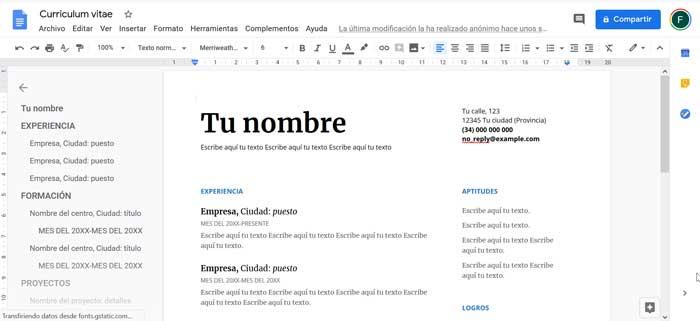
We can access the cloud from this link.
In addition, Microsoft cloud applications such as Word, Excel and PowerPoint online can be used from any browser completely free of charge. In this way, we won’t have to depend on other third-party solutions either, but we can use Microsoft software, yes, as long as we have an Internet connection.












