A priori, Windows is a stable and very reliable operating system for most users who use it on their computers. However, these positive characteristics can be seriously impaired with use and the passage of time. To alleviate this situation we can always use some specific optimization and cleaning programs that help us, such as CCleaner.
This is a software solution that is sure to be more than familiar to most of you, since it has been with us for a long time with both lights and shadows. With this, what we want to tell you is that the program as such had a time of glory in which many users opted for its use. However, at the same time and partly due to its popularity, its developers made certain moves that caused a lot of controversy.
Many of these were related to user privacy when installing and using CCleaner. It is for all this and for other reasons that we will talk about some tips below to avoid taking risks when using this tool. First of all, and for the most novice, we will tell you that this program focuses on cleaning and optimizing Windows. For all this, it presents us with multiple functions and features to keep our operating system ready.
But before we start taking advantage of the features we have here, we should make some changes to the application. For example, if we are going to clean the system registry from here, we recommend that you first make a backup of it through its editor.
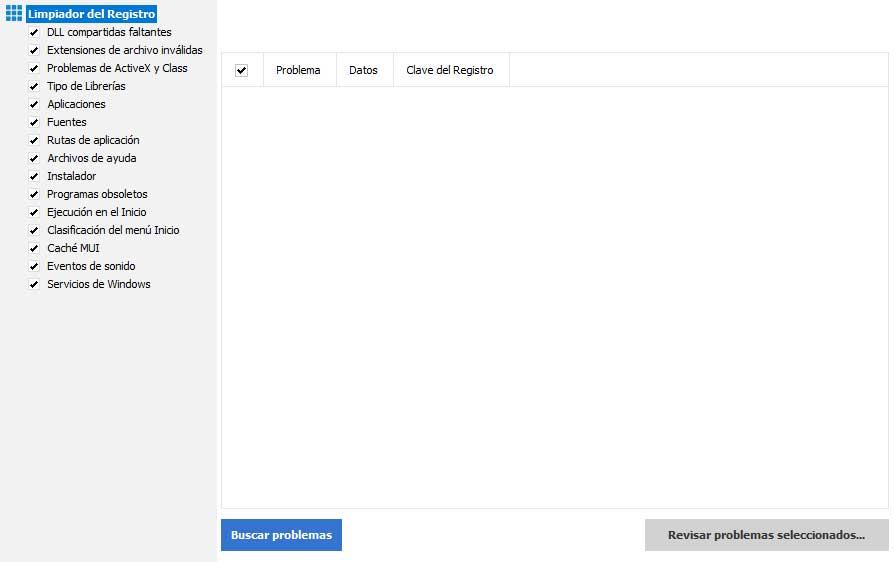
We access it through the Regedit command that, for example, we write in the Windows search box.
Take no chances running CCleaner on Windows
At the same time and to avoid possible problems related to privacy when using this program, we recommend opening its configuration window. This is something that we achieve by simply clicking on the Options button located in the left panel of the main interface. Next, we find a series of sections corresponding to the themes that we can modify in the cleaning program.
Well, now we have no choice but to find the section called precisely Privacy. And we must take into consideration that, after user complaints, those responsible for CCleaner have been adding customizable functions in this regard. In this way and from the window that appears, we recommend you deactivate the selector that we see in Improvements.
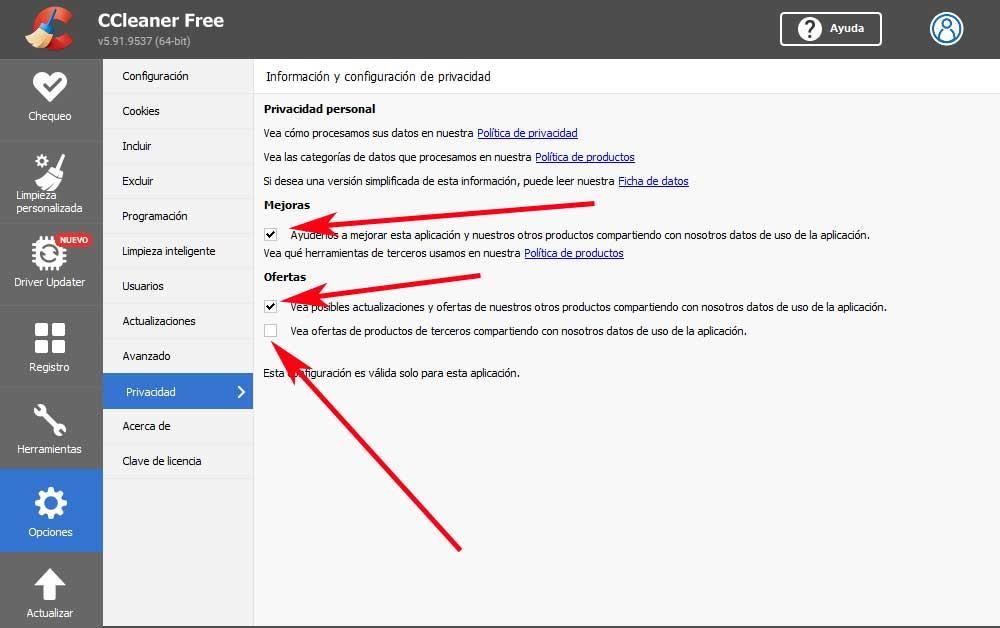
This will prevent telemetry from the app. In particular, usage data will no longer be sent to the company in order, from their point of view, to improve the program in future versions. But that’s not all, since at the same time we recommend you also deactivate the two selectors corresponding to the Offers section. As in the previous case, we also increase our privacy by disabling telemetry or usage data capture to show us related product offers in this case.
With all this, in reality, what we achieve is to prevent the developers of CCleaner receive the usage data sent by the program. Those who want to take maximum care of their privacy should disable these three functions that we have mentioned before starting to take advantage of the benefits of the cleaner.












