Everyone wants their computer and operating system to run as smoothly as possible, within the capabilities of our hardware. For this we can take certain measures by ourselves, or use certain specific applications. One of the most common and popular solutions in this regard is found in CCleaner.
It is true that we can always take certain cleaning and optimization measures ourselves and carry them out manually. But it is also true that for these changes to be effective we must have advanced knowledge of Windows. And even in these circumstances, on many occasions we are going to find that these tasks are somewhat tedious or complicated. If we get to that point, one of the best decisions we can make is to opt for some software that helps us.
Today we have at our fingertips a multitude of solutions that allow us to optimize and clean the Microsoft system almost automatically. We find both paid and free programs that will be of great use to us. As we mentioned before, one of the most popular in the sector is CCleaner, an application that has been offering its services with us for a good number of years. This means that over time its developers have included new and more interesting features.
All in order to adapt to the times and offer customers everything they need to optimize and clean their Windows computer. For all this, they offer us features such as total deletion of programs, elimination of junk files, registry cleaning, and much more. In this way we can ignore this type of tasks to optimize the system.
Try this before reinstalling CCleaner due to some bug
But of course, as is usual in this type of application and in fact in most software, CCleaner is not exempt from possible problems. This means that under certain circumstances we can find that the program has stopped working or has certain errors. It may even cause crashes or blue screens in our Windows system, which is never desirable.
If this type of error is repeated over the days and does not allow us to use the program on a regular basis, surely one of the first steps is to uninstall and reinstall the application. But this task is sometimes a bit tedious, especially if, for example, we don’t have the license at hand or we can’t download the executable as such. However, this application offers us a solution that we can try before completely reinstalling.
It could make things much easier for us while it solves the possible problems that have arisen with the use of the program. To make use of this, we start the software as such and we go to its configuration window. In the left panel we find the sections that we can deal with here, so we are in the so-called Advanced. In the new window that appears we will have the possibility of clicking on the Restore default values button.
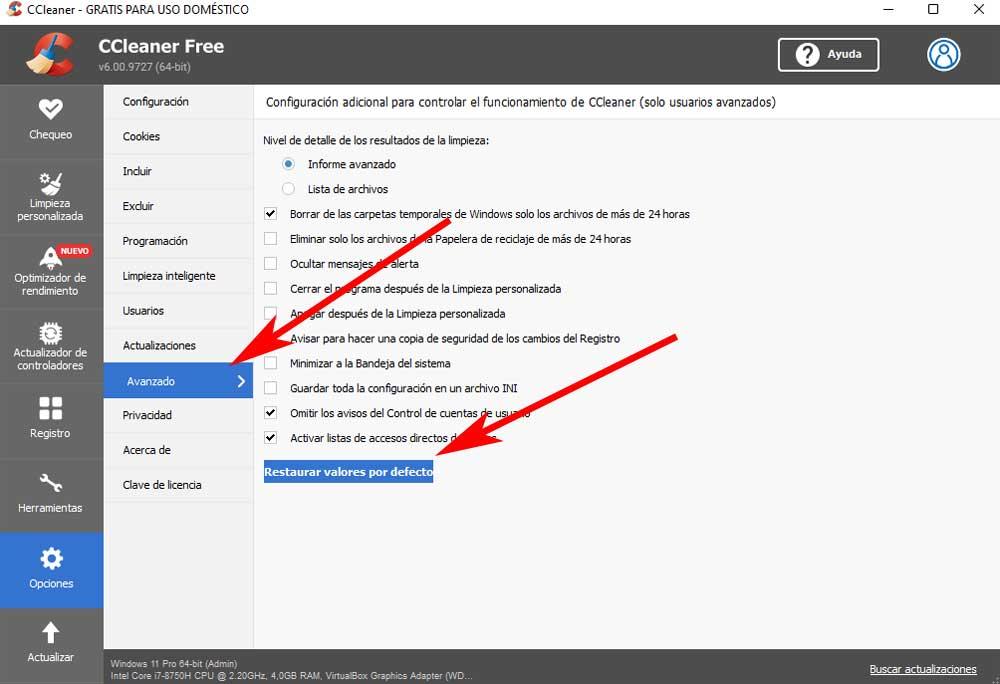
At that moment all the changes we have made in the application CCleaner are undone and the program returns to its state as if we had just installed it. Generally this solves many of the possible failures that we find in the software.














