Today we have access to a multitude of multimedia content, both video and audio, just by accessing certain platforms from our browser. In addition, many of these contents to which we refer are free. Now we are going to show you how to obtain an MP3 file from a video that we see on YouTube.
Most of you will already know first-hand that this is the streaming portal par excellence to upload and watch videos of all kinds, owned by Google. YouTube is characterized by the enormous amount of content that it makes available to us directly and that also does not stop growing minute by minute. What’s more, we ourselves have the possibility of creating our own contents of this type to share them with the rest of the globe.
However, when downloading some of these, it must be said that the platform as such does not allow us to do it directly. But we can use web applications and programs that help us with all of this. What’s more, we have the possibility of extracting the audio and creating our own files in MP3 format from the videos that interest us. Next, we are going to show you some programs and web applications that will allow you to carry out this type of task in particular.
We are referring to the possibility of downloading YouTube videos to later create our own MP3 if what we are looking for is the audio included in these contents.
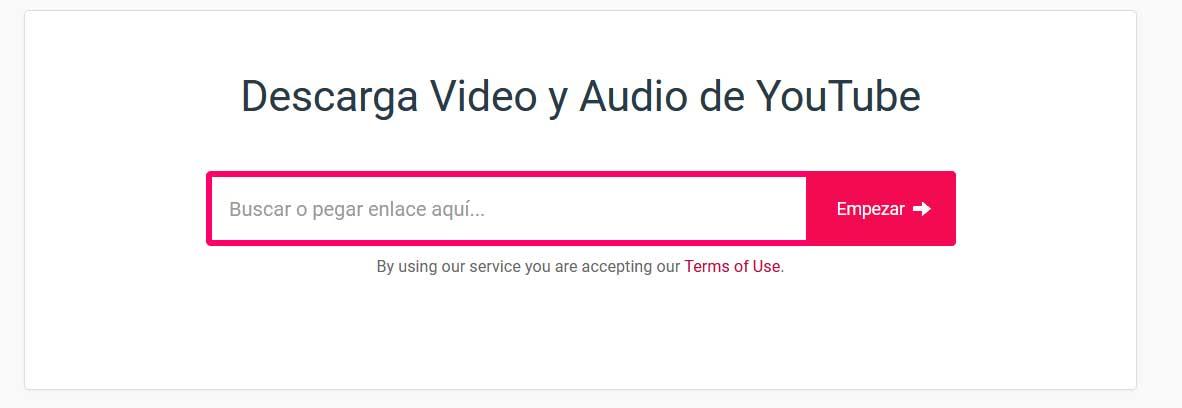
Snappea
First of all, we are going to talk about this interesting web application that allows us to carry out a multitude of tasks with the videos from Google’s streaming platform. Is about Snappea, a website that allows us to download the aforementioned YouTube videos, among other compatible websites. One of the most interesting sections that we find here is that we have the possibility of downloading the graphic content and creating an MP4 file, or just the audio to generate our own MP3. Here it is also worth noting that we can do all this for free and without installing anything on the computer.
Y2mate
On the other hand, we can also take advantage of this other proposal similar to the previous one that we also use directly from our favorite internet browser. To achieve the objective we are looking for now, we only have to copy and paste the corresponding YouTube URL. Obviously this has to be the video that we are interested in downloading in this case. Once the preview of this is loaded, we will have the opportunity to select the download quality or just download the audio in an MP3 file, which is what we are looking for now.
MiniTool uTube Downloader
In the event that we want to download and install a program to always have it available on our hard drive, MiniTool uTube Downloader It is an excellent choice for these tasks. Once we have installed this software on our computer, we will have multiple functions related to working with this YouTube content.
Among the features available here we have the opportunity to directly extract the audio from these videos and create our MP3.
Freemake Video Converter
In the same way we can also use this other proposal that we can download from your official Web. Actually, here we find a video converter with wide compatibility with file formats. As it could not be otherwise, we have the possibility of extracting the audio from YouTube videos, among other compatible platforms.












