Windows 11 has been with us for over a year now. Despite its controversial launch, Microsoft’s new OS is here to stay. This new operating system, as always, is paid, and obtaining a license implies paying 145 euros for the Pro version, and 259 euros if you want the Pro edition. However, do you know that if you already have a previous version of Windows can you upgrade to Windows 11 without having to pay a single euro? We explain how.
Since the era of Windows XP, Microsoft has allowed you to upgrade your operating system licenses to newer versions of the system. For example, to upgrade to Windows Vista we could opt for a discount that the new operating system left us for less than half. From Vista to 7 we could also take advantage of a significant discount that allowed us to save a lot of money. And with the release of Windows 8, Microsoft went even further, allowing all Windows XP, Vista, and 7 license holders to upgrade to Windows 8 for as little as $39.99, or $14.99 for OEM-licensed computers. .
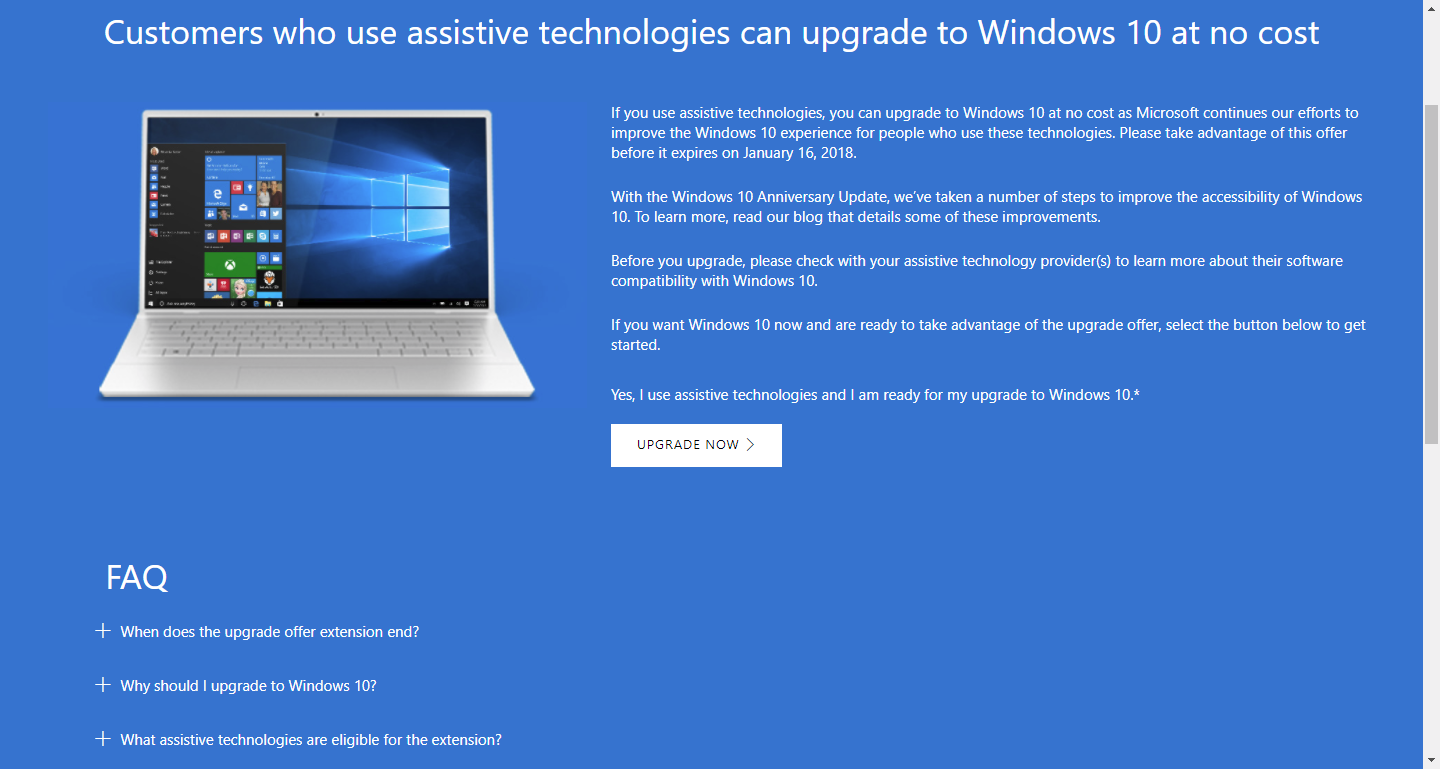
But, with the arrival of Windows 10, things changed. All users who wanted to upgrade to the new operating system could do so completely free of charge, keeping their original license at all times. In addition, this license is linked to the Microsoft Account, so we can format as many times as we want and, as long as we don’t change the hardware, it will remain original.
Although except for Windows 10 all other previous versions of Windows are not supported, Microsoft still allows us to upgrade PCs and get a Windows 11 license for free. This is what you should do.
How to upgrade Windows 10 to Windows 11 for free
If our computer meets the minimum requirements, when we enter Windows Update we will be able to see a message indicating that we can now download and install the new Microsoft operating system for free.
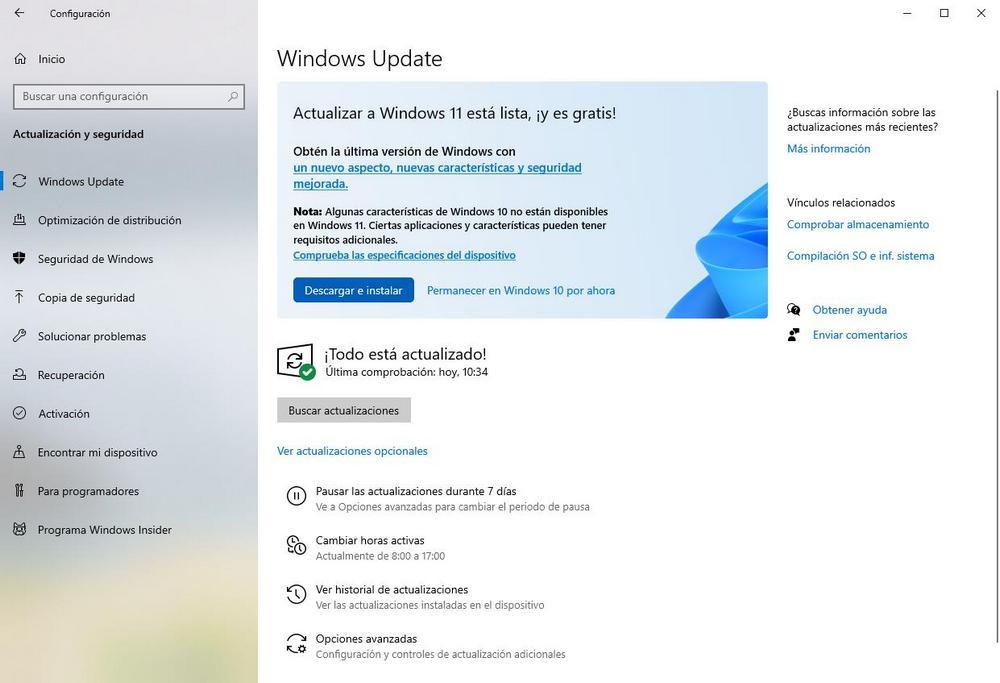
If we click on the “Download and install” button, the new version of the operating system will automatically be downloaded and installed on our PC. If the Windows key we used was original, this key will automatically be updated for a free Windows 11 license, so we can continue using the new operating system without having to pay a single euro.
Unfortunately, if the computer is not compatible, we will have to upgrade the components (and, probably, buy a new PC). And that will also mean having to buy a new license, unless we bought a Retail license at the time.
Windows 11 free for Windows 8, 7, Vista and XP
Microsoft does not allow you to directly upgrade to Windows 11 from these other operating systems. But that doesn’t mean we can’t still update our license for free. If we are users of XP or Vista, the first objective will be to upgrade the PC to Windows 7. And, once there, we can upgrade Windows 7 for free to Windows 10. Unfortunately, there is no option to upgrade directly, so we will have to give , yes or yes, the rodeo.
After that, we will simply have to follow the previous steps to go from 10 to 11 free.
If we are Windows 8 users, then we can update directly to Windows 11 without going through Windows 10. Simply download the ISO of the new OS, start the installation and choose the option to update the system instead of performing a new installation.
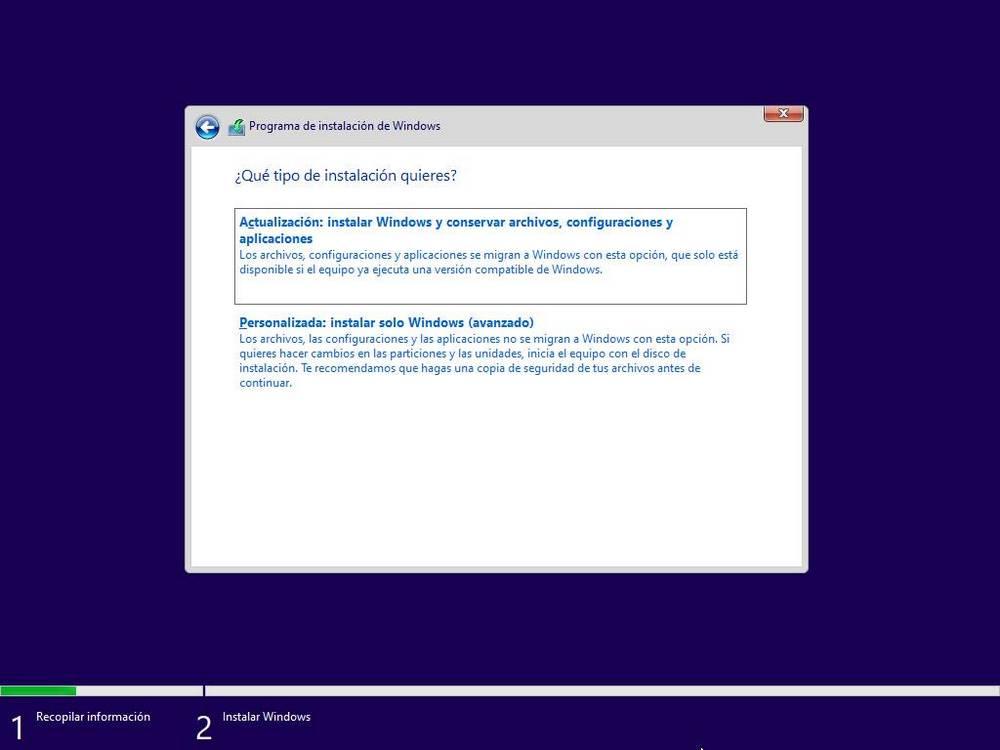
Programs, settings and of course the Windows license will be valid.












