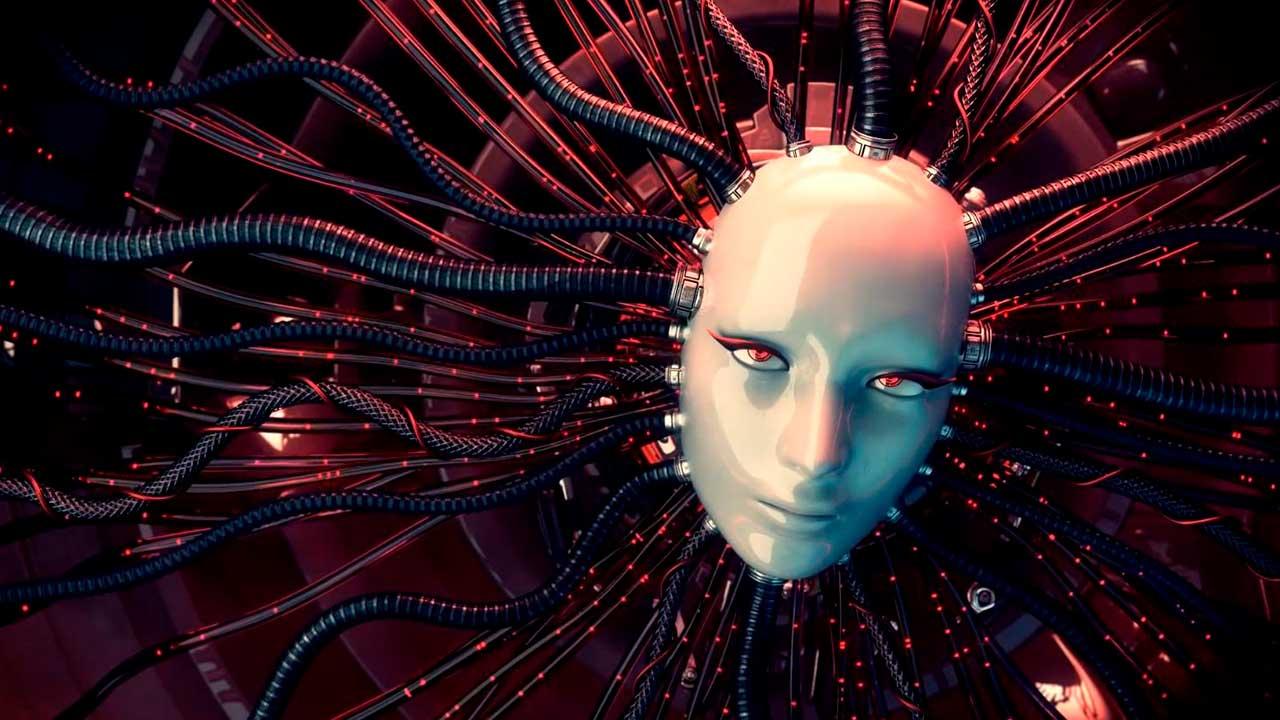We usually talk about interference when referring to Wi-Fi. The wireless network can suffer interruptions if there are other devices nearby, such as Bluetooth devices. The alternative to avoid this interference is usually to use a network cable. But could there also be interference in Ethernet cabling? We are going to talk about it in this article, so that you can consider whether you could have certain problems in your home.
The goal is to have a stable connection, with good speed and without any interruptions. Sometimes, it is necessary to make certain adjustments to avoid problems that make it impossible to browse the Internet or make it very complicated. Even if you connect via cable, you could still have problems.
Interference on Ethernet cables
The truth is yes. Ethernet cables can suffer interference. This is electromagnetic interference. This happens when they are close to certain electrical devices and cables. For example, if the cable runs right next to an appliance, such as a refrigerator, this could be a problem.
It can also be a problem if you run the Ethernet cable through the same conduit as there are electrical cables. This could affect the signal quality and cause annoying interference. The connection could be compromised. This is especially noticeable when the cable is very long. In this case, problems are more likely to occur.
There may even be difficulties if the cable runs through areas with pipes and certain metal materials. It may also affect the quality of the signal, although this is not a problem if the distance is not very great.
So, we can say that yes, Ethernet cables could also suffer interference in certain cases. Although it is not as sensitive as Wi-Fi, it could cause problems when it comes to achieving an optimal Internet connection and having the highest possible speed.

How to avoid problems
But is there anything you can do to prevent interference with your network cabling? One thing you can do is use quality cables. There are different types of Ethernet cables. Not all of them are of the same quality, nor do they support the same distance or speed. A good one, CAT 7 or higher, will withstand possible interference better than a lower-grade one, such as CAT 5.
You could also try to reduce the number of devices that could cause interference. Try to run network cables further away from appliances, electrical wiring, etc. The more careful you are with the cables, and everything around them, the better for optimal operation.
On the other hand, it is always better not to connect devices too far away whenever possible. Try to connect things using shorter cables, as the greater the distance, the more interference problems there could be and that will not allow the connection to work well.
In short, there could be interference with the Ethernet cables you use at home. It’s not as common as with Wi-Fi, but it could affect your connection. Whenever you can, try to avoid certain errors that can affect it.