Video surveillance IP cameras are one of the cheapest elements to have security in our home, and that is that for about €50 we can have a camera to monitor our home and everything that happens inside it. Many users wonder if this type of device consumes a lot of bandwidth, and it is that, depending on the resolution of the camera, the FPS and the level of compression of the video, we can be from 0.5Mbps to approximately 5Mbps, for which would have to measure how much bandwidth they need. If you want to know the speed of the Internet and what is the consumption throughout a day, then you have all the details.
IP cameras are one of the devices in the home that consume the most bandwidth, as long as you are viewing it through the application or storing all the recordings on a NAS server. If the IP camera is digitally “off” or not being used, logically the bandwidth it uses is much less, but it will always have an Internet connection because it has to communicate with your Cloud.
Bandwidth needed by an IP camera
Depending on the resolution of the image, the FPS and the compression of the video, we will have a greater or lesser consumption of bandwidth. For this reason, IP cameras that are 2K and even 4K usually incorporate the H.265 video codec which is much more efficient. For example, we have a D-Link DCS-8302LH IP camera for garage surveillance that is permanently connected to a QNAP NAS server using the QVR Elite app.
Through the RTSP protocol, we can send the image and audio in real time to the NAS server, which will be in charge of saving the image on the hard drive to be able to make a timeline with everything that has happened. In this case, the bandwidth we need is around 1Mbps approximately. The camera configuration is with Full HD 1920 x 1080 pixel resolution, with the H.264 video codec and the frame rate varies between 25 FPS and 30 FPS according to QVR Elite.
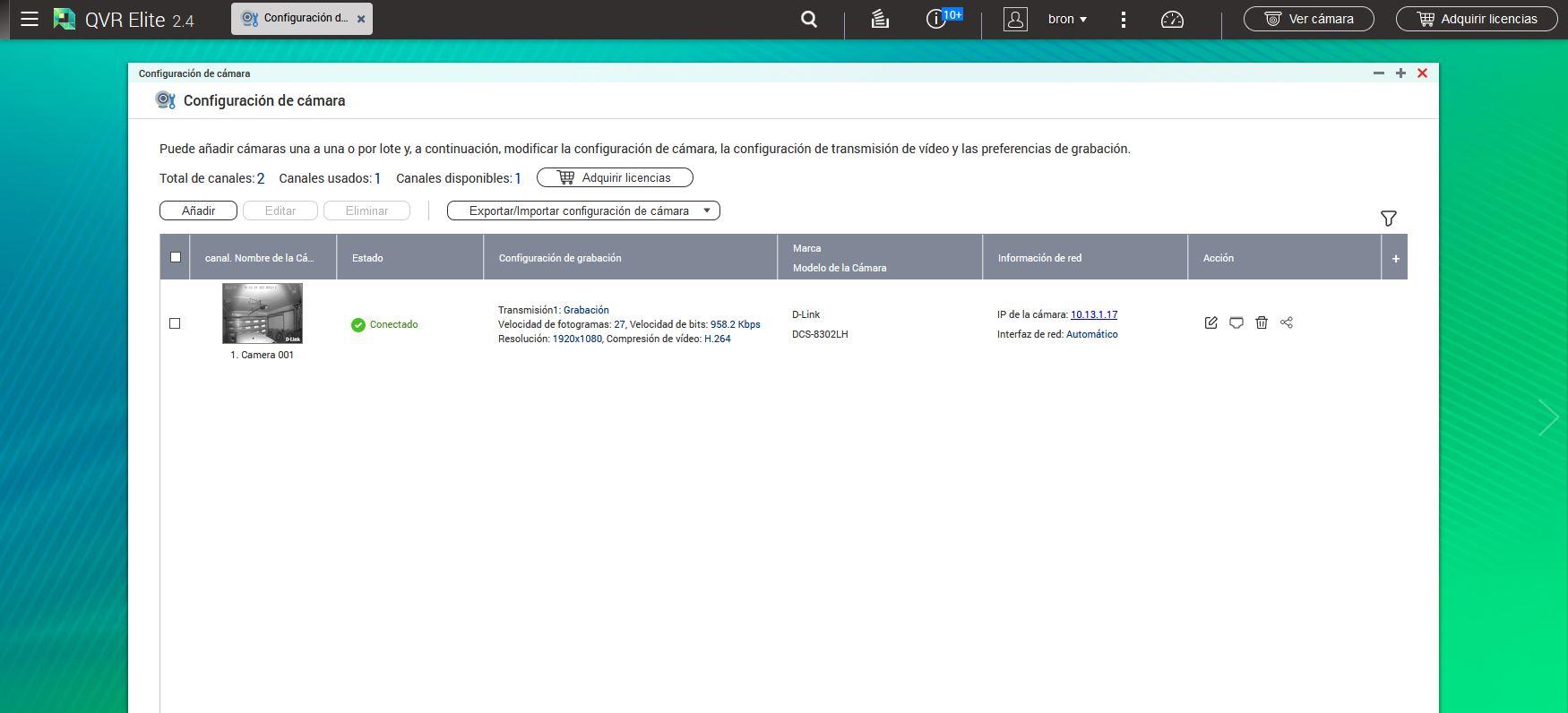
Although a bandwidth of 1Mbps may seem little, it really is quite a lot if we take into account the daily or weekly consumption. In this example, we can see that 1Mbps is 0.125MB/s, so in one hour we will have a consumption of 450MB, and in one day we will have a consumption of 10,800MB, which is approximately 10.5GB. Therefore, our IP camera with a bit rate of “only” 1Mbps is actually consuming a total of 10.5GB per day.
Consumption over a day and a week
If we go to the control panel of our professional access points from the manufacturer EnGenius, we can see that this particular camera has had a download traffic of 1GB and an upload traffic (to the NAS and to our home automation system) of 33GB. . All this in a single day. The reason for the difference between the value of 10.5GB and this value of 33GB is that this last value is the real value of the last day, since the bitrate varies depending on whether there is movement or not, in addition, not only do we have the camera connected to the QVR Elite of our NAS, but also to our Home Assistant home automation system.
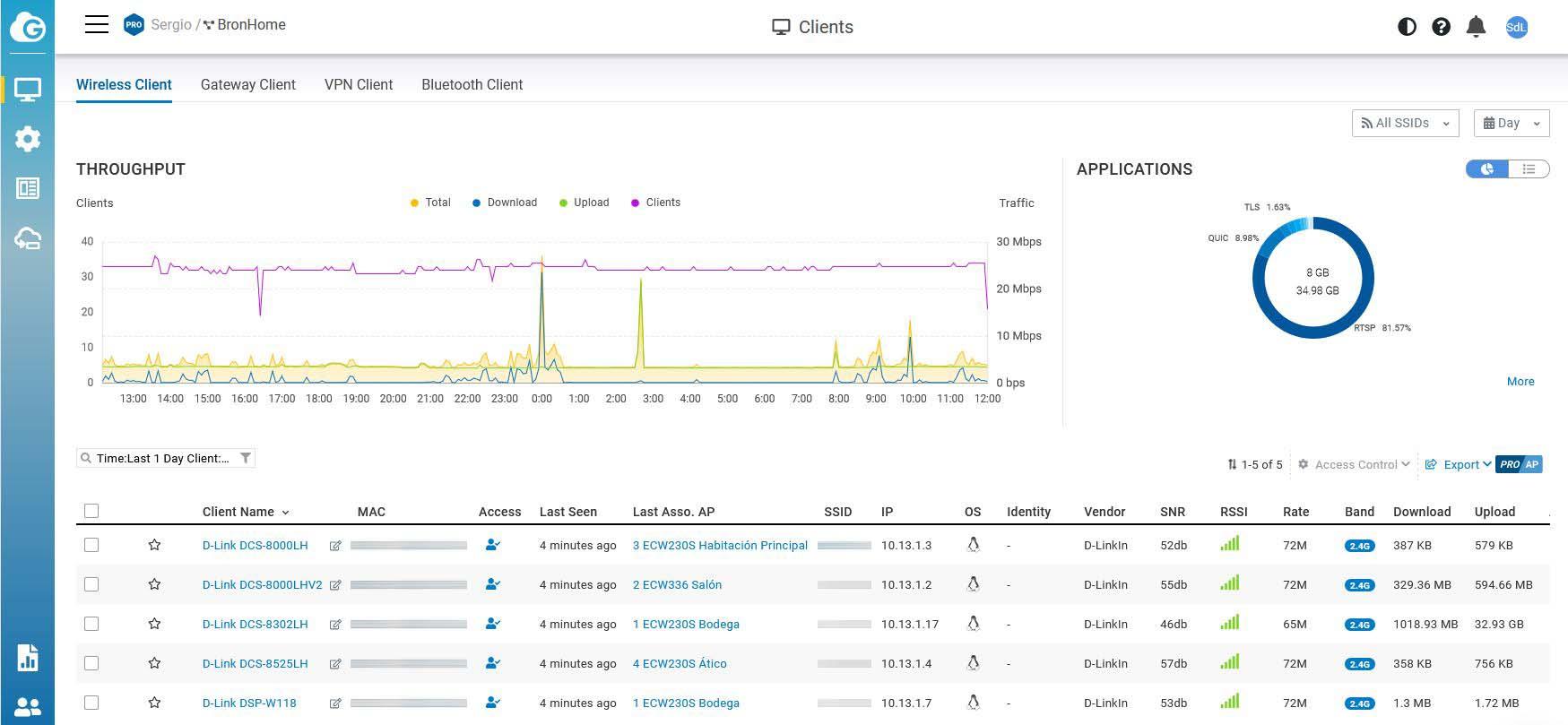
If we filter by the traffic in the last week, we can see that the upload traffic reaches 215GB of data consumption:
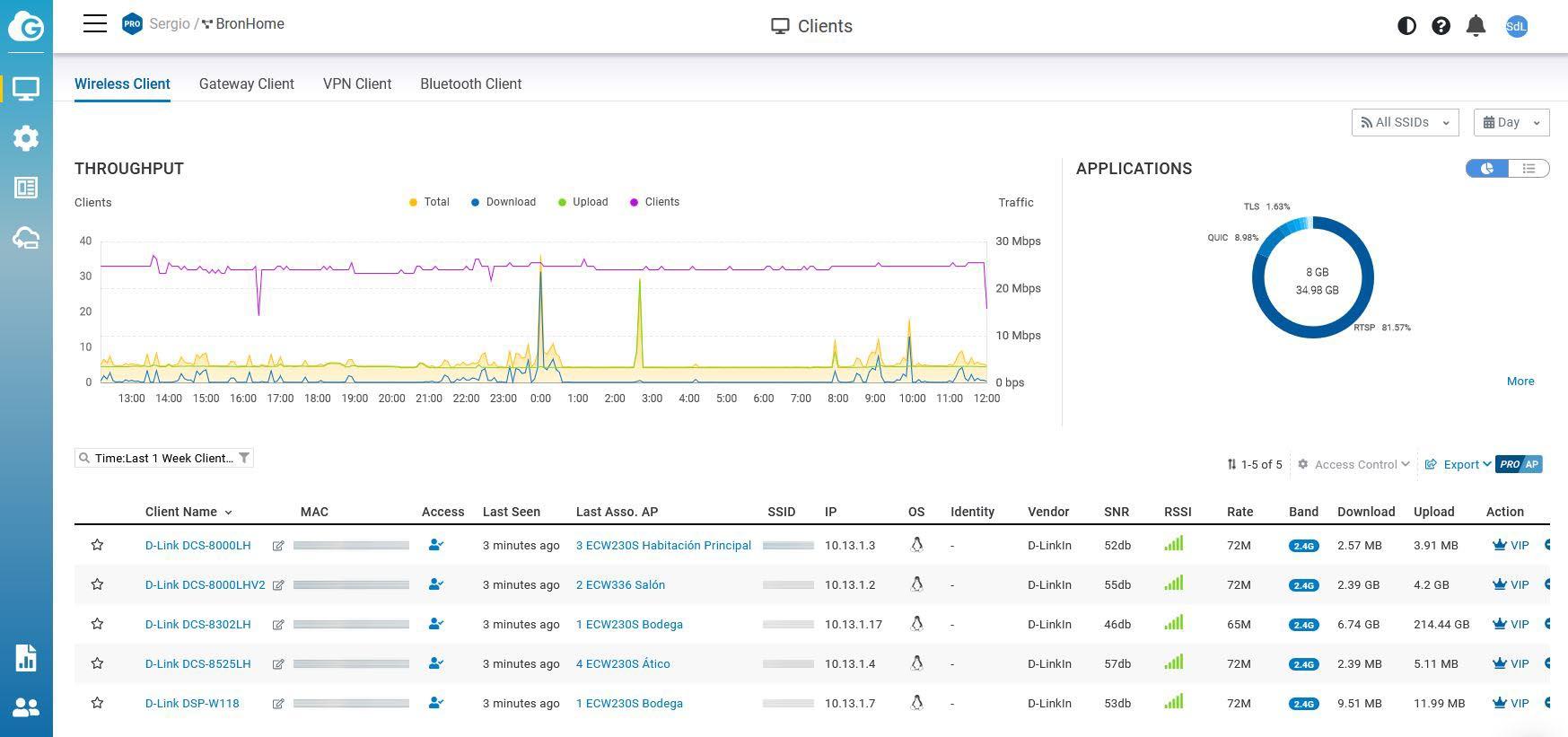
Although at first it might seem that an IP camera hardly needs bandwidth (only 1Mbps of speed to work in Full HD), the truth is that this 1Mbps becomes more than 10GB of daily traffic, therefore, If you plan to view your IP cameras through a 4G connection and you do not have an unlimited data rate, be very careful because you could end up with the entire rate for the month in a few days.













