Hackers can use social media to spy on you. A clear example is Instagram, which is one of the most popular. But can you do something to avoid it? We are going to tell you what you can do to improve security and prevent intruders from knowing more about you than you would like, in addition to protecting even third parties by preventing them from impersonating your identity without you realizing it.
What can happen if they spy on you on Instagram? The first thing is that they could get a lot of information from you. They could use this to launch personalized attacks, put your privacy at risk or contact third parties as if they were you. There is a lot of data that you can expose on the Internet, on platforms like this.
Improve your privacy on Instagram
Maintaining privacy on platforms like Instagram is important. It is not always possible, since we can make mistakes or have difficulties. However, you will see that, just with a few simple steps, you can see that your data is much more protected and not have problems.
Make your account private
The first thing you can do is make your account private. First of all, when you create an Instagram account, anyone will see all the content you publish. You will be able to see your photos, your contact list, the stories you upload… Maybe you don’t want this to be available to everyone, so you could make your account private.
To do so, you simply have to go to the menu at the top right and click on Settings and privacy. You have to go down to Who can see your content and there select Account Privacy. By default, it will be marked Public. What you are going to do is restrict it so that only your contacts can see what you upload.
Use the Best Friends feature
But you can go even further. Maybe you have contacts that you don’t want to see everything you upload or you just don’t want the risk of someone sneaking in who is really looking to collect information from you. What can you do? Use the Best Friends feature. From that moment on, you can mark a list of contacts that you allow to see your stories.
Please note that this list is private. That is, no one will be able to know that you have created this list and are limiting what you upload. Only those you have added to that list will see a green circle when you upload a story only to those best friends you have selected on Instagram to improve privacy.
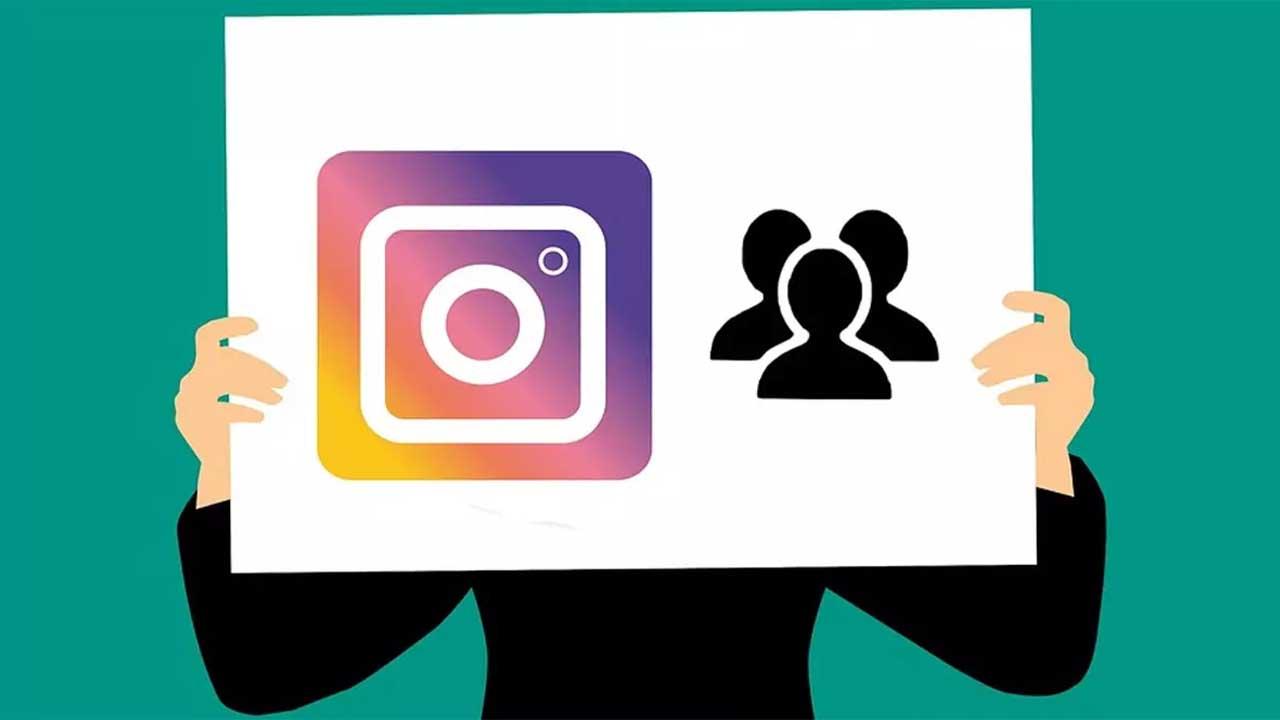
Unlink Instagram from Facebook
Another issue to take into account is to unlink your Instagram account from your Facebook account. But why is this important? By having both social networks linked, they could find you more easily. That can lead to someone spying on you, finding out more about you, or simply seeing that you have an Instagram account.
Therefore, one more tip is to unlink these accounts from each other. You will improve privacy, in addition to reducing the risk of security problems. It is a simple process and you can do it at any time. It will help you enhance protection when using social networks of this type.
As you can see, improving privacy on Instagram is simple. You just have to make these adjustments that we have explained. From that moment on, your account will be more protected and you will avoid many problems that put your personal data at risk and reduce the risk that anyone can spy on you.














