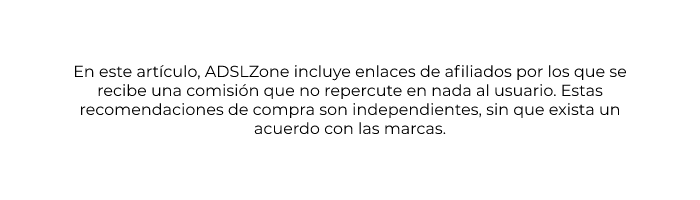When there are guests at home, one of the questions they always ask is what the WiFi password is. Unless they have a mobile data rate with many gigabytes, if they are going to spend many hours or even days at home, it is normal that they want to know the password to be connected to the network. But did you know that you can create a unique signal for them to make their task easier?
The reasons why you might want to create a guest WiFi signal are many. They may be very leery of the idea of sharing passwords, for example, or they may want to avoid complications. Keys of alternating upper and lower case letters with numbers are more secure, but also more complex to add.
To avoid that awkward moment, sharing QR codes or dictating the key characters one by one, it is best to create a specific sign for the occasion. This way, you can use passwords that are easier to remember and dictate, but keep your Internet secure. As soon as they leave, you can remove that network and ensure that no guest inadvertently snitches credentials to your neighbor.
Activate the guest network
Although it may seem like something that only the most advanced routers have, the truth is that more and more routers have a function to configure a guest network. What’s more, most of these WiFi devices currently distributed by operators have this tool.
To verify that you have this feature enabled on your router, you will only have to connect to the router. As? It is very simple. On the back of the device, network information is usually on a label.
There is where we usually look at the name of our Internet and the password that is set at the factory. Below, the web page that you must access to log in will appear, along with the username and password that you must enter. These data are not the same as the WiFi name and password, so we will have to differentiate them. We show you an image with the information you should pay attention to on your router:

Depending on the router model you have, the settings to add a WiFi signal for guests will be in one place or another. Therefore, you will have to search for something like “Guest Network”, “WiFi Guest”, “Virtual Access Point” or something similar. Normally it is located within the router’s wireless settings or in the main settings menu.
If you cannot find it, it is likely that your router does not have this function. But, if you are lucky and your WiFi device allows you to create one, you will have to choose the name (SSID), the password and an authentication method (the best is WPA2). It may give you the choice between a frequency of 2.4 GHz, 5 GHz or 6 GHz. Although the last two are better, not all mobile phones are compatible, so it is preferable that you opt for the first.
The alternative: a mesh router
In case you have searched within your router’s settings and cannot find the option to create a guest network, don’t worry. There is still a solution, but it costs money, since you will have to buy other devices.
There are many routers on the market that can replace the ones your operator gives you:
There are also mesh routers. These devices are designed to amplify the WiFi signal and also improve its quality, avoiding constant drops. But they have other types of functions, such as the possibility of creating networks for guests:
You can also ask the operator you have contracted. Maybe they have a router that you have to pay some money for, but that allows you to create a guest network.