Among the many tasks that we carry out online through our web browser, downloading all types of content is one of the most common. We are talking about downloading images and videos from different web pages, and we try to do it in the most comfortable and optimal way.
It is true that these programs, we refer to browsers, by default present us with a series of functions and tools to facilitate all this. However, on many occasions we want to go one step further in this sense. Taking into account that some users download content such as photos or videos en masse, they look for more advanced solutions.
This is precisely the case that concerns us in these same lines and about which we are going to talk to you below. And we are going to show you a web application that you also use from the browser itself, which offers us some interesting functions and advantages when downloading photos and videos. As many of you have surely seen first-hand on more than one occasion, there are websites that do not allow us to download photos or videos.
Furthermore, in most cases we have to download each of these contents one by one, which can become a rather boring task. That is precisely where the web platform called ImgDownloader that we access comes into play. from here. The first thing we must keep in mind is that it is an application that we use from our browser and also completely free of charge.
Basically it is responsible for providing us with some advantages and tools when it comes to downloading photos and videos compared to the usual downloading that we all carry out.
How to use ImgDownloader to download photos and videos
At first and to benefit from all this, we only have to access the application itself through the aforementioned link. Say that from here we will have the possibility of downloading images and videos from well-known websites such as Instagram, Pinterest or Google Photos itself. This also includes most of the web pages that we visit on a regular basis.
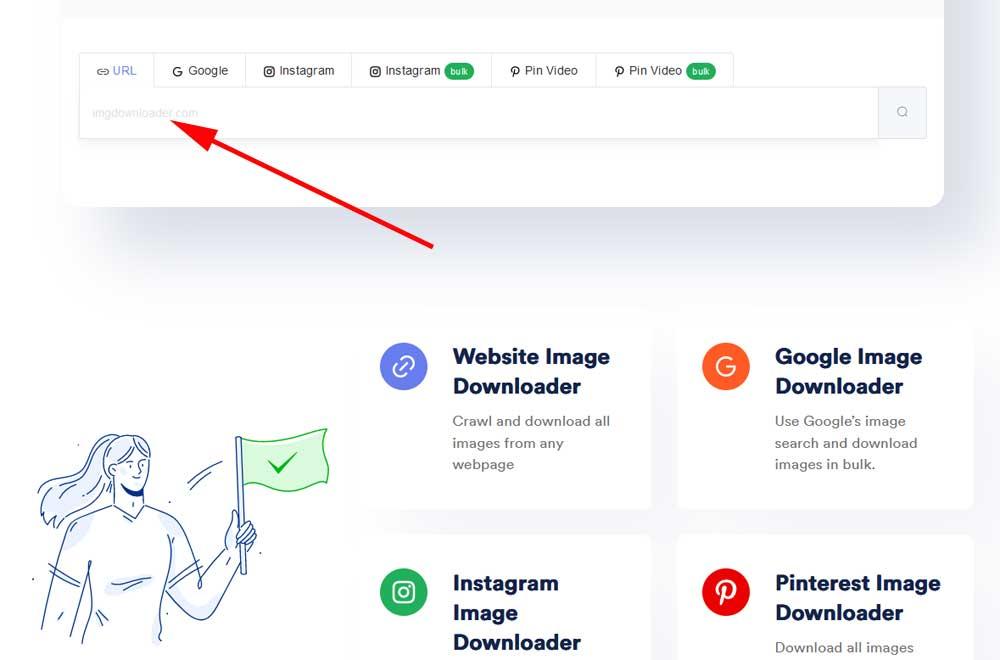
In order to achieve what we are telling you, all we have to do is paste the web address from which we want to obtain these multimedia contents in the application itself. From there we can begin the download process itself.
Apart from unblocking certain websites that do not allow us to download videos or photos, here we find other interesting advantages. And at the same time we will have the possibility of downloading those files contained in the URL specified in the text box, in batches. Basically this means that we save having to go one by one and we will be able to download all that multimedia information in one go.
We have already told you before that the web application is compatible with most of the pages we visit from the browser. Even if download blocking is activated, from here we can carry out these tasks en masse.
Even on certain websites, such as the social network Instagram, the application itself gives us the possibility of choosing the download resolution. This way we can select the quality and space to occupy on the disk that interests us most in each case.













